Epson L485 Error 0x0A3F
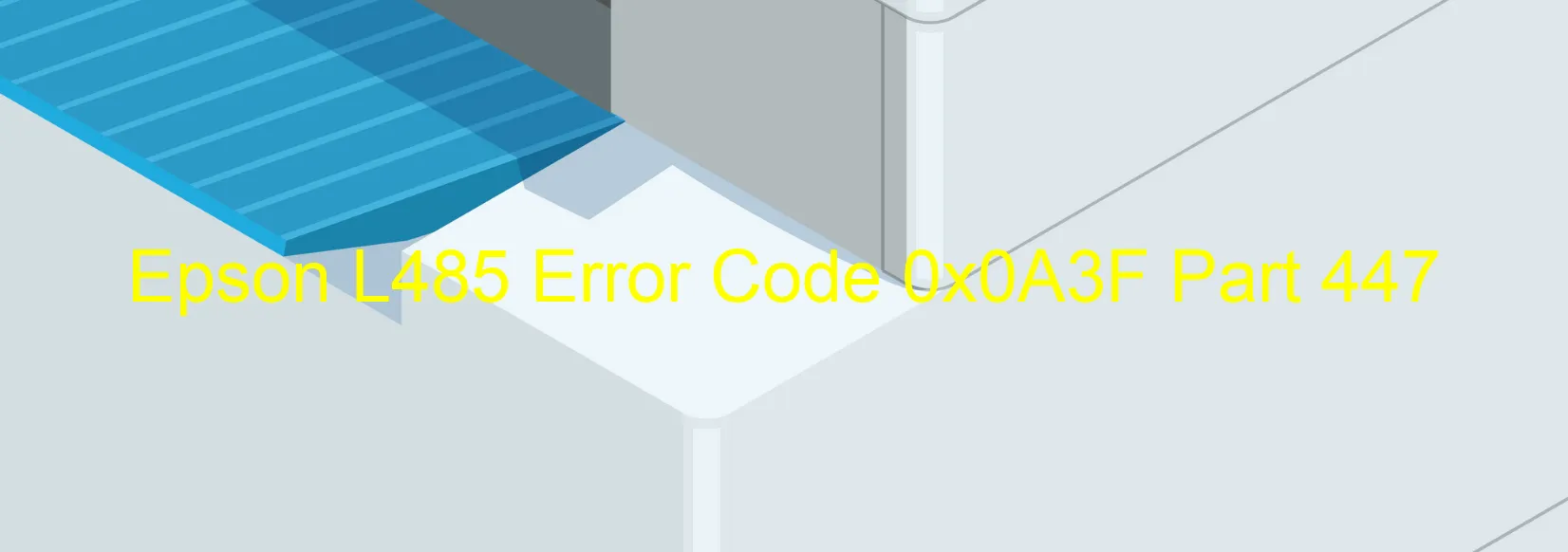
Epson L485 is a multi-functional printer that provides exceptional printing quality and user-friendly features. However, users may encounter an Error code 0x0A3F displayed on the screen, indicating a board failure related to NFC (Near Field Communication) functionality.
When this error appears, it signifies that there is an issue with the NFC board within the printer. The NFC board is responsible for enabling communication between devices in close proximity, such as smartphones or tablets, allowing seamless printing and scanning capabilities.
Troubleshooting this error code involves certain steps to identify and rectify the problem. Firstly, ensure that the printer is turned off and disconnected from any power source. Next, carefully inspect the NFC board for any visible signs of damage, such as loose connections or burnt components. If any damage is noticed, it is recommended to seek professional assistance to replace the faulty NFC board.
Alternatively, troubleshooting may involve updating the printer firmware to its latest version. Epson regularly releases firmware updates to enhance printer performance and resolve any issues. It is advisable to visit the official Epson website and download the latest firmware compatible with your printer model. Follow the provided instructions to update the firmware, ensuring that the printer remains connected to a stable power source throughout the process.
If the error persists even after following the troubleshooting steps mentioned above, it is advisable to contact Epson customer support or a certified service center. Their expert technicians can provide further guidance and assistance to efficiently resolve the NFC board failure issue, ensuring that your Epson L485 printer functions seamlessly once again.
| Printer Model | Epson L485 |
| Error Code | 0x0A3F |
| Display on | GENERAL |
| Description and troubleshooting | Board Failure (NFC). |









