Epson L486 Error 0x02AC
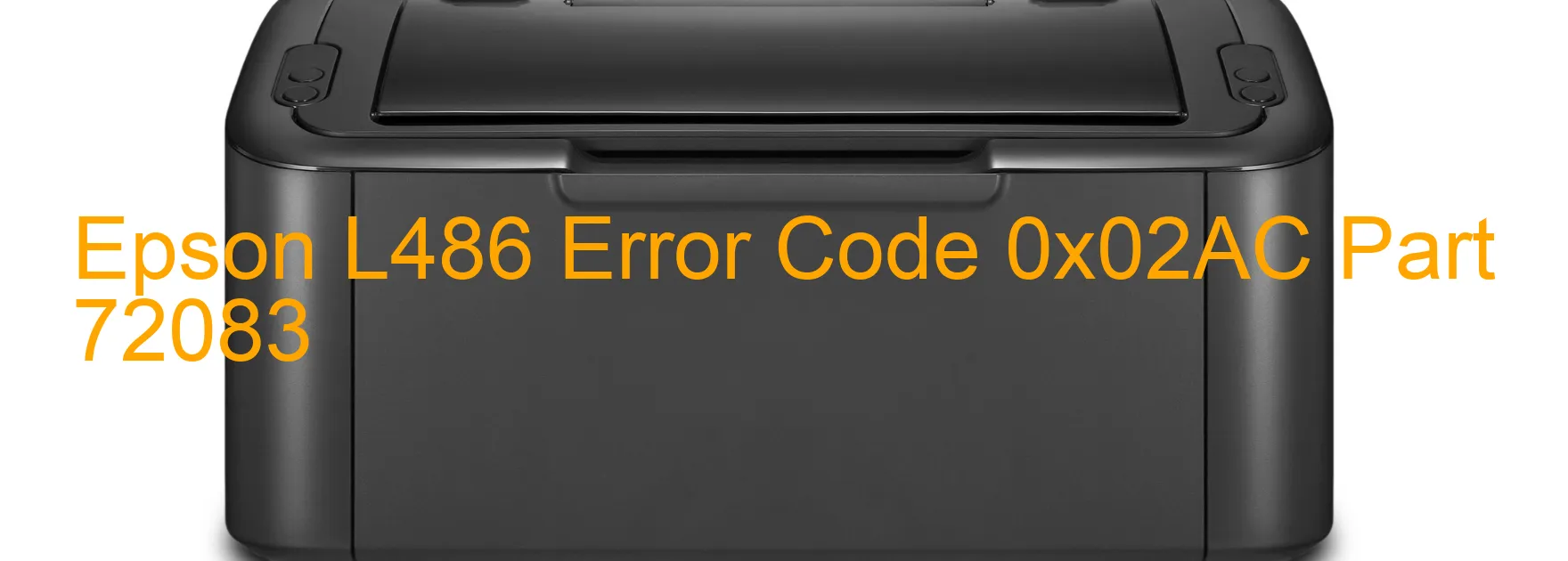
Epson L486 Error Code 0x02AC – Troubleshooting Guide: RASF PID Lock Error
If you own an Epson L486 printer and see the error code 0x02AC displayed on the printer, it indicates a RASF PID lock error. This error is related to the RASF motor, which failed to run properly. It can occur due to various reasons, such as overload of the mechanism, disengaging or breakage of gears, failed reading of the RASF encoder, contamination of the RASF encoder scale, break, skew, or damage of the RASF motor cable/encoder FFC, failure of the RASF encoder sensor, failure of the RASF motor due to broken lead wire or disconnected connector, or failure of the main board.
To resolve this error, you can try the following troubleshooting steps:
1. Restart the Printer: Sometimes, a simple restart can fix minor glitches. Turn off the printer, unplug it from the power source, wait for a few minutes, and then plug it back in. Turn on the printer and check if the error is resolved.
2. Check for Obstructions or Damage: Inspect the printer for any visible obstructions or damages, especially around the RASF motor and gears. If you find any, remove the obstruction or replace the damaged parts.
3. Clean the RASF Encoder: Use a lint-free cloth or a soft brush to clean the RASF encoder and the encoder scale. Make sure there is no contamination or debris affecting its functionality.
4. Check the Motor Connections: Inspect the RASF motor cable and encoder FFC for any breaks or loose connections. If found, repair or replace the cable/connector.
5. Contact Epson Support: If the above steps do not resolve the error, it is recommended to contact Epson support or a professional technician for further assistance. They can guide you in diagnosing and fixing the issue, possibly involving the replacement of parts or servicing.
Remember to follow proper safety precautions while troubleshooting or repairing the printer. Always refer to the printer’s manual or seek professional help when needed.
| Printer Model | Epson L486 |
| Error Code | 0x02AC |
| Display on | PRINTER |
| Description and troubleshooting | RASF PID lock error. The RASF motor did not run. Overload of the mechanism. Disengaging or breakage of the gears. Failed to read the RASF encoder. Contamination of the RASF encoder scale. Break, skew or damage of the RASF motor cable/encoder FFC. Failure of the RASF encoder sensor. Failure of the RASF motor (the lead wire is broken or the connector is disconnected). Failure of the main board. |









