Epson L486 Error 0x7531
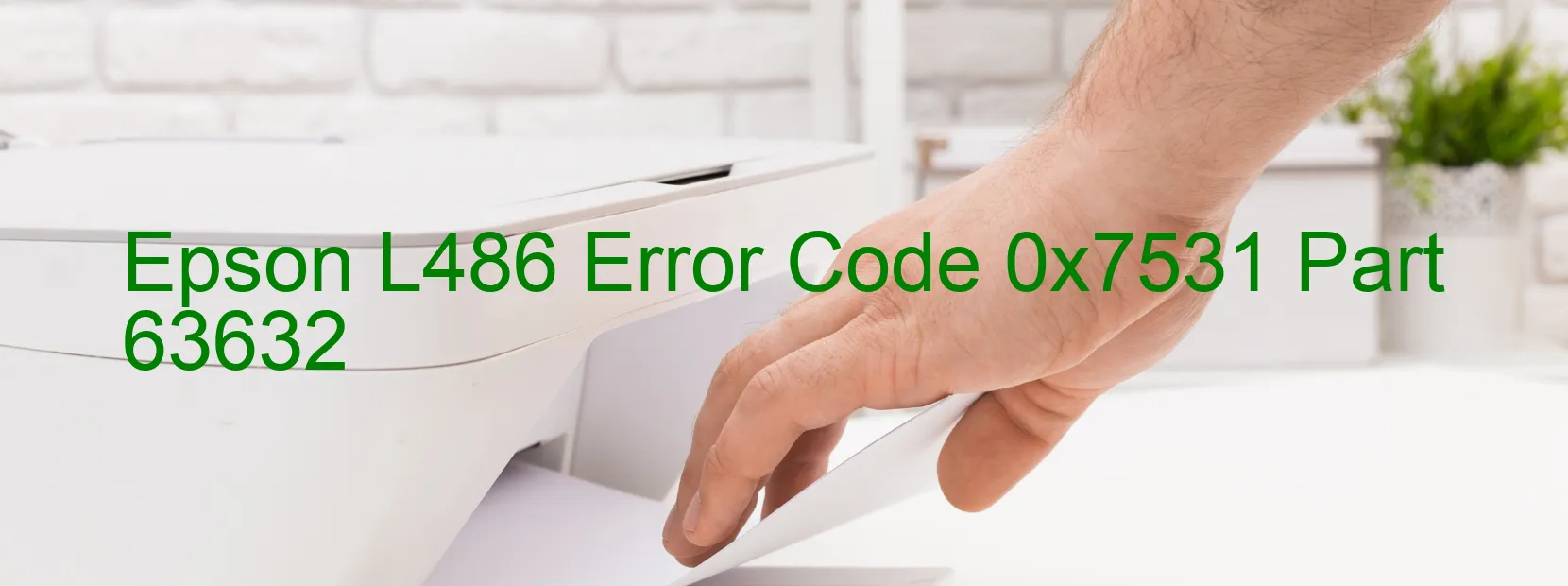
The Epson L486 Printer is a versatile printing device that offers high-quality prints for both professional and personal use. However, at times, users might encounter the error code 0x7531 on the printer’s display, indicating the occurrence of certain issues that require troubleshooting.
The error code 0x7531 specifically refers to an error related to the PE sensor’s wrong light emission amount. The PE sensor is responsible for detecting the paper’s position and ensuring smooth printing operations. When the sensor malfunctions, it can cause the printer to display this error code.
To troubleshoot this issue, there are a few steps you can follow. Firstly, check if there is any object or debris obstructing the PE sensor’s path. Remove any paper jams or foreign objects and ensure the sensor is clean.
If the problem persists, you may need to recalibrate the PE sensor. This can be done through the printer software or by referring to the printer’s manual for specific instructions.
In some cases, the error code can indicate a PE sensor failure. Unfortunately, resolving this issue might require professional repair or replacement of the sensor.
Alternatively, the error code 0x7531 can also signify a main board failure. This is a more serious issue that may require technical expertise to resolve. In such cases, contacting Epson customer support or seeking assistance from a qualified technician is recommended.
In conclusion, the error code 0x7531 on the Epson L486 Printer display indicates a potential problem with the PE sensor’s light emission amount. Troubleshooting steps such as removing obstructions, recalibrating the sensor, or seeking professional assistance may be required to resolve this issue.
| Printer Model | Epson L486 |
| Error Code | 0x7531 |
| Display on | PRINTER |
| Description and troubleshooting | PE sensor wrong light emission amount error. PE Sensor failure. Main board failure. |









