Epson L486 Error 0x80EA
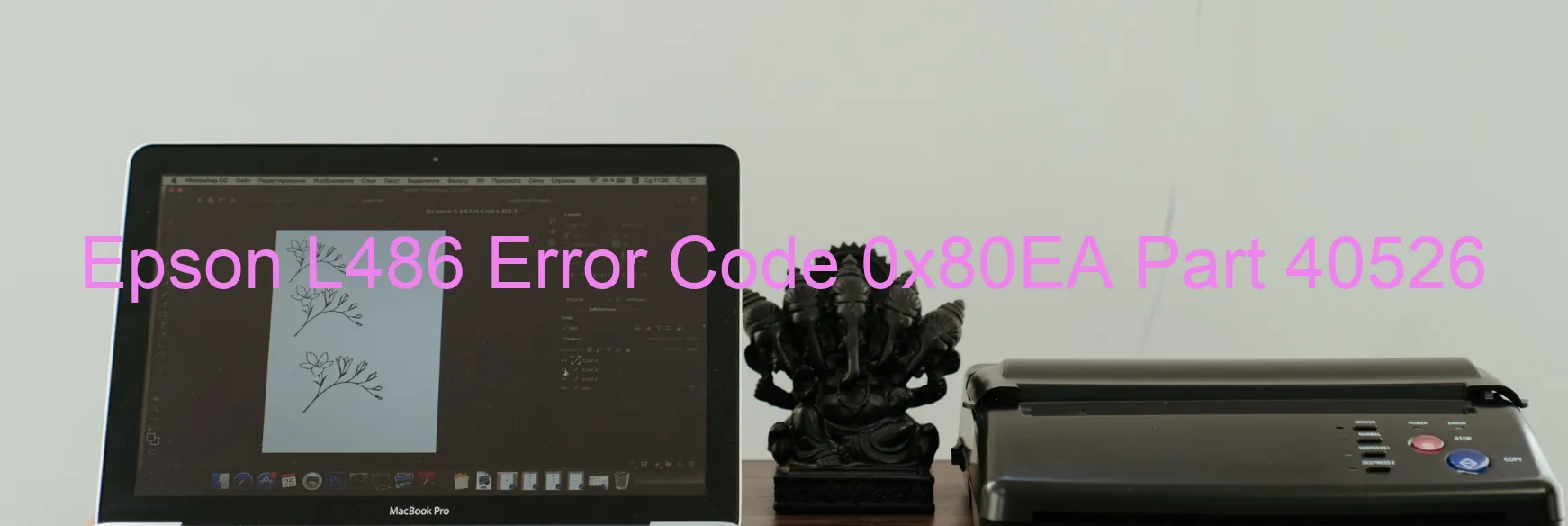
When encountering the Epson L486 Error code 0x80EA displayed on your printer, it indicates an ASIC access error. This error typically occurs when the data stored on the PCD (Print Control Data) is either incorrect or corrupted. This issue can hinder the proper functioning of your Epson printer and affect its performance.
To troubleshoot this error, there are a few steps you can take. Firstly, try restarting your printer and see if the error persists. Sometimes, a simple reboot can resolve temporary glitches or bugs causing the issue. If the error message continues to appear, proceed with the following troubleshooting methods.
A recommended solution is to perform a firmware update for your Epson printer. Manufacturers often release firmware updates to address known issues and improve the device’s overall performance. You can visit the official Epson website and search for the latest firmware version for your specific printer model. Follow the provided instructions to install the update properly.
If the firmware update does not resolve the issue, you can try resetting the printer to its factory settings. This action can sometimes eliminate any incorrect or corrupted data stored within the printer. Keep in mind that resetting your printer will remove any personalized settings, so make sure to note them down before initiating the process.
If none of the above measures prove effective in resolving the error code 0x80EA on your Epson L486 printer, it is advisable to contact Epson customer support for further assistance. Their technical experts can provide more specific troubleshooting steps tailored to your printer’s needs.
In summary, the Epson L486 Error code 0x80EA signifies an ASIC access error caused by incorrect or corrupted data on the PCD. By following the suggested troubleshooting methods, including firmware updates and factory resets, you have a higher chance of resolving this issue and restoring your printer’s functionality.
| Printer Model | Epson L486 |
| Error Code | 0x80EA |
| Display on | PRINTER |
| Description and troubleshooting | ASIC access error. The data stored on the PCD is incorrect or corrupted. |









