Epson L5190-L5198 Error 0x002C
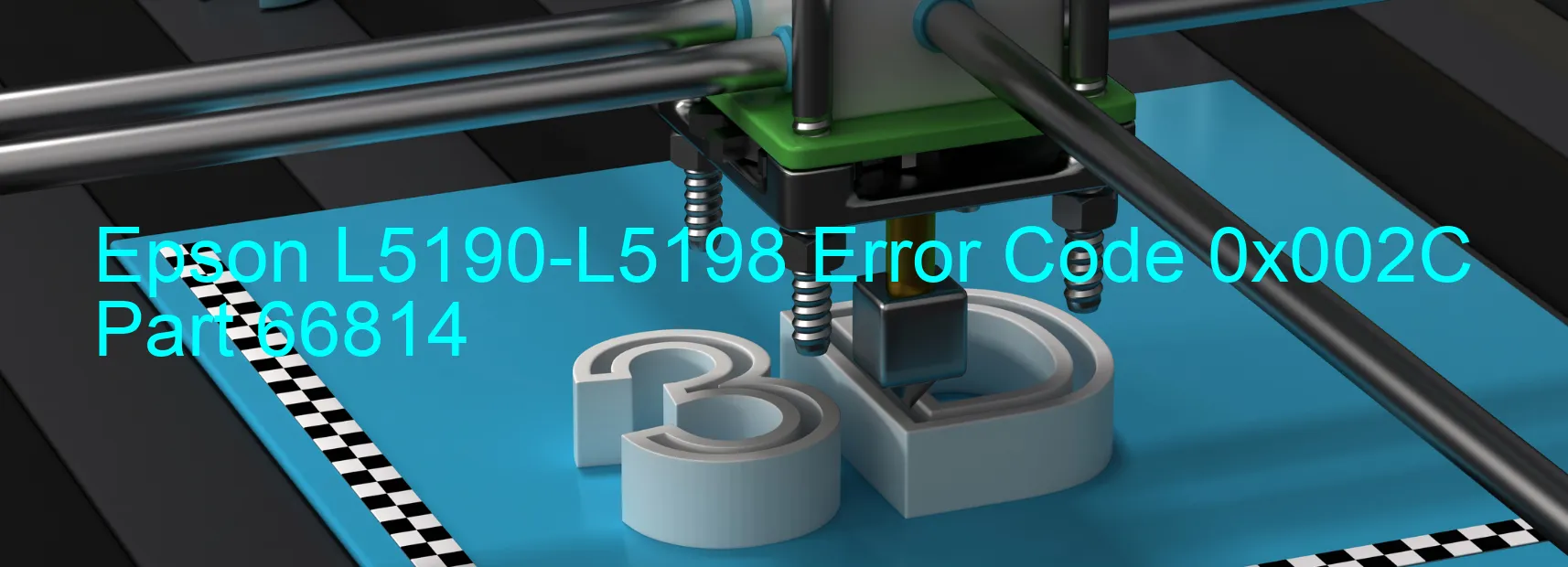
The Epson L5190-L5198 printer is a reliable and efficient printing device that offers high-quality prints. However, like any other electronic equipment, it can encounter errors from time to time. One of the common errors that users may come across is the error code 0x002C, which is displayed on the printer’s screen. This error is related to the PF PID lock, encoder, motor, mechanism overload, cable or FFC disconnection, motor driver, or even the main board failure.
The PF PID lock error refers to a problem with the print head’s positioning. This can occur due to a mechanical malfunction or a loose connection. To troubleshoot this issue, it is recommended to check if the print head is properly installed and secured. Additionally, cleaning the encoder strip and ensuring that there are no obstructions in the printer’s mechanism may help resolve the error.
If the error is caused by an encoder failure, it means that there is an issue with the sensor that detects the print head’s position. In such cases, cleaning the encoder strip and ensuring its proper alignment may rectify the error.
A PF motor or mechanism overload error indicates a problem with the mechanical components responsible for paper feeding. Users can try removing any jammed paper, ensuring that the paper tray is inserted correctly, and checking for any debris or obstructions that may be hindering the smooth operation of the printer.
In case of a cable or FFC disconnection, users should carefully inspect the cables that connect the different components of the printer and ensure they are securely plugged in.
If none of the above troubleshooting steps resolve the error, it is advisable to contact Epson customer support or seek professional assistance, as the error might be related to motor driver failure or even a dysfunctional main board. These issues are best handled and repaired by trained technicians.
In conclusion, error code 0x002C on the Epson L5190-L5198 printer can be caused by various reasons, including PF PID lock error, encoder failure, PF motor failure, PF mechanism overload, cable or FFC disconnection, motor driver failure, or even a main board failure. Users can try troubleshooting the issue through various methods, but if the error persists, it is best to seek professional help.
| Printer Model | Epson L5190-L5198 |
| Error Code | 0x002C |
| Display on | PRINTER |
| Description and troubleshooting | PF PID lock error. Encoder failure. PF motor failure. PF Mechanism overload. Cable or FFC disconnection. Motor driver failure. Main board failure. |









