Epson L550-L551 Error 0x10
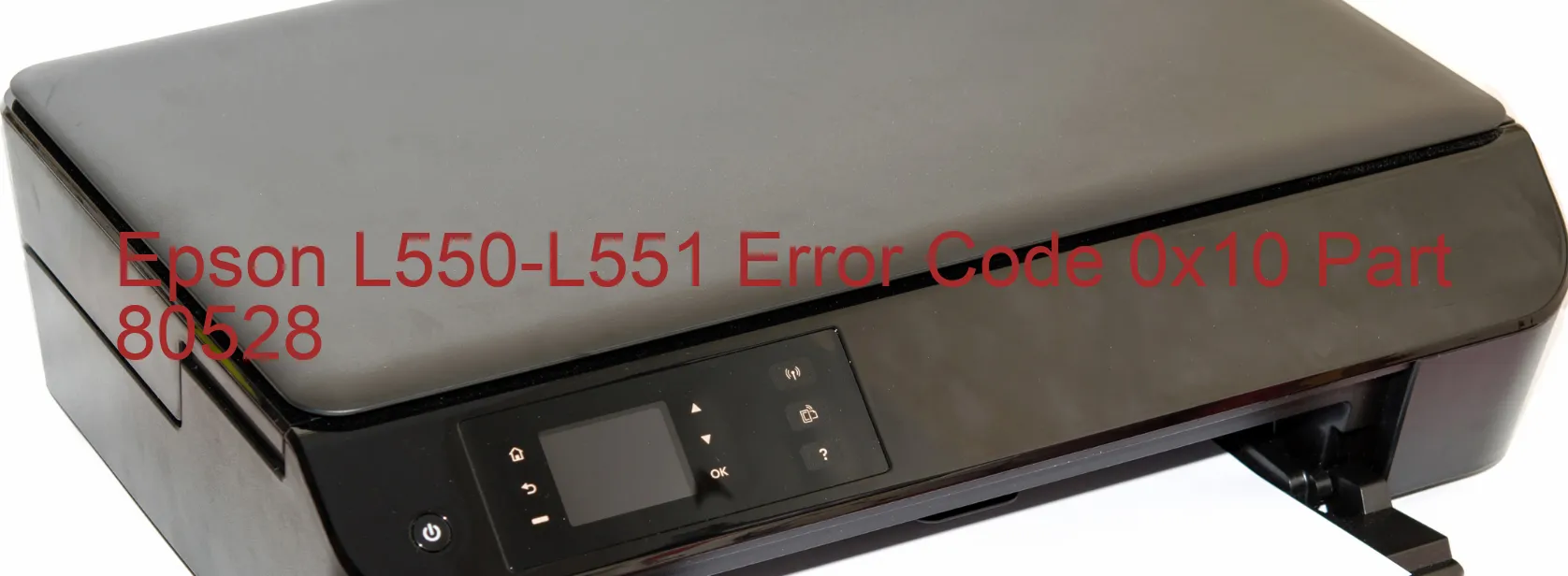
The Epson L550-L551 is a versatile scanning device that offers exceptional performance. However, you may encounter an error code 0x10 on the scanner display that indicates a scanner/ADF measurement error. This error is typically caused by various factors such as an overloaded drive mechanism, insufficient grease, the presence of foreign objects, lack of gears, or even deformation.
To troubleshoot this error, begin by checking for any foreign objects obstructing the scanner’s movement. Gently remove any paper clips, staples, or any other debris that may be causing the error. Ensure that the scanner’s drive mechanism is not overloaded by avoiding overloading the ADF (Automatic Document Feeder) tray with too many documents.
Next, inspect the gears for any signs of damage or wear. If any gears are found to be lacking or deformed, they may need to be replaced. Additionally, check if the scanner’s internal components have sufficient grease. If the grease is insufficient or dried out, you can apply a small amount of lubricant to the affected areas to ensure smooth operation.
If the error code 0x10 persists despite these troubleshooting steps, it is advisable to contact Epson customer support or a professional technician for further assistance. They can provide specialized guidance and offer solutions tailored to your specific situation.
By following these troubleshooting steps, you can effectively address the error code 0x10 on your Epson L550-L551 scanner and ensure seamless scanning performance.
| Printer Model | Epson L550-L551 |
| Error Code | 0x10 |
| Display on | SCANNER |
| Description and troubleshooting | Scanner/ADF measurement error. Drive mechanism is overloaded. Insufficient grease. Foreign object. Lack of gears. Deformation. |









