Epson L565 Error 0x89
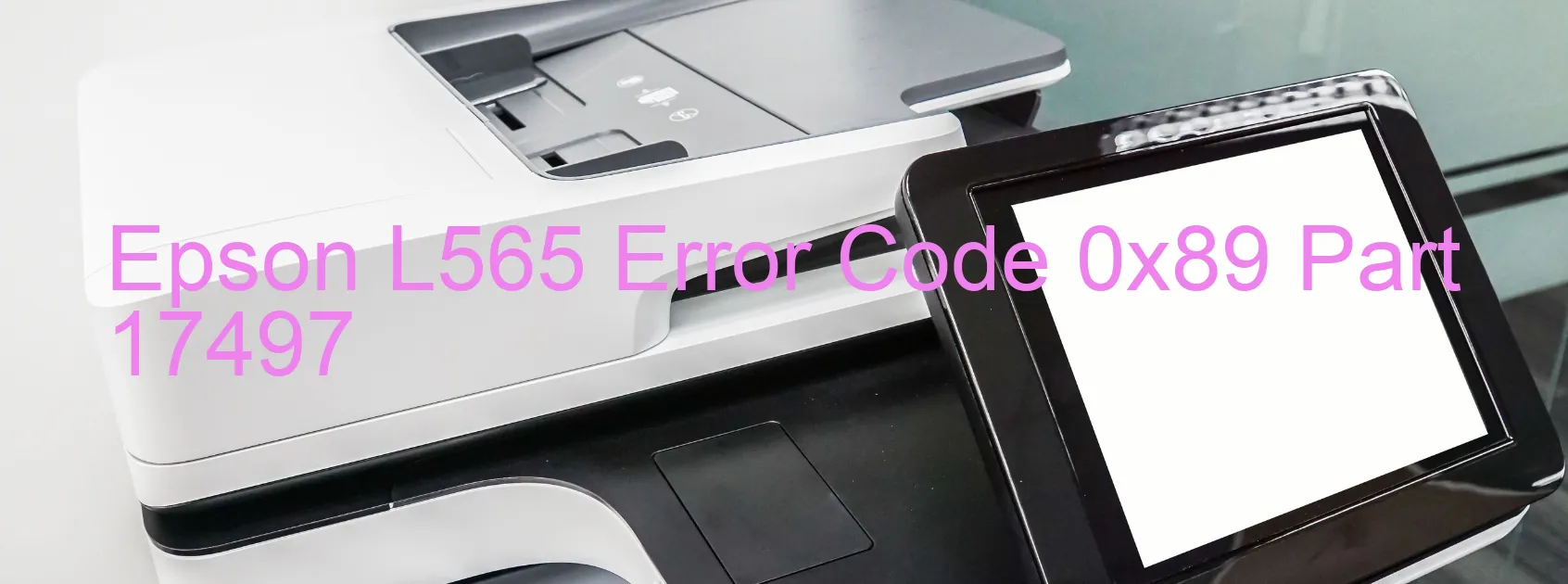
The Epson L565 printer is a popular choice among users for its advanced features and high-quality printing. However, like any other electronic device, it may encounter certain issues that can affect its smooth functioning. One such issue is the appearance of the error code 0x89 on the printer’s display.
The error code 0x89 on the Epson L565 printer indicates an Insufficient Light error. This error can occur due to various reasons, including PIS (Paper Insertion Sensor) failure, Fault Detection Plate failure, Main board failure, or even Ink cartridge failure. When this error occurs, it can disrupt the printing process and prevent you from completing your important tasks.
To troubleshoot the Insufficient Light error on the Epson L565 printer, there are a few steps you can follow. Firstly, check the printer’s environment for sufficient lighting. Make sure there is no obstruction blocking the light sensor. If the issue persists, try cleaning the Fault Detection Plate and the PIS with a soft cloth or compressed air.
If the error persists after performing these initial troubleshooting steps, it is recommended to contact Epson support or consult the printer’s user manual for further guidance. They will be able to provide you with specific instructions tailored to your printer model.
In conclusion, encountering the error code 0x89 on the Epson L565 printer indicates an Insufficient Light error. By following the troubleshooting steps mentioned above, you can effectively address this issue and get your printer back to its optimal performance.
| Printer Model | Epson L565 |
| Error Code | 0x89 |
| Display on | PRINTER |
| Description and troubleshooting | Insufficient Light error. PIS failure. Fault Detection Plate failure. Main board failure. Ink cartridge failure. |









