Epson L566 Error 0xB5
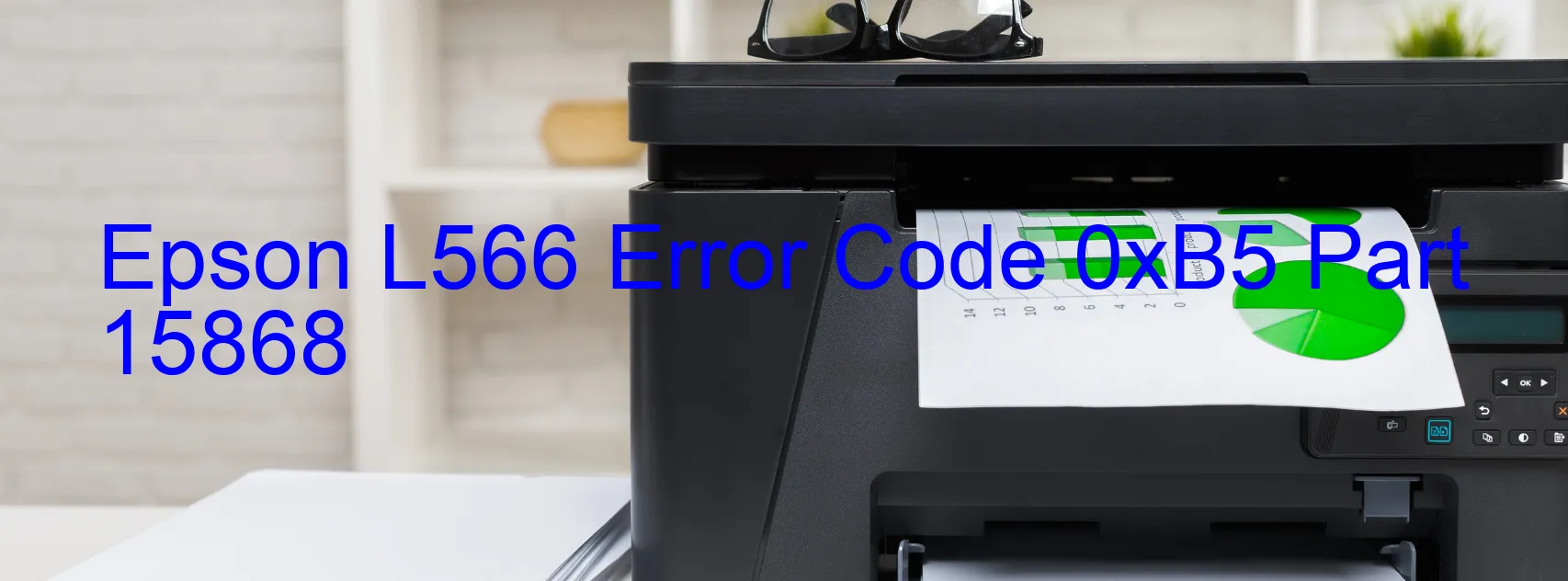
Epson L566 Error Code 0xB5: Ink Device Error Troubleshooting
If you have encountered the Epson L566 printer displaying Error code 0xB5, it indicates an ink device error. This error can be caused by various issues like ink cartridge failure, failure in the holder board assembly (such as CSIC or contact failure), main board failure, or cable or FFC disconnection. In such circumstances, troubleshooting the problem becomes crucial to resume your printing tasks smoothly.
The first step in troubleshooting this error is to check the ink cartridges. Ensure that the cartridges are properly installed, secured, and contain sufficient ink. If you find any faulty cartridges, replace them with genuine Epson cartridges to avoid further complications.
Next, verify whether the holder board assembly is functioning correctly. Look for any loose connections or damages around the CSIC or contact. If you identify any issues, it is recommended to contact the Epson customer support team for assistance.
In case the error persists, it is crucial to examine the main board. Damages or failures in the board may result in error code 0xB5. It is advisable to consult a qualified technician or Epson service center to diagnose and repair the main board.
Lastly, check for any loose cables or FFC disconnections. Ensure all connections are properly aligned and securely plugged in.
Remember, it is always best to refer to the printer’s user manual or seek professional help if needed. Epson customer support is available to provide expert guidance and solutions to resolve error code 0xB5, ensuring your printer operates efficiently again.
| Printer Model | Epson L566 |
| Error Code | 0xB5 |
| Display on | PRINTER |
| Description and troubleshooting | Ink device error. Ink cartridge failure. Holder board assy failure (CSIC or contact failure). Main board failure. Cable or FFC disconnection. |









