Epson L566 Error OxEF
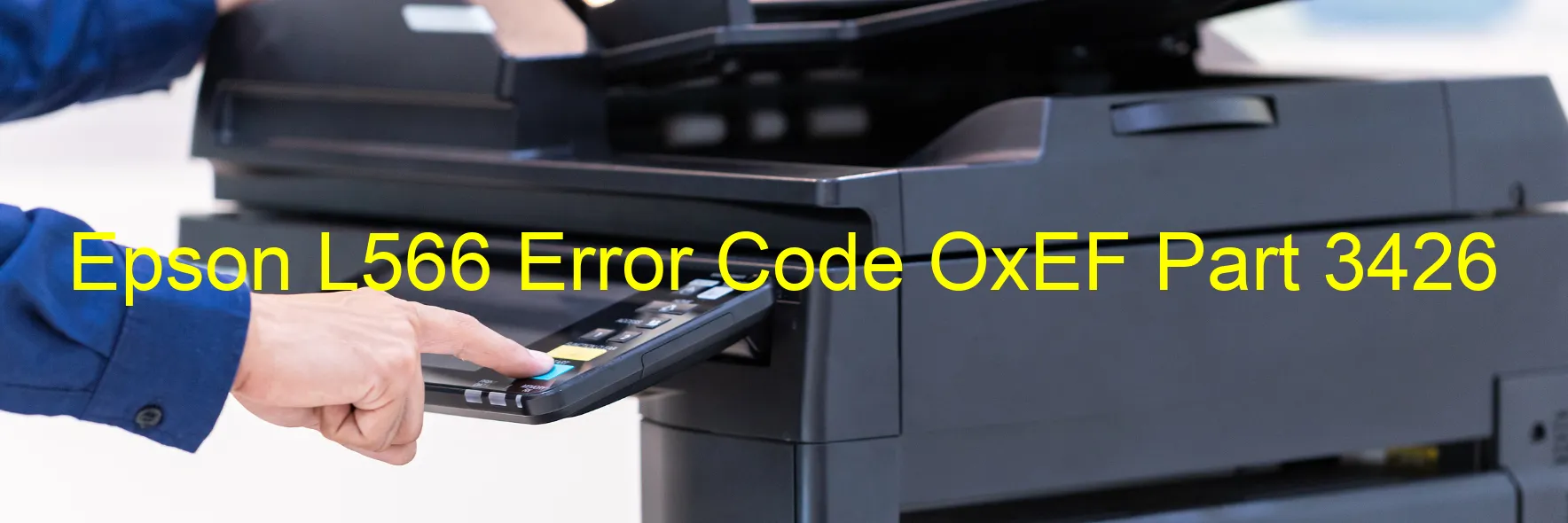
The Epson L566 printer is an efficient and reliable device designed to cater to all your printing needs. However, occasionally, you may encounter an error code OxEF with the corresponding display on the printer. This error code indicates a CR LOAD POSITION driving time error, CR encoder failure, tooth skip or improper tension of the timing belt, or carriage overload.
To troubleshoot this error, you can follow a few simple steps. Firstly, check if there are any obstructions that may be causing the carriage to overload. Remove any foreign objects or debris that might be obstructing its movement. Next, ensure that the timing belt is properly tensioned and aligned. If you notice any signs of damage, replace the timing belt accordingly.
In case of a CR encoder failure, it is recommended to clean the encoder strip. This strip is responsible for determining the precise position of the carriage. Gently wipe it with a lint-free cloth dampened with water or a mild cleaning solution.
If none of the above solutions resolve the error, it is advisable to consult the user manual or contact Epson customer support for further assistance. They will be able to provide you with specific guidance tailored to your printer model and help you resolve the issue promptly.
Remember, keeping your Epson L566 printer well-maintained is crucial for optimal performance. Regularly cleaning and servicing your printer can prevent errors like the OxEF code from occurring in the first place.
| Printer Model | Epson L566 |
| Error Code | OxEF |
| Display on | PRINTER |
| Description and troubleshooting | CR LOAD POSITION driving time error. CR encoder failure. Tooth skip or improper tension of the timing belt. Carriage overload. |









