Epson L575 Error OxFA
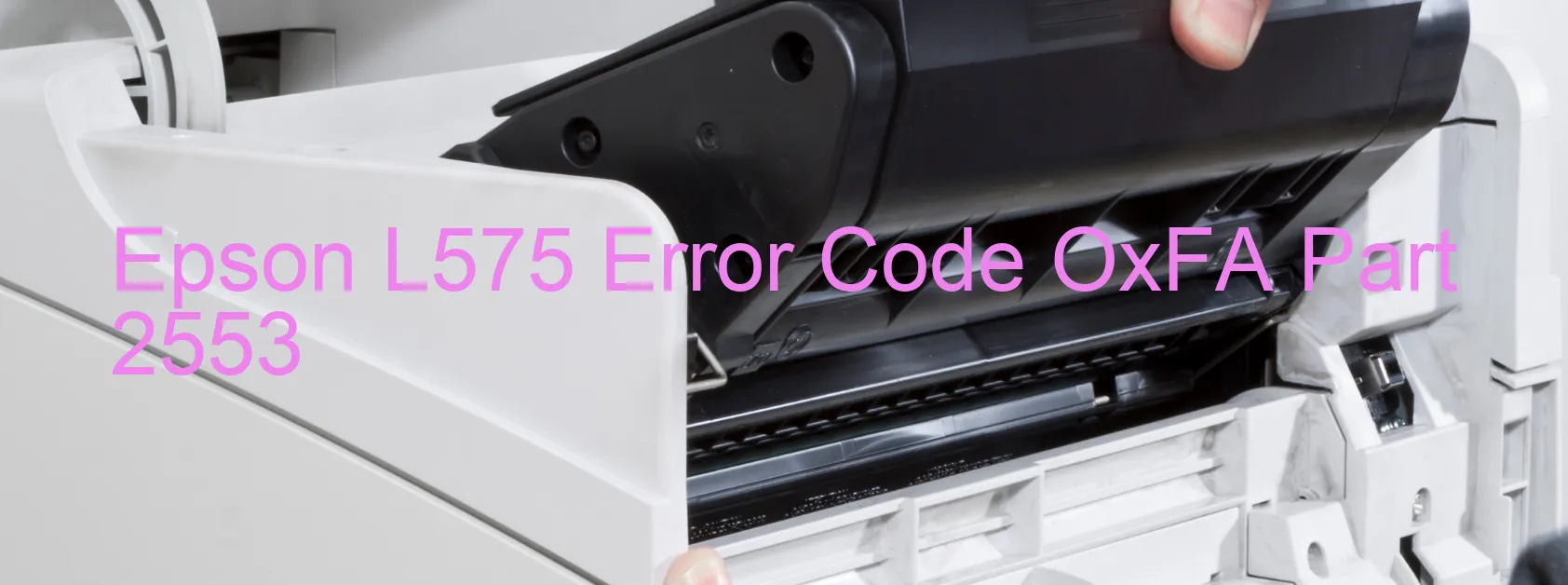
The Epson L575 is a reliable printer known for its efficient performance. However, like any other device, it is prone to encountering errors from time to time. One common issue that users may face is the OxFA error code displayed on the printer. This error is associated with the PF LOAD POSITION excess load error, encoder failure, PF motor failure, PF mechanism overload, cable or FFC disconnection, tooth skip, or improper tension of the timing belt.
The PF LOAD POSITION excess load error occurs when the printer detects an excessive load on the paper feed mechanism. This can be caused by overloading the paper tray or using inappropriate paper sizes. To troubleshoot this error, it is important to ensure that the paper tray is not overloaded. Additionally, make sure to use the correct paper size specified by the printer.
Encoder failure refers to a malfunction in the encoder sensor that detects the position of the print head. If this error occurs, it is recommended to contact Epson customer support for further assistance.
PF motor failure indicates an issue with the paper feed motor. To resolve this problem, check if any foreign objects are obstructing the movement of the motor. If not, contacting Epson customer support is advised.
PF Mechanism overload can occur if there is a mechanical obstruction preventing the proper movement of the paper feed mechanism. Check for any foreign objects, remove them if found, and ensure smooth movement of the mechanism.
A cable or FFC (flat flexible cable) disconnection error suggests that there may be loose connections between the printer components. Check all cables and FFCs, making sure they are securely connected.
Lastly, tooth skip or improper tension of the timing belt can disrupt the proper functioning of the printer. It is advisable to seek assistance from Epson customer support for a professional evaluation and repair.
In conclusion, encountering the OxFA error code on the Epson L575 printer can be resolved by following the troubleshooting steps mentioned above. However, if the issue persists, it is best to seek technical support from Epson to ensure the proper functioning of the printer.
| Printer Model | Epson L575 |
| Error Code | OxFA |
| Display on | PRINTER |
| Description and troubleshooting | PF LOAD POSITION excess load error. Encoder failure. PF motor failure. PF Mechanism overload. Cable or FFC disconnection. Tooth skip or improper tension of the timing belt. |









