Epson L6160-L6161-L6168 Error 0x001B
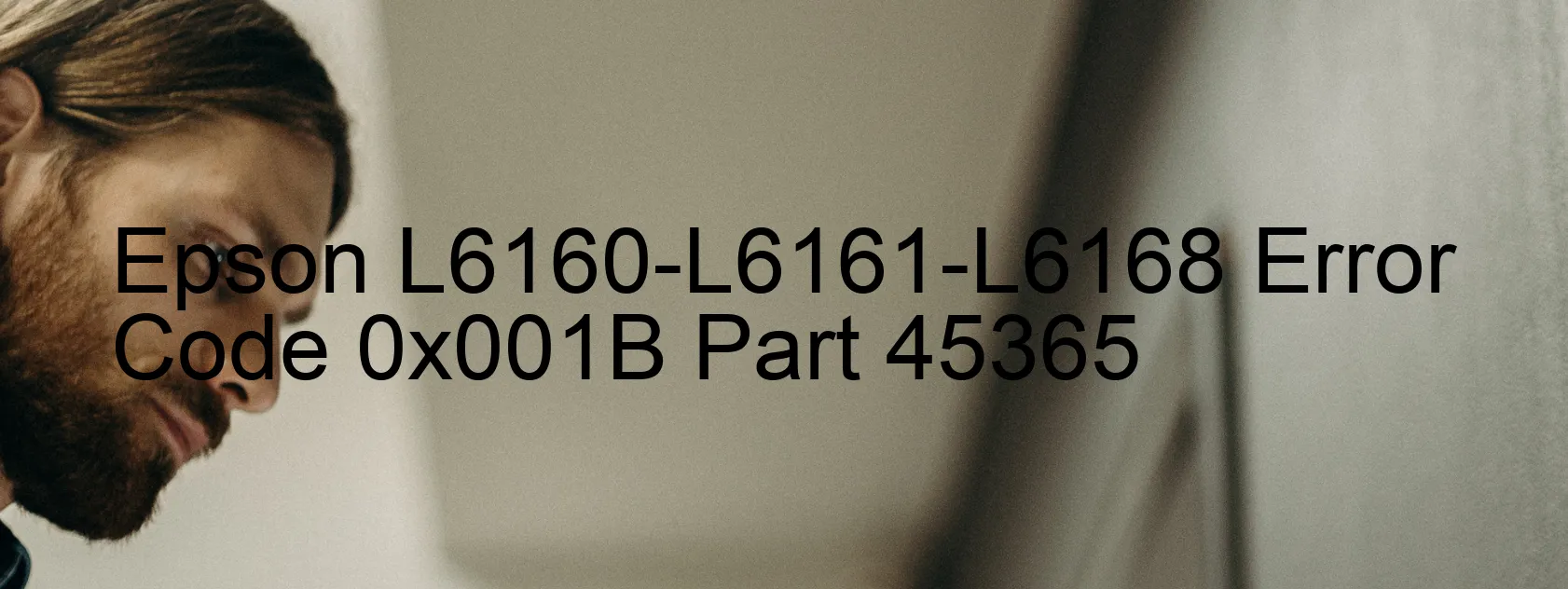
Error code 0x001B, commonly displayed as “CR PID excess load error,” is an issue that can occur on Epson L6160-L6161-L6168 printers. This error is indicative of a malfunction or crash in the printer’s firmware, causing the Main Board to fail. It is crucial to address this problem promptly to ensure the smooth functioning of your Epson printer.
When encountering the 0x001B error, there are a few troubleshooting steps you can follow to resolve the issue. First, restart the printer by turning it off, disconnecting the power cord, and waiting for a couple of minutes before plugging it back in and turning it on again. If the error persists, proceed to the next step.
Ensure that the printer firmware is up to date. Epson periodically releases firmware updates to address bugs and improve functionality. Visit the official Epson website and navigate to the support section to check for any available firmware updates for your printer model. Download and install the updates following the given instructions.
If updating the firmware does not resolve the error, it is recommended to contact Epson customer support or seek professional assistance. Explain the error code and the steps you have already taken. Their team will provide guidance based on specific troubleshooting procedures or may suggest sending the printer for repair if the Main Board needs to be replaced.
By promptly addressing the 0x001B error on your Epson L6160-L6161-L6168 printer, you can restore its functionality and ensure uninterrupted printing operations. Remember to follow the instructions provided by Epson or authorized technicians to resolve the issue effectively.
| Printer Model | Epson L6160-L6161-L6168 |
| Error Code | 0x001B |
| Display on | PRINTER |
| Description and troubleshooting | CR PID excess load error. Main Board failure. Malfunction or crash of the firmware. |









