Epson L6170-L6171-L6178 Error 0x01EA
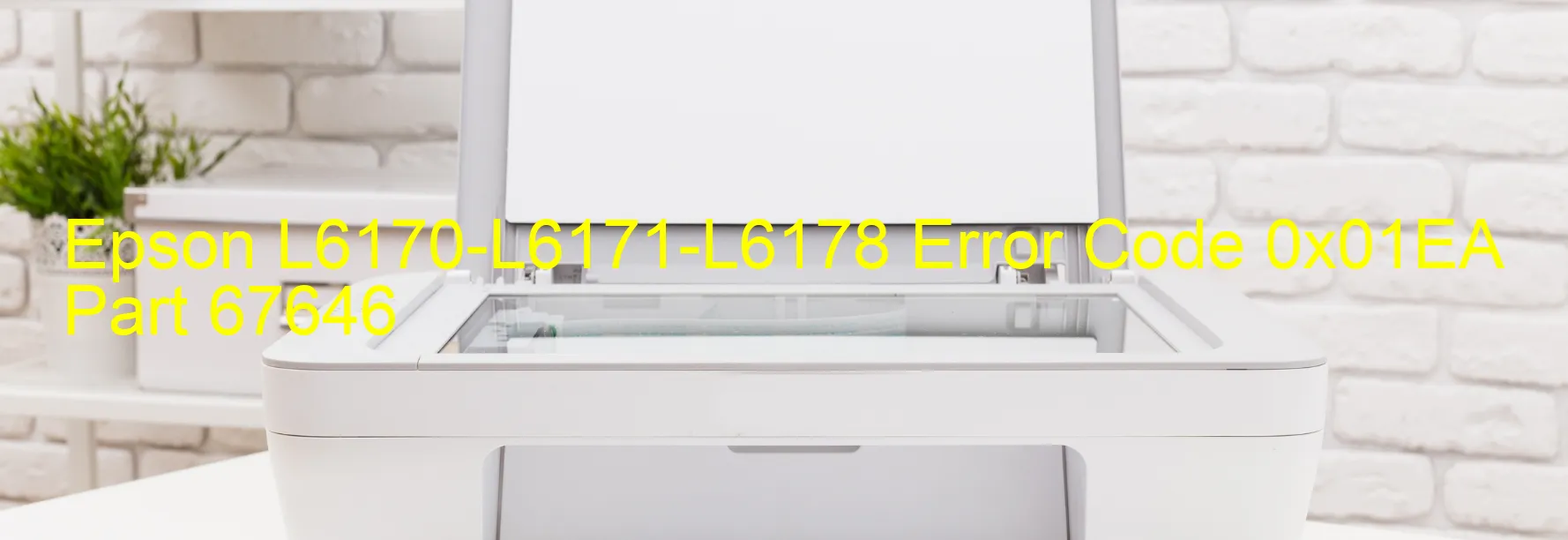
The Epson L6170-L6171-L6178 printer is equipped with advanced technology to provide high-quality printing solutions. However, users may encounter the error code 0x01EA, which is accompanied by the message “PG load position excess driving time error.” This error indicates a problem with the printer’s paper feed mechanism.
When this error occurs, it means that the paper feed roller is unable to properly load the paper within the specified time. This can happen due to various reasons, such as a paper jam, incorrect paper placement, or a faulty paper feed roller. This error can disrupt your printing tasks and may require troubleshooting to resolve the issue.
To troubleshoot this error, first, check for any paper jams or obstructions in the paper feed path. Clear any jammed paper and ensure that the paper is properly loaded into the tray. Make sure the paper size and type are compatible with the printer’s specifications as well.
If the issue persists, try resetting the printer by turning it off and unplugging it from the power source for a few minutes. Then, plug it back in and turn it on again. This may help to reset any internal settings causing the error.
If the problem continues, it is advisable to contact Epson customer support for further assistance. They will guide you through additional troubleshooting steps or offer repair services if required.
In conclusion, the error code 0x01EA on Epson L6170-L6171-L6178 printers indicates a paper feed mechanism problem. By following the troubleshooting steps mentioned above, you can resolve this error and continue with your printing tasks efficiently.
| Printer Model | Epson L6170-L6171-L6178 |
| Error Code | 0x01EA |
| Display on | PRINTER |
| Description and troubleshooting | PG load position excess driving time error. |









