Epson L6170-L6171-L6178 Error 0x80EF
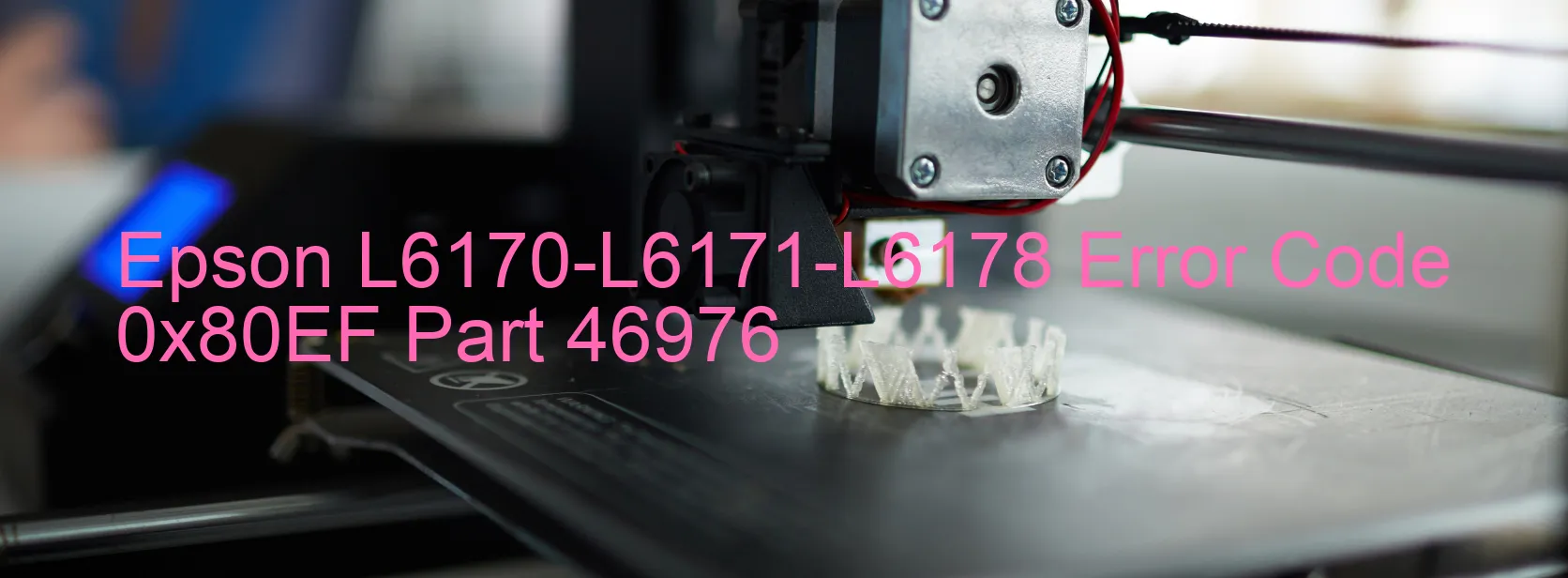
The Epson L6170-L6171-L6178 is a well-known printer model that offers excellent performance and functionality. However, you might encounter errors while using it, such as error code 0x80EF, which is displayed on the printer’s screen. This error specifically indicates a CRCM access error.
When the CRCM access error occurs, it prevents the printer from functioning properly and can disrupt your printing tasks. But don’t worry, there are troubleshooting steps you can take to resolve this issue on your own.
Firstly, try turning off the printer and disconnecting it from the power source. Wait for a few minutes and then switch it back on. This simple reboot might help to fix any temporary glitches causing the error.
If the error persists, check for any paper jams or obstructions inside the printer. Clear out any stuck paper or foreign objects carefully to ensure smooth operation.
Another troubleshooting step is to update the printer’s firmware. Visit Epson’s official website and search for the latest firmware available for your printer model. Download and install the firmware following the given instructions. This update can often resolve various errors, including the CRCM access error.
If none of the above solutions work, it is recommended to contact Epson customer support for further assistance. They have expert technicians who can guide you through more advanced troubleshooting steps or help arrange a repair if necessary.
Remember, being aware of error codes like 0x80EF and knowing how to troubleshoot them can save you time and frustration, enabling you to get back to printing efficiently in no time.
| Printer Model | Epson L6170-L6171-L6178 |
| Error Code | 0x80EF |
| Display on | PRINTER |
| Description and troubleshooting | CRCM access error. |









