Epson L6170-L6171-L6178 Error OxOOB5
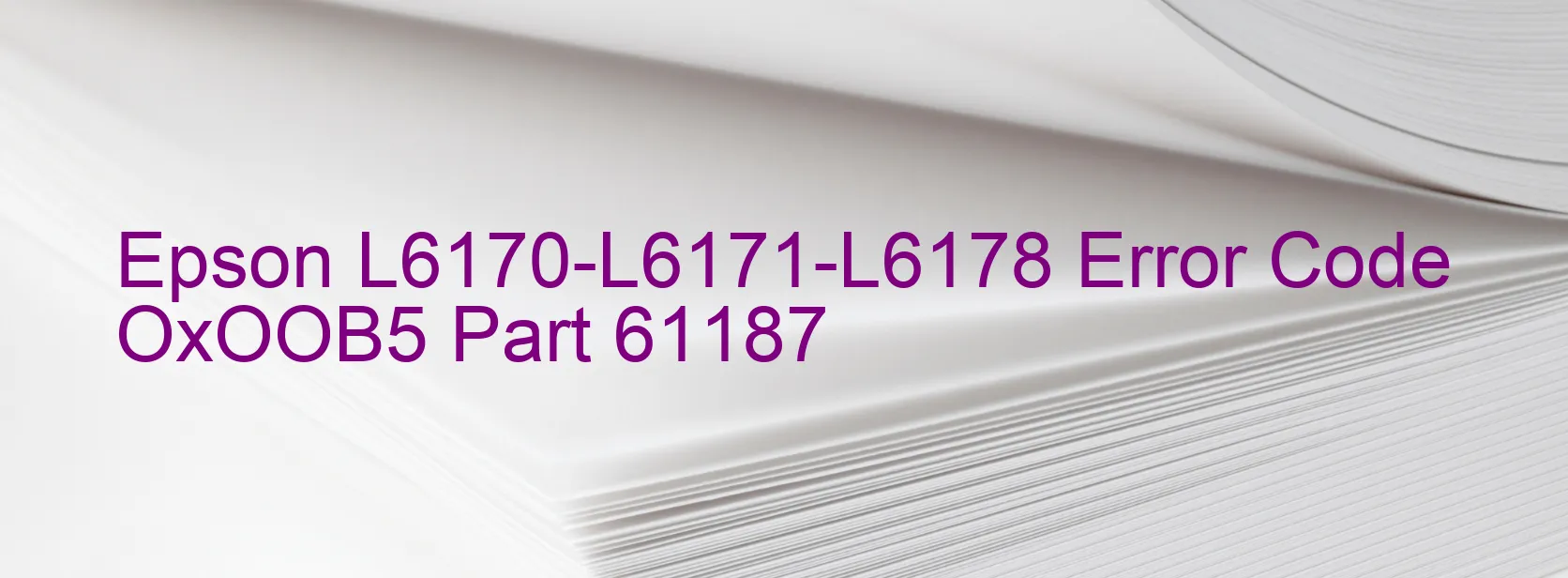
If you come across the error code OxOOB5 with the message “LIFT TWO PID excess load error” displayed on your Epson L6170, L6171, or L6178 printer, it indicates a problem with the lifting mechanism of the print head.
This error often occurs when the print head encounters an excess load or is unable to move freely. It can be caused by various factors, such as a paper jam or an obstruction in the printer’s internal components. In some cases, the error may also appear due to a lack of lubrication or excessive friction on the print head carriage.
To troubleshoot this issue, you can try the following steps:
1. Turn off the printer and unplug it from the power source. This will prevent any further damage and allow you to work on the printer safely.
2. Carefully check for any paper jams or obstructions in the paper path. Remove any stuck paper or foreign objects that might be causing the excess load error.
3. Inspect the print head carriage for any signs of damage or misalignment. Gently move the carriage back and forth to check if it moves freely. If it doesn’t, lubricate the slider rods or contact Epson support for further assistance.
4. Restart the printer and see if the error code persists. If it does, it is recommended to contact Epson customer support or take the printer to an authorized service center for a more accurate diagnosis and professional repair.
Remember, attempting to repair the printer on your own may void the warranty, so it is always advisable to seek assistance from Epson’s support team or authorized technicians.
| Printer Model | Epson L6170-L6171-L6178 |
| Error Code | OxOOB5 |
| Display on | PRINTER |
| Description and troubleshooting | LIFT TWO PID excess load error. |









