Epson L6190-L6191-L6198 Error 0x0BBC
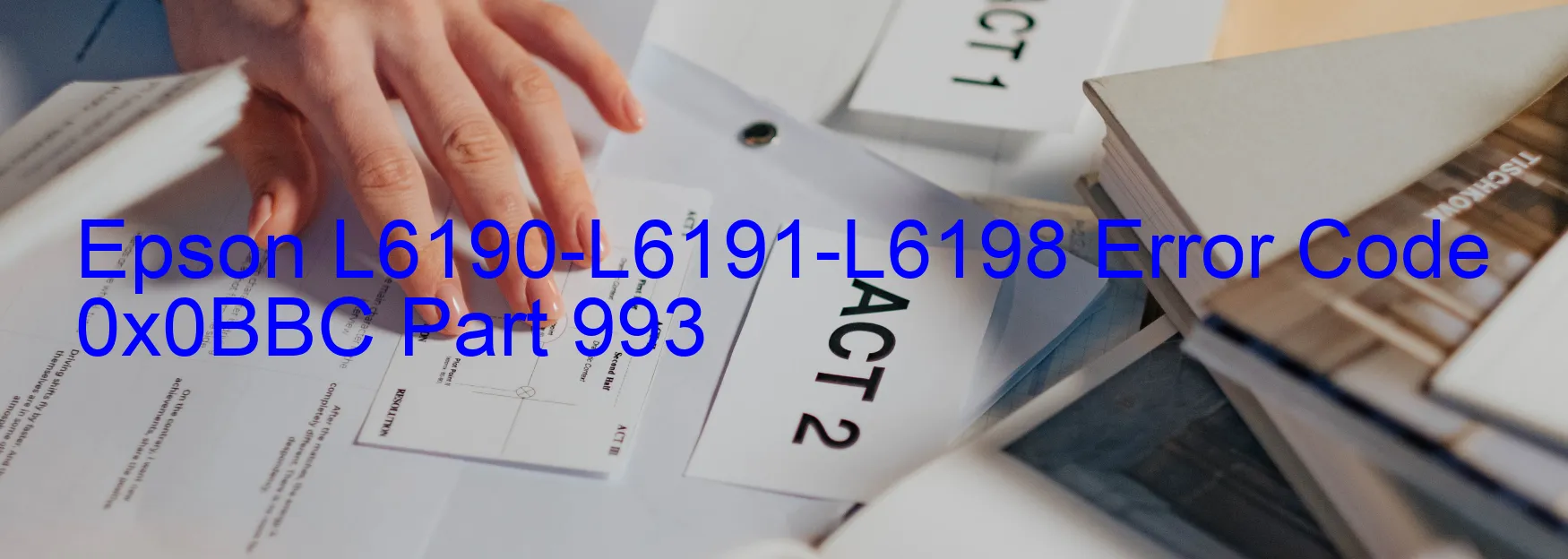
The Epson L6190-L6191-L6198 Error code 0x0BBC is displayed on the general panel, indicating a panel failure (unit). This error can occur due to various reasons, but it is essential to troubleshoot and resolve it promptly to ensure the smooth functioning of the printer.
When encountering this error, it is advisable to start by checking the physical connections. Ensure that all cables are securely plugged into their respective ports and try restarting the printer. Sometimes, a loose connection can trigger an error code.
If the error persists, try performing a hard reset of the printer. Turn off the printer, unplug it from the power source, wait for a few minutes, and then reconnect it. Restart the printer to see if the error message disappears.
Updating the printer driver software might also help rectify the error. Visit the official Epson website and look for the latest driver compatible with your model. Download and install the driver following the instructions provided.
In certain cases, the error code may be caused by a firmware issue. To resolve this, visit the Epson support website and look for firmware updates specific to your printer model. Follow the instructions carefully to update the firmware.
If none of the above solutions work, it is advisable to contact Epson customer support for further assistance. They have the expertise to guide you through specific troubleshooting steps or arrange a repair service if needed.
Resolving the Epson L6190-L6191-L6198 Error code 0x0BBC is crucial as it can disrupt your printing activities. By following the troubleshooting steps mentioned above, you will be able to address the panel failure issue efficiently and get your printer up and running smoothly again.
| Printer Model | Epson L6190-L6191-L6198 |
| Error Code | 0x0BBC |
| Display on | GENERAL |
| Description and troubleshooting | Panel Failure (UNIT). |









