Epson L655-L656 Error OxOE
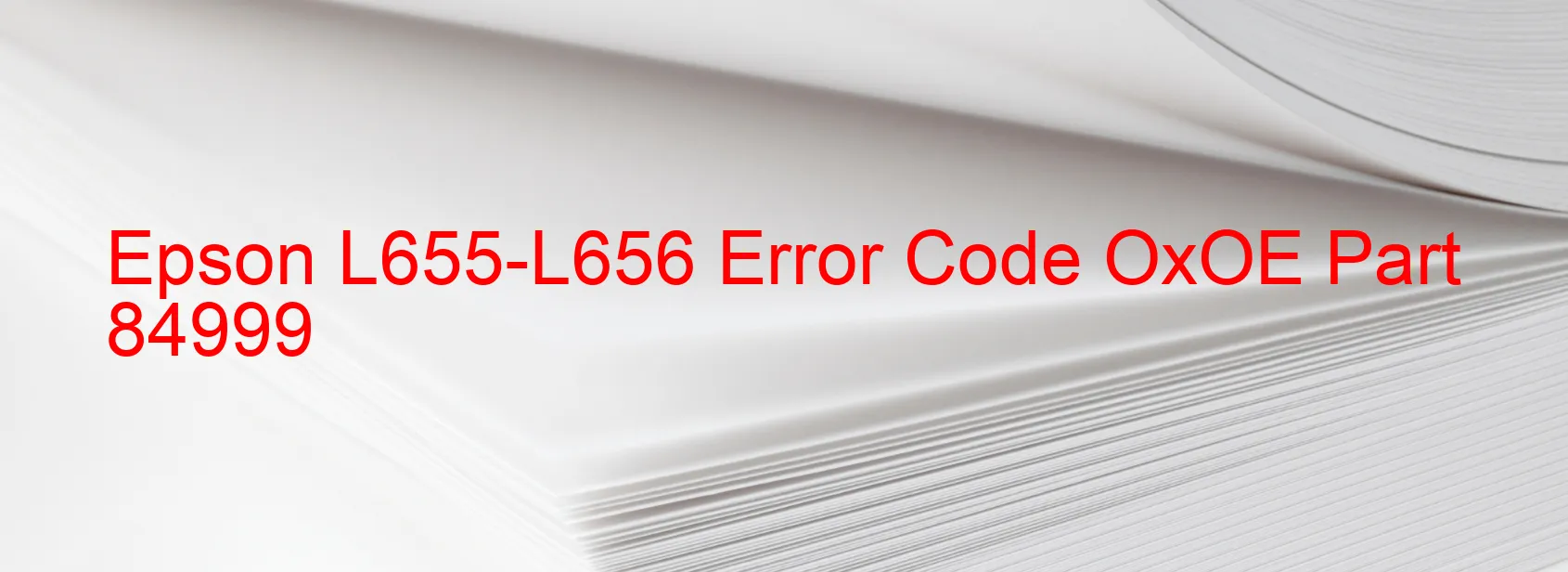
If you are an Epson L655-L656 user and you encounter the error code OxOE displaying on your scanner, it is important to understand the description and troubleshooting steps to address the issue. The OxOE error code generally indicates a problem with the scanner or Automatic Document Feeder (ADF).
One possible cause of this error is a driving time error, which means that the scanner’s motor or encoder is not functioning properly. This can be due to a variety of reasons, such as a motor failure or encoder failure. In such cases, it is recommended to contact Epson customer support for further assistance or consult a professional technician to repair or replace the faulty parts.
Another potential cause for the OxOE error code is a mechanism overload, which can occur if the scanner or ADF is burdened with a heavy load of documents. In this case, it is important to ensure that you are not overloading the scanner with excessive or thick documents that it cannot handle. Clear any paper jams or obstructions that may be causing the overload and try scanning again.
Additionally, the OxOE error code can also indicate a cable or FFC (Flexible Flat Cable) disconnection. It is crucial to check all connections and cables to ensure they are securely connected and free from any damage or loose connections. Reconnecting or replacing any cables that are found to be faulty or disconnected may resolve the issue.
In conclusion, if you come across the error code OxOE displaying on your Epson L655-L656 scanner, it is recommended to troubleshoot the potential causes mentioned above. If the issue persists or if you are unsure about performing any troubleshooting steps, contacting Epson support or seeking assistance from a professional technician is advised.
| Printer Model | Epson L655-L656 |
| Error Code | OxOE |
| Display on | SCANNER |
| Description and troubleshooting | Scanner/ADF BS+ driving time error. Encoder failure. Motor failure. Mechanism overload. Paper jam. Cable or FFC disconnection. |









