Epson L6550-L6551-L6558 Error 0x30
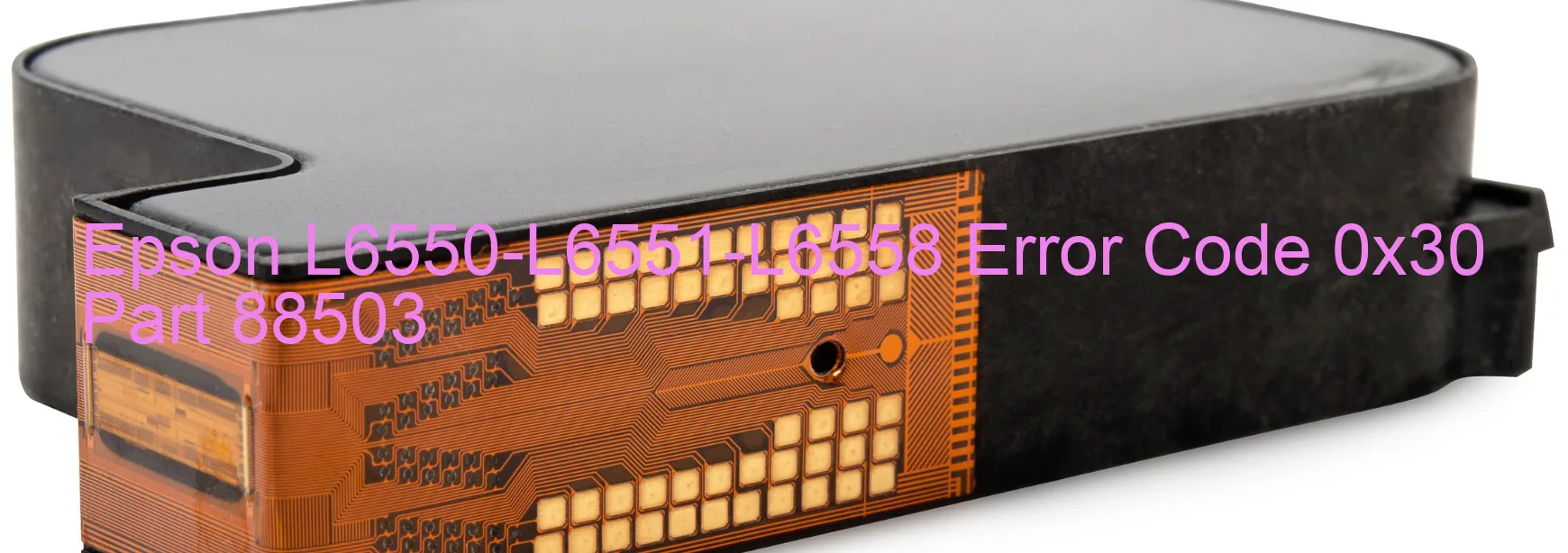
The Epson L6550-L6551-L6558 printer occasionally encounters an error code 0x30 on its scanner display. This error signifies a problem with the Scanner/ADF option, including cable or FFC disconnection or a potential main board failure. The error code can disrupt the scanning functionality of the printer.
When this error occurs, the first step in troubleshooting is to check for any cable or FFC disconnections. Ensure that all cables and flexible flat cables (FFCs) connecting the scanner and ADF option are securely attached. Reconnecting any loose cables or FFCs may resolve the issue.
If the cables are properly connected, and the error code persists, it is possible that the main board of the printer may have encountered a failure. In this case, it would be advisable to contact Epson customer support or a qualified technician to diagnose and resolve the problem. They will have the necessary expertise to evaluate the main board and provide appropriate solutions, such as repairing or replacing it if required.
Addressing the error code promptly is crucial to restoring the scanner functionality of the Epson L6550-L6551-L6558 printer. By carefully examining the cable connections and seeking professional assistance if needed, users can troubleshoot this error effectively and ensure uninterrupted scanning capabilities. Epson customer support can guide users through the steps to resolve the error, enabling them to resume their print and scan tasks efficiently.
| Printer Model | Epson L6550-L6551-L6558 |
| Error Code | 0x30 |
| Display on | SCANNER |
| Description and troubleshooting | Scanner/ADF option error. Cable or FFC disconnection. Main board failure. |









