Epson L6570 Error 0x02D4
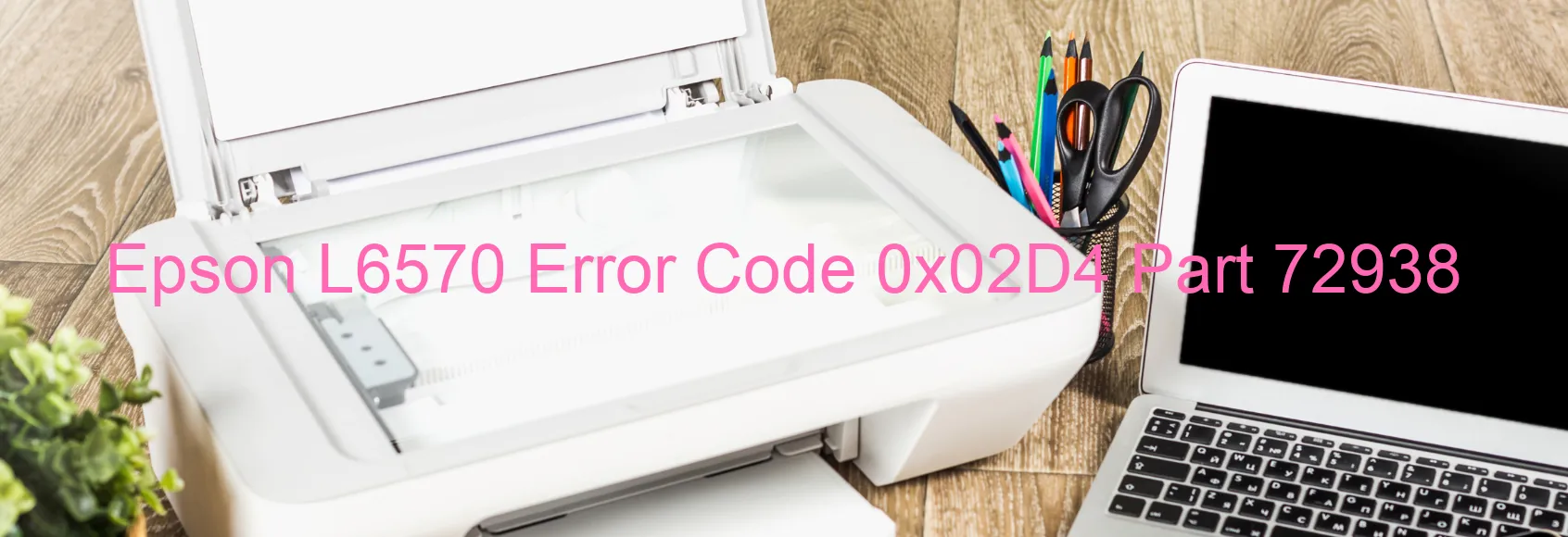
Epson L6570 Error code 0x02D4, also known as the Roll PID lock error, is a common issue encountered by printer users. This error occurs when the roll motor suddenly stops running in the midst of a printing operation.
When this error is displayed on your printer, it implies that the printer’s roll motor is no longer functioning properly. This can cause a halt in the printing process and disrupt your workflow. However, there are some troubleshooting steps you can take to resolve this issue.
Firstly, ensure that there are no physical obstructions or paper jams inside the printer’s roll motor area. It is possible that something is obstructing the movement of the motor, leading to the error code. Clear any obstacles and try printing again.
Additionally, check the connections between the roll motor and the printer’s control board. Loose or faulty connections can lead to the motor’s malfunction. Make sure all the connections are secure and properly plugged in.
If the issue persists, it is advisable to reset the printer. This can be done by turning off the printer, unplugging it from the power source, and waiting for a few minutes. Afterward, plug the printer back in and turn it on. Check if the error message has disappeared and if you can resume printing.
In some cases, the Roll PID lock error may indicate a more severe problem with the roll motor itself. If none of the above solutions work, it is recommended to contact Epson customer support for further assistance. They will be able to provide you with specialized help and guide you through the process of fixing the error.
| Printer Model | Epson L6570 |
| Error Code | 0x02D4 |
| Display on | PRINTER |
| Description and troubleshooting | Roll PID lock error. The roll motor stopped running in the middle of the operation. |









