Epson L7160 Error 0x0051
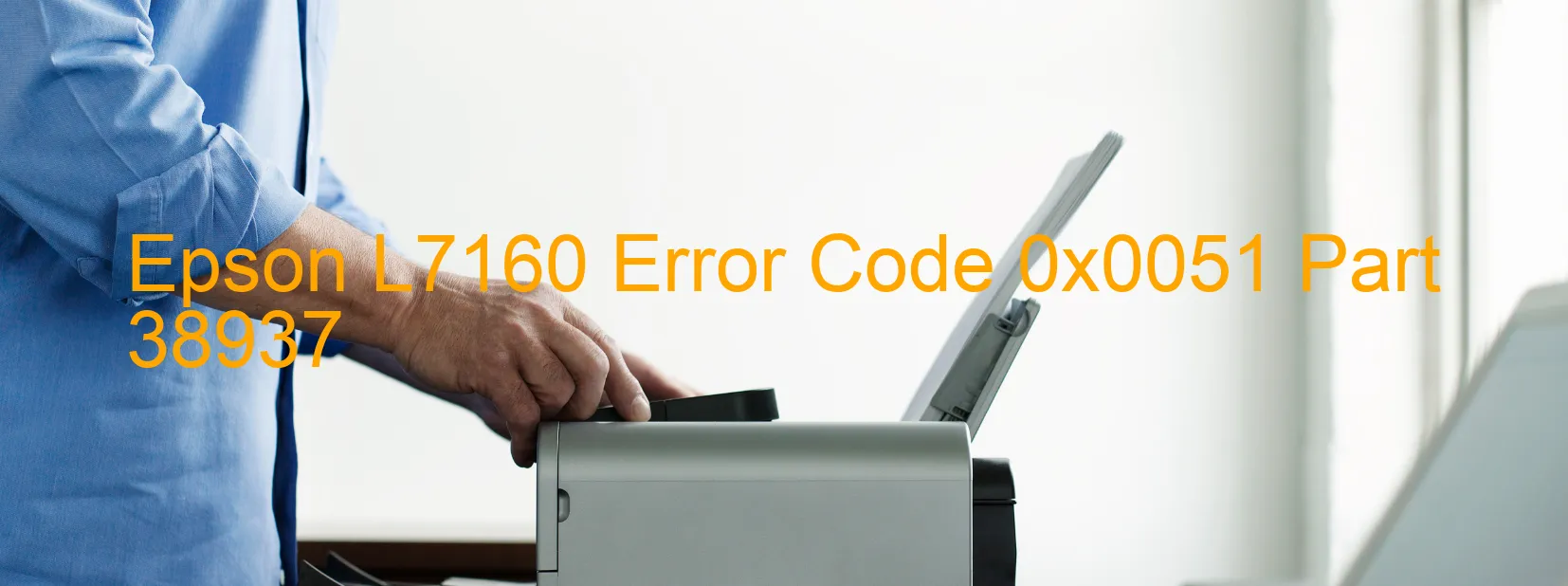
The Epson L7160 printer is a reliable device that offers high-quality printing solutions for both personal and business use. However, like any electronic device, it may encounter certain issues, one of which is the error code 0x0051, with the display “ASF (2nd) PID excess load error.”
This error occurs when the ASF (2nd) motor unexpectedly stops running in the middle of an operation. There can be several causes for this error, including a paper jam, mechanism overload, broken gear, encoder error, contaminated encoder scale, disconnected or broken FFC, encoder sensor failure, motor failure, or even main board failure.
To troubleshoot this error, there are several steps you can follow. Firstly, check for any paper jams. Gently remove any stuck paper to ensure smooth operation. Next, inspect the printer mechanisms to identify any signs of overload or broken gears. If found, consider replacing the broken parts.
Another possible cause of this error can be an encoder error or a contaminated encoder scale. Cleaning the encoder scale carefully using a lint-free cloth or replacing it if necessary can resolve this issue. Additionally, ensure that the FFC (Flexible Flat Cable) connecting the encoder is securely connected and not damaged.
If none of the above steps resolve the error, it may indicate a failure in the motor or the main board. In such cases, it is advisable to contact a qualified technician or Epson customer support for further assistance.
In summary, the Epson L7160 printer may display the error code 0x0051 with the message “ASF (2nd) PID excess load error.” It can be caused by a range of issues, including paper jams, mechanism overload, broken gears, encoder errors, and more. Troubleshooting steps involve checking for paper jams, inspecting and replacing broken parts if necessary, cleaning the encoder scale, ensuring proper FFC connection, and seeking professional help if needed.
| Printer Model | Epson L7160 |
| Error Code | 0x0051 |
| Display on | PRINTER |
| Description and troubleshooting | ASF (2nd) PID excess load error. The ASF (2nd) motor stopped running in the middle of the operation. Paper jam. Mechanism overload. Broken gear. Encoder error. Contaminated encoder scale. Disconnected or broken FFC. Encoder sensor failure. Motor failure. Main board failure. |









