Epson L7180 Error 0x026C
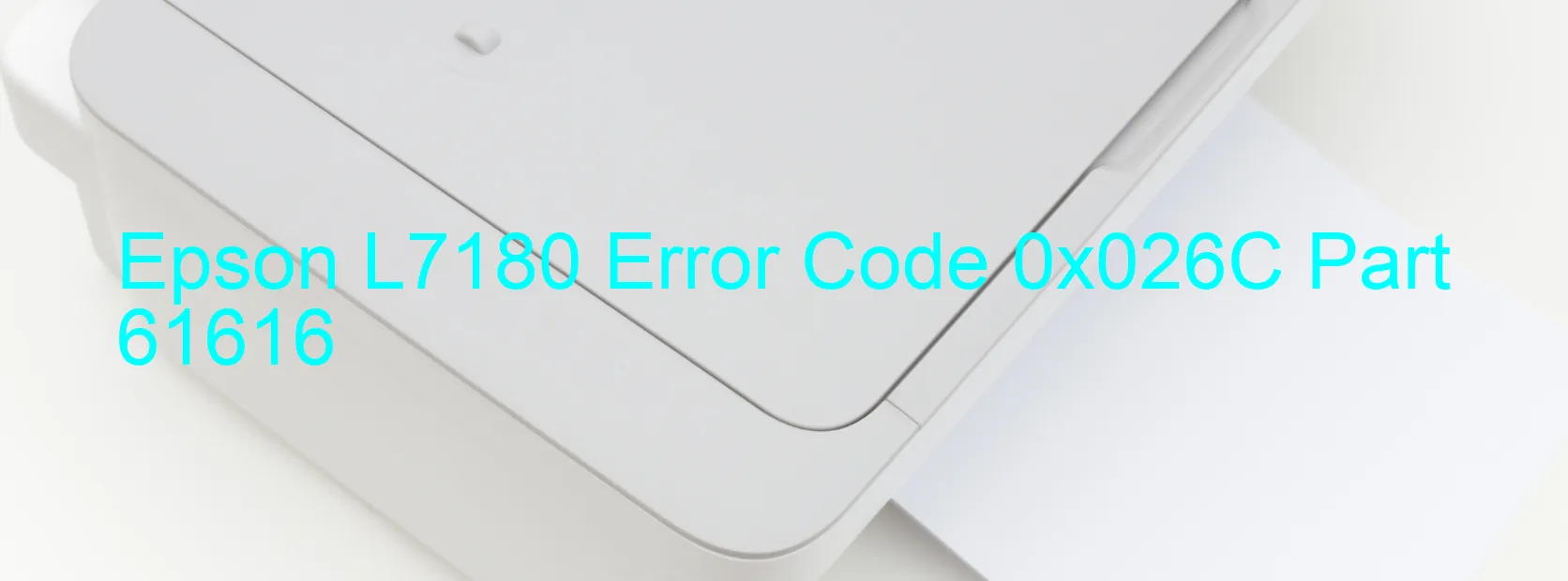
The Epson L7180 is a high-performance printer that occasionally encounters issues such as error code 0x026C, which is displayed on its screen. This particular error code is accompanied by the description “MSF load position driving time error.” If you’re facing this error, here’s a troubleshooting guide to help you overcome the problem.
Firstly, make sure to turn off the printer and unplug it from the power source. After waiting for a few minutes, plug it back in, and turn it on again. Check if the error code still persists. If it does, proceed to the next step.
The error might occur due to an obstruction or blockage in the printer’s mechanism. Open the printer cover and carefully inspect for any paper jams or foreign objects like staples or clips. If you find any obstructions, gently remove them and close the cover. Restart the printer to see if the problem has been resolved.
In some cases, the printer’s internal settings might need to be recalibrated. To do this, access the printer’s control panel and navigate to the settings menu. Look for the calibration or alignment options and follow the on-screen instructions to perform the recalibration process. After completion, check if the error message still appears.
If none of the above solutions work, it is recommended to contact Epson support for further assistance. Provide them with the error code and a detailed description of the troubleshooting steps you have taken. Their technical team will guide you through additional troubleshooting methods or help arrange a repair if necessary.
Remember to always follow the manufacturer’s guidelines and recommendations when attempting to resolve any printer issues.
| Printer Model | Epson L7180 |
| Error Code | 0x026C |
| Display on | PRINTER |
| Description and troubleshooting | MSF load position driving time error. |









