Epson L800 Error OxBO
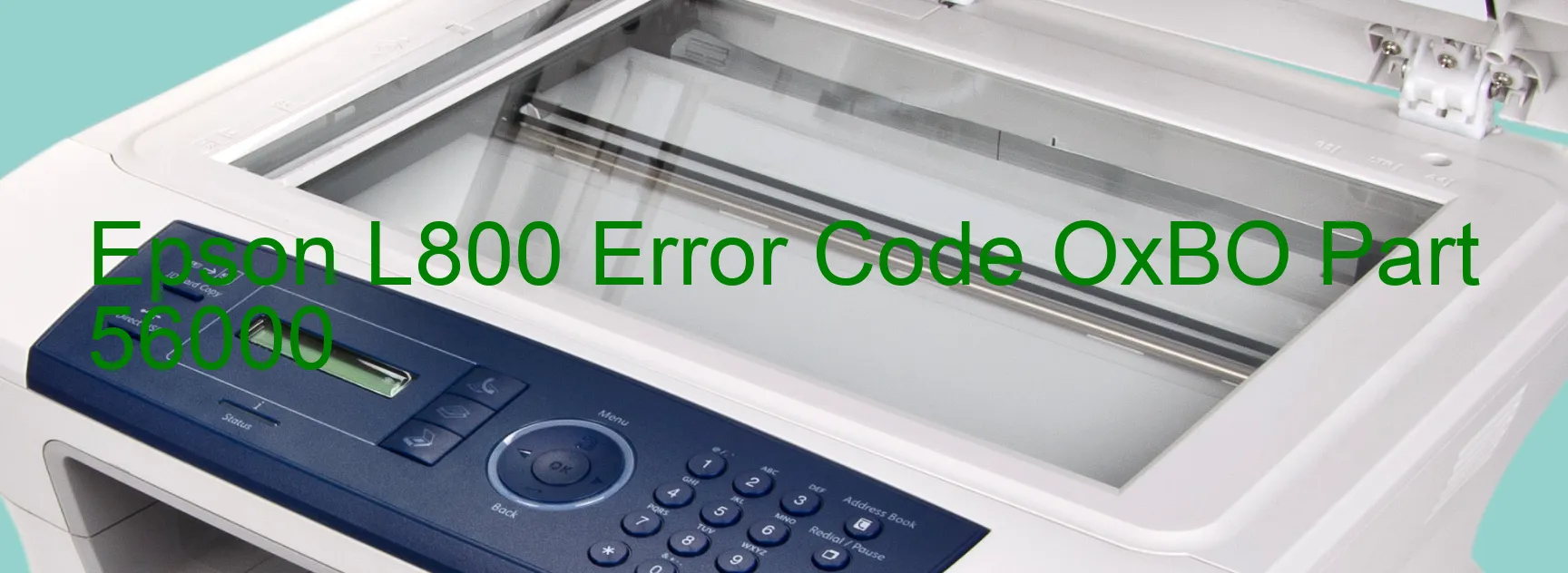
Content Marketing Epson L800 Error Code OxBO: Ink Device Error and Troubleshooting
Experiencing error codes on your Epson L800 printer can be frustrating, especially when you’re in the middle of an important printing task. One such error code is OxBO, which indicates an ink device error. In this article, we will delve into the description of the error code and provide troubleshooting steps to resolve it.
The OxBO error code typically points to three possible causes: ink cartridge failure, holder board assembly failure (CSIC or contact failure), or main board failure. In some cases, the error may also be triggered by a cable or FFC (Flat Flexible Cable) disconnection.
Firstly, check if any of the ink cartridges installed in your printer have malfunctioned or are nearing empty. Replace any faulty or low ink cartridges with genuine Epson ones compatible with your printer model. Remember to turn off the printer before replacing cartridges and only turn it back on once the process is complete.
If the issue persists, the problem may lie with the holder board assembly. Ensure that the cartridges and contacts are clean and properly seated. Remove and reinsert them firmly, ensuring they click into place. Additionally, check for any visible damage or debris on the holder board assembly and clean it if necessary.
In certain cases, the main board may be the culprit behind the OxBO error. Unfortunately, resolving main board issues requires professional assistance. In such situations, it’s advisable to contact Epson customer support or a certified technician for further diagnosis and repair.
Lastly, if the error occurred after recent maintenance or if you suspect a cable or FFC disconnection, inspect the connections, ensuring everything is securely attached. Gently remove and reconnect the cables and FFC, taking care not to damage them.
In summary, the OxBO error code on the Epson L800 printer indicates an ink device error. Troubleshooting steps involve checking and replacing faulty ink cartridges, inspecting and cleaning the holder board assembly, and examining cable connections. If the issue persists, seek professional assistance. Remember, effective troubleshooting can minimize downtime and help you resume your printing tasks efficiently.
| Printer Model | Epson L800 |
| Error Code | OxBO |
| Display on | PRINTER |
| Description and troubleshooting | Ink device error. Ink cartridge failure. Holder board assy failure (CSIC or contact failure). Main board failure. Cable or FFC disconnection. |









