Epson L810 Error 0x72
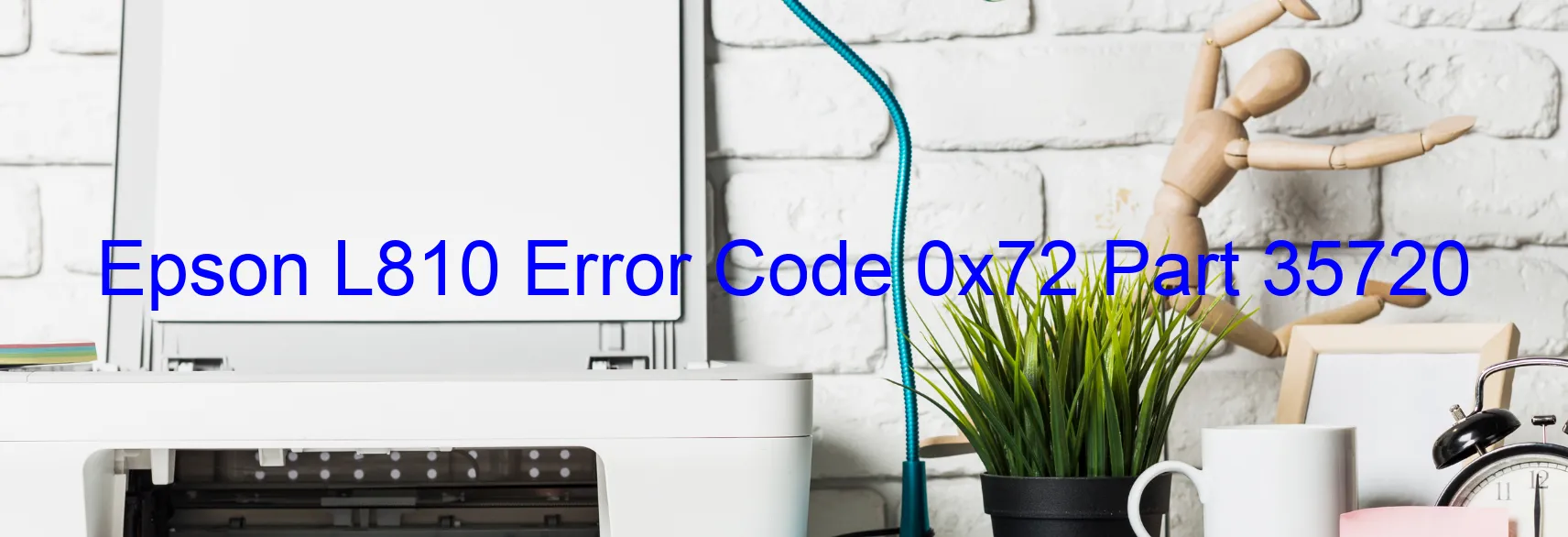
The Epson L810 printer is renowned for its exceptional printing quality and reliability. However, at times, users may encounter an error code 0x72 displayed on the printer, indicating an APG motor drive error. This error can be frustrating, but with a little troubleshooting, it can be resolved efficiently.
Firstly, it is essential to understand that the APG motor drive error pertains to the Automatic Paper Guide mechanism within the printer. This mechanism ensures that the paper is aligned correctly and smoothly fed into the printer during the printing process. When this error occurs, it signifies a malfunction in the motor drive responsible for operating the APG.
To troubleshoot this issue, there are a few steps that can be followed. Begin by turning off the printer and unplugging it from the power source. After waiting for a few minutes, plug the printer back in and turn it on.
If the error persists, check if any paper jams or obstructions are hindering the paper’s movement in the printer. If any jams or blockages are found, gently remove them. Additionally, inspect the Automatic Paper Guide for any debris or foreign objects that may be hindering its operation.
In some cases, a simple restart may resolve the issue. If the error code 0x72 continues to appear on the printer’s display, it is recommended to contact Epson customer support for further assistance. They have a team of experts who can provide specific guidance and help find a solution to the APG motor drive error.
Remember, troubleshooting steps may differ based on the printer model, so it is always best to consult the printer’s user manual or contact customer support for accurate guidance.
| Printer Model | Epson L810 |
| Error Code | 0x72 |
| Display on | PRINTER |
| Description and troubleshooting | APG motor drive error. |









