Epson M15146-M15147 Error 0x0D
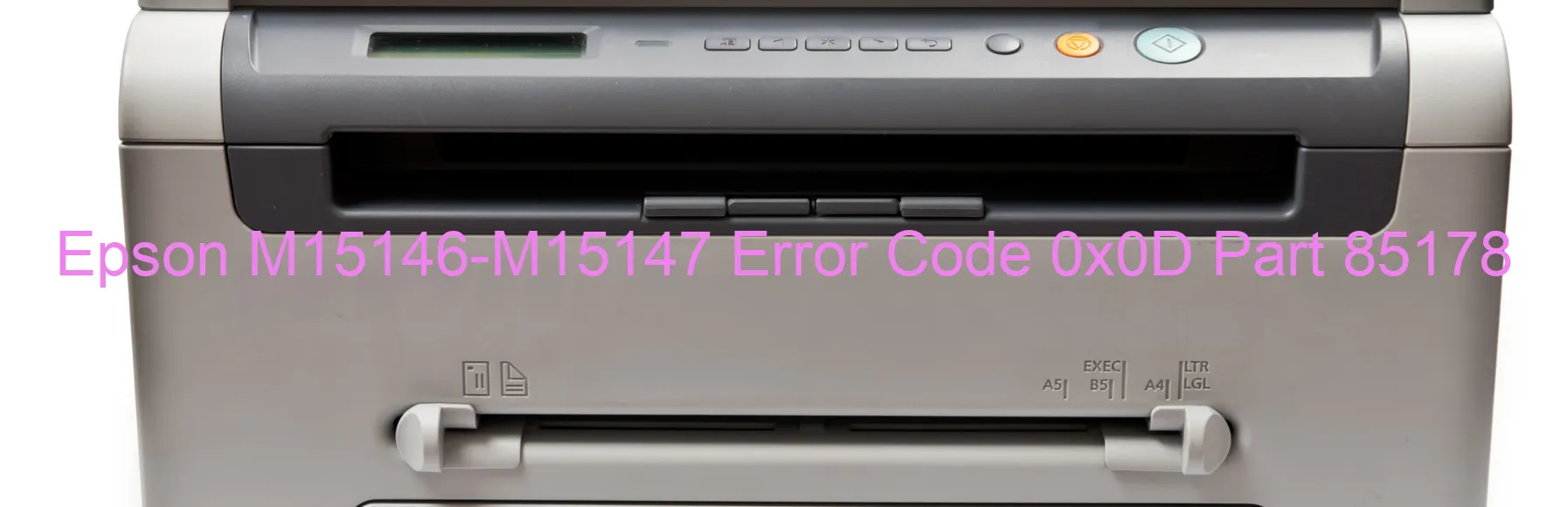
Title: Troubleshooting Epson M15146-M15147 Error Code 0x0D Display on Scanner
Content:
The Epson M15146-M15147 scanner occasionally displays Error Code 0x0D, indicating various issues that might disrupt its functionality. This error code represents multiple potential problems, including Scanner/ADF BS+ excess load error, encoder failure, motor failure, mechanism overload, paper jam, or cable or FFC disconnection. To ensure smooth operations, it is critical to diagnose and resolve these issues promptly. Here, we will delve into the description and troubleshooting methods for each scenario.
1. Scanner/ADF BS+ Excess Load Error: This error occurs when the scanner or Automatic Document Feeder (ADF) encounters excessive load during operation. To resolve this issue, check for any obstructions, such as documents stuck in the scanner or ADF. Remove any blockages and ensure the scanner is clear of any debris.
2. Encoder Failure: An encoder failure hinders the scanner from accurately reading the position of the carriage or paper. Inspect the encoder strip for any damage, dirt, or obstructions. Clean the strip gently with a lint-free cloth, ensuring it remains in good condition.
3. Motor Failure: Motor malfunctions inhibit proper movement of the carriage or paper. Ensure the scanner’s motor operates smoothly. If you notice any abnormal sounds or movement, contact an authorized Epson technician for assistance.
4. Mechanism Overload: This error arises when the scanner’s mechanism is overloaded due to a heavy workload or excessive stress. Reduce the workload or redistribute the load to rectify this issue.
5. Paper Jam: A paper jam can hinder the scanner’s performance. Carefully remove any jammed paper, following the manufacturer’s instructions.
6. Cable or FFC Disconnection: Check the cables and flexible flat cables (FFCs) connecting the scanner to the computer system. Ensure all connections are secure and properly seated.
Taking prompt action while encountering these errors will help restore your Epson M15146-M15147 scanner’s functionality efficiently. If the issues persist, it is advisable to seek professional assistance from Epson’s certified technicians.
| Printer Model | Epson M15146-M15147 |
| Error Code | 0x0D |
| Display on | SCANNER |
| Description and troubleshooting | Scanner/ADF BS+ excess load error. Encoder failure. Motor failure. Mechanism overload. Paper jam. Cable or FFC disconnection. |









