Epson M2110-M2118-M2119 Error 0x00B4
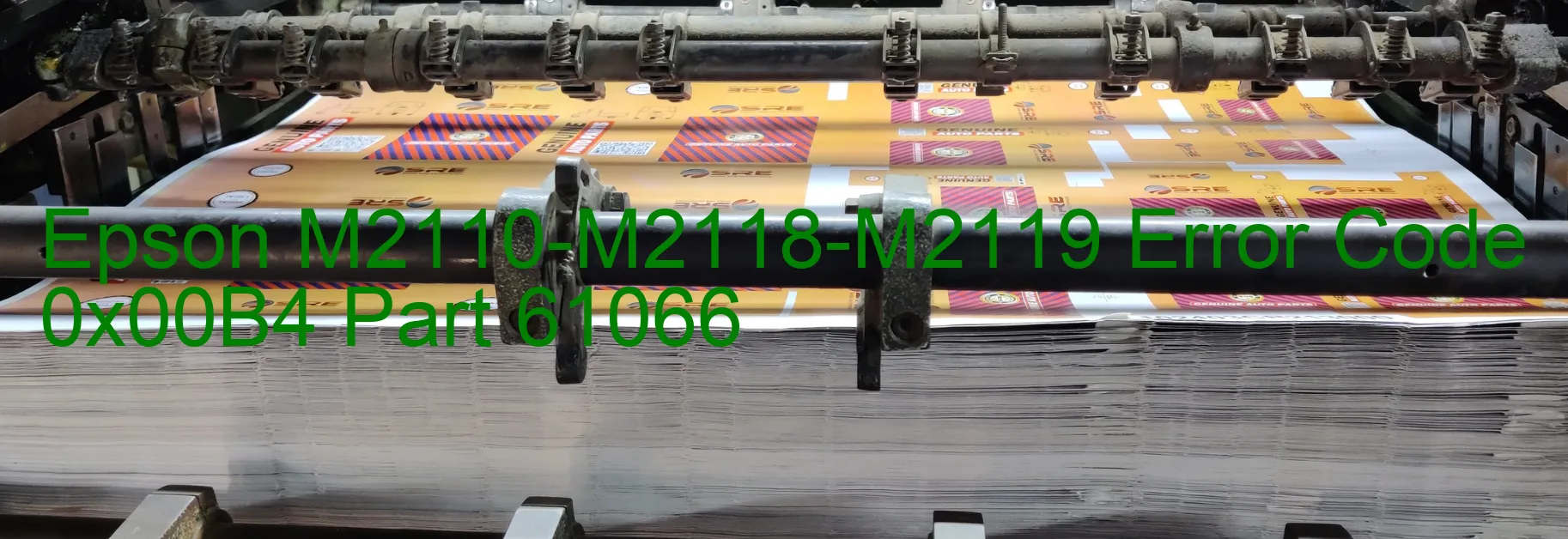
The Epson M2110-M2118-M2119 printer may sometimes display an error code 0x00B4, specifically relating to “LIFT TWO PID driving time error.” This error code indicates a problem with the printer’s lift mechanism, which controls the movement of the printhead. If you encounter this error, there are some troubleshooting steps you can follow to resolve the issue.
Firstly, make sure that there are no obstructions or foreign objects hindering the movement of the lift mechanism. Check for any debris, paper scraps, or anything that might be preventing proper functioning. If you find any, carefully remove it.
Another possible cause of this error could be a mechanical issue with the lift subsystem. In such cases, it is recommended to turn off the printer and unplug it from the power source. Then, wait for a few minutes before plugging it back in and turning it on again. This procedure can help reset the printer’s internal components and potentially resolve any temporary glitches.
If the error persists, it is advisable to contact Epson customer support or a trained technician. They will be able to provide further guidance and assistance regarding the specific issue. It is not recommended to attempt any complex repairs yourself, as it may void the warranty or cause further damage to the printer.
In conclusion, if you encounter the Epson M2110-M2118-M2119 error code 0x00B4 indicating a “LIFT TWO PID driving time error” on your printer, start by checking for any obstructions and removing them. If the problem persists, contact Epson customer support for professional assistance.
| Printer Model | Epson M2110-M2118-M2119 |
| Error Code | 0x00B4 |
| Display on | PRINTER |
| Description and troubleshooting | LIFT TWO PID driving time error. |









