Epson M2110-M2118-M2119 Error 0x7DAO
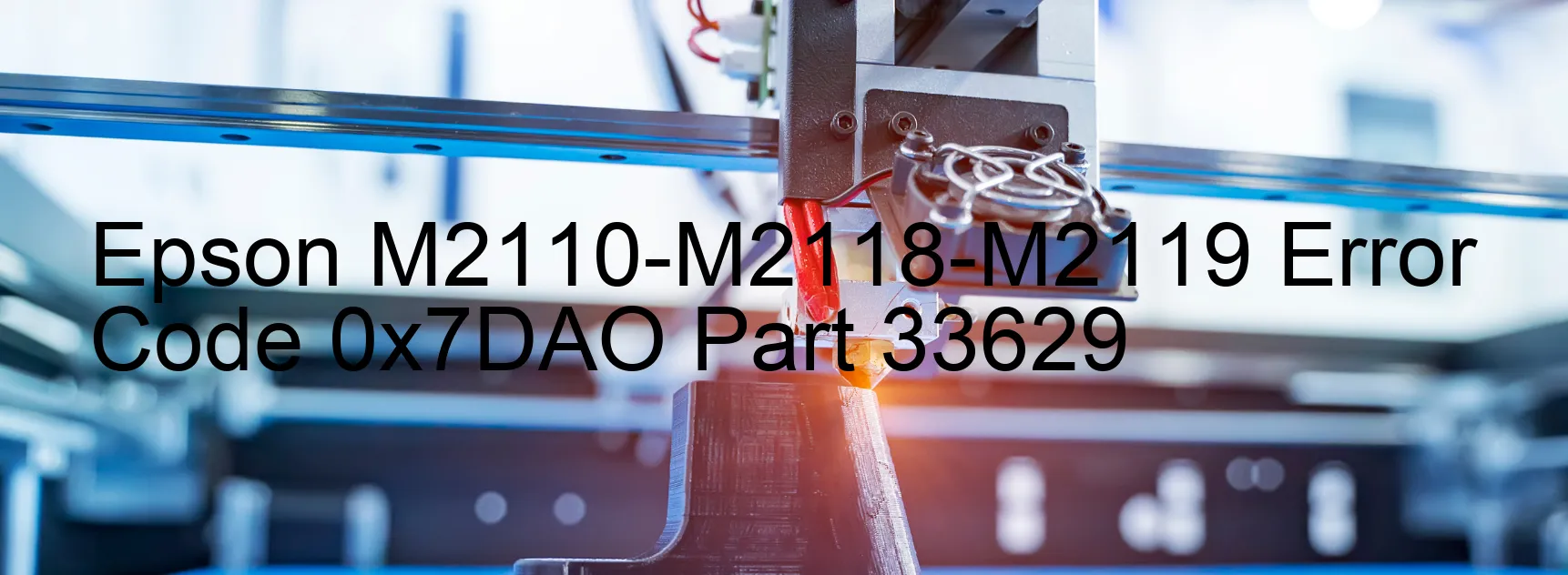
The Epson M2110- M2118- M2119 printers sometimes encounter an error code 0x7DAO, which is accompanied by a display message indicating an additional cassette error. This error usually occurs due to one of the following reasons: failure of the connector part of the option cassette, failure of the main board of the option cassette, or failure of the main board.
When the error code 0x7DAO appears, it is essential to troubleshoot the issue to resume normal printing functionality. Firstly, you should check the connector part of the option cassette. Ensure that it is properly connected and there are no loose or damaged cables. If any defects are found, consider replacing them.
Secondly, if the connector part is functioning correctly, the problem may lie with the main board of the option cassette. In this case, it is advisable to contact Epson support for assistance. They can guide you on potential solutions such as replacing the malfunctioning board or providing further troubleshooting steps.
Lastly, a failure of the main board can also cause the additional cassette error. It is recommended to contact Epson’s customer support or seek professional assistance to address this issue. They will be able to diagnose the problem accurately and provide appropriate solutions to resolve the error.
In conclusion, encountering the error code 0x7DAO on Epson M2110- M2118- M2119 printers indicates an additional cassette error. Whether it is caused by a faulty connector part, main board of the option cassette, or main board, it is crucial to follow the troubleshooting steps mentioned above or seek professional help to rectify the issue and restore the printer’s normal functionality.
| Printer Model | Epson M2110-M2118-M2119 |
| Error Code | 0x7DAO |
| Display on | PRINTER |
| Description and troubleshooting | Additional cassette error. Failure of the connector part of option cassette. Failure of the main baord of the option cassette. Failure of the main board. |









