Epson M2120-M2128-M2129 Error 0x0014
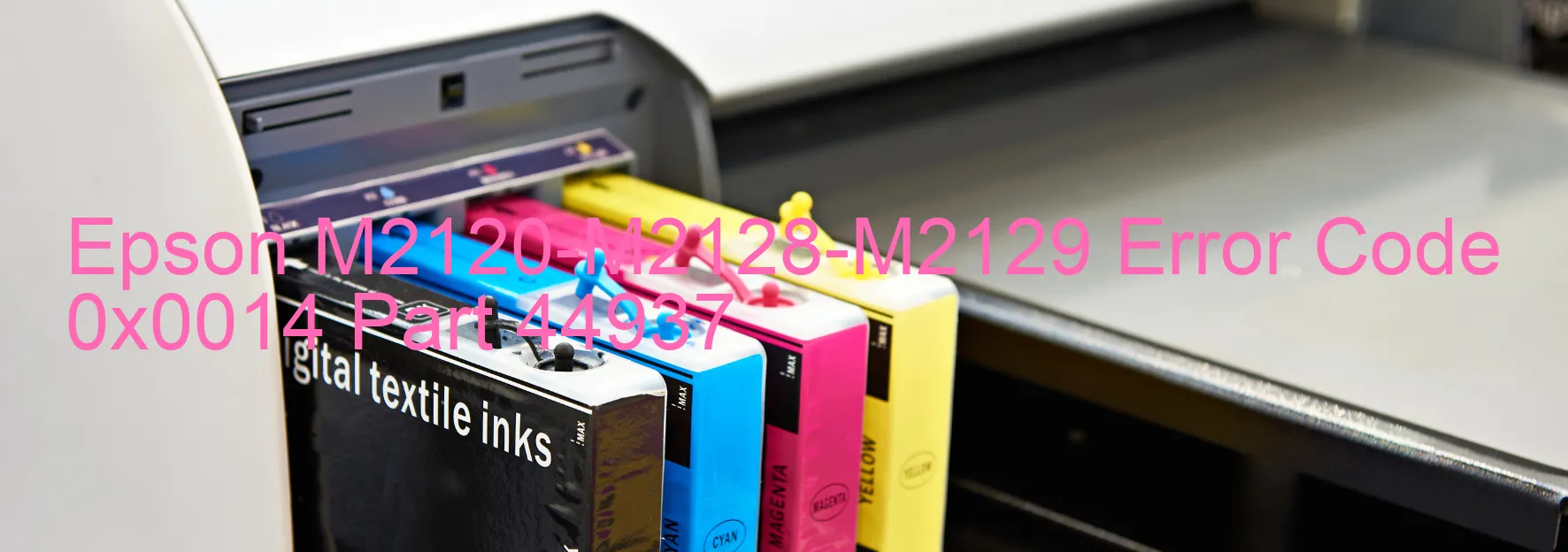
The Epson M2120-M2128-M2129 printer may encounter an error code 0x0014, which is displayed as “CR PID driving time error. Main board failure.” This specific error is related to a problem with the printer’s main board.
When this error occurs, it indicates that there is an issue with the printer’s CR PID driving time, which is responsible for controlling the movement and operation of the printer’s print head. The main board failure means that there is a malfunction or damage to the main circuit board of the printer.
To troubleshoot this error, there are a few steps you can take. First, try turning off the printer and unplugging it from the power source. After a couple of minutes, plug it back in and turn it on again. This simple action can sometimes reset the printer and resolve minor issues.
If the error persists, it is recommended to contact Epson customer support for further assistance. They can provide specific guidance based on the error code and the model of your printer. It may require professional repair or replacement of the main board to fix the problem.
In the meantime, it is essential to avoid any DIY attempts to repair the main board or tamper with the internal components of the printer. Doing so may void the warranty and cause further damage.
In conclusion, if you encounter the Epson M2120-M2128-M2129 error code 0x0014 displaying “CR PID driving time error. Main board failure,” it is best to reach out to Epson customer support for proper assistance and guidance in resolving the issue.
| Printer Model | Epson M2120-M2128-M2129 |
| Error Code | 0x0014 |
| Display on | PRINTER |
| Description and troubleshooting | CR PID driving time error. Main board failure. |









