Epson M2120-M2128-M2129 Error 0x00B6
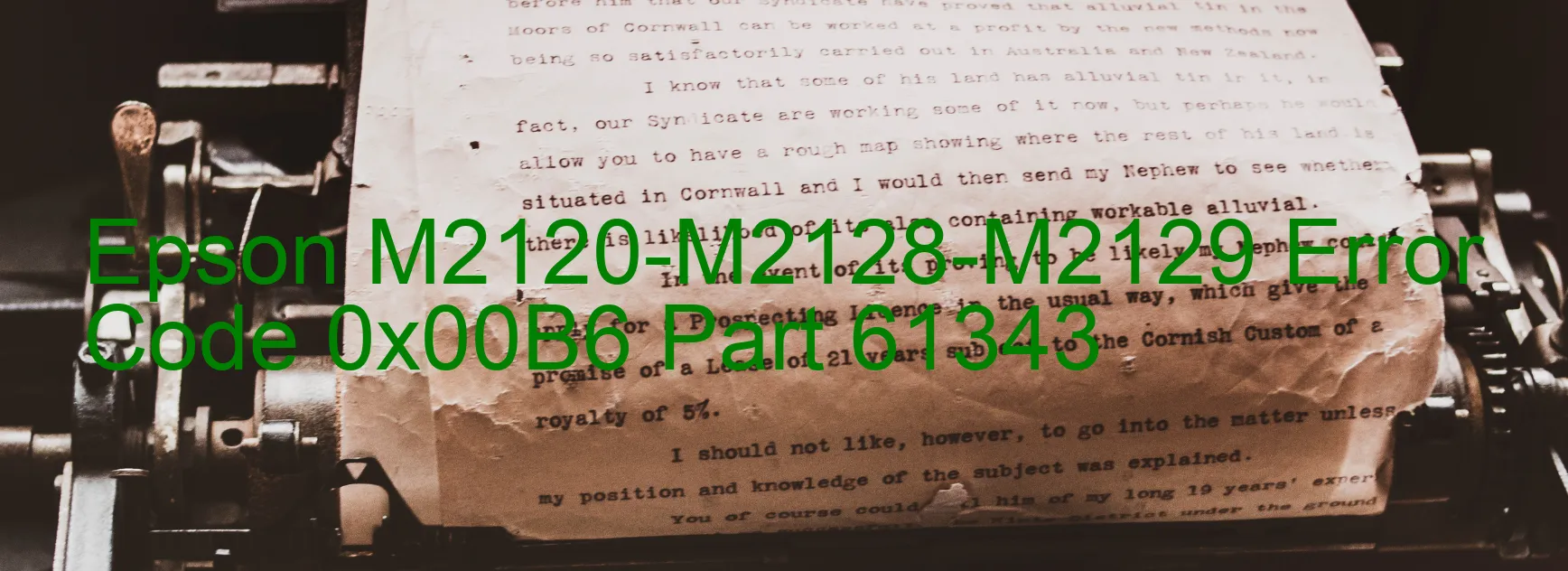
The Epson M2120-M2128-M2129 printer is a popular choice for many users due to its efficient printing capabilities. However, some users may encounter an error code 0x00B6 on the printer’s display, indicating a “LIFT TWO PID excess speed error.” If you are facing this issue, here is a brief description and troubleshooting steps to resolve it.
The error code 0x00B6 on the printer display suggests an error related to the LIFT TWO PID excess speed. This error could occur due to various reasons, such as a mechanical issue with the printer or a problem with the lift mechanism. It is crucial to address this error promptly to resume normal printer functionality.
To troubleshoot this error, you can start by turning off the printer and unplugging it from the power source. Wait for a few minutes, and then turn on the printer again. This simple power cycle can sometimes resolve such errors by resetting the printer’s internal components.
If the error persists, you should check for any obstructions in the lift mechanism. Ensure that there are no paper jams or foreign objects hindering the movement of the lift. Clear any such obstructions carefully.
If the issue still persists, it is recommended to contact Epson customer support for further assistance. They can guide you through specific troubleshooting steps or arrange for professional repair if necessary.
Remember, resolving the LIFT TWO PID excess speed error requires careful attention and troubleshooting. By following the above steps, you can increase the chances of resolving the issue and regain smooth printing functionality with your Epson M2120-M2128-M2129 printer.
| Printer Model | Epson M2120-M2128-M2129 |
| Error Code | 0x00B6 |
| Display on | PRINTER |
| Description and troubleshooting | LIFT TWO PID excess speed error. |









