Epson ME-85 Error 0xB2
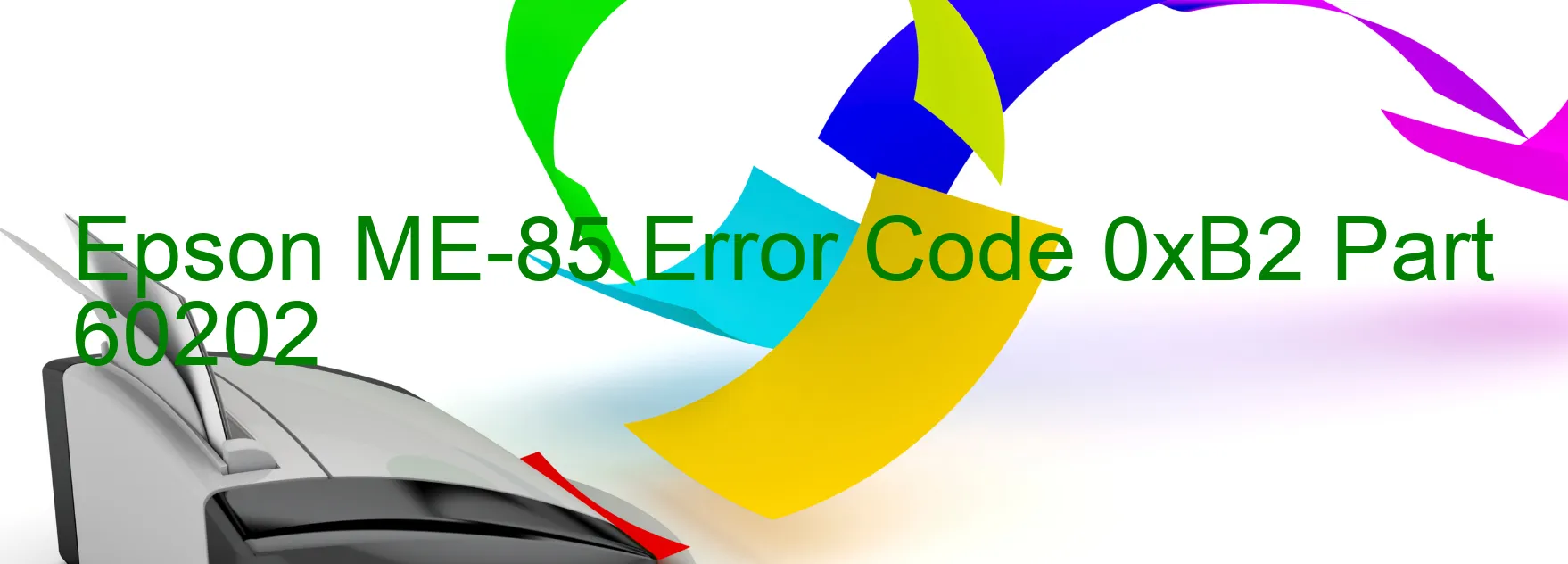
The Epson ME-85 printer may display error code 0xB2, indicating an ink device error. This error message typically indicates a problem with the ink cartridge or the holder board assembly.
One possible cause could be an ink cartridge failure. This may occur when the printer is unable to recognize or detect the ink cartridge, resulting in the error code. In such cases, it is recommended to remove the ink cartridges and reseat them properly. Ensure that the cartridges are securely installed and that there are no obstructions or foreign objects hindering their connection.
Another potential cause for the error code is a failure in the holder board assembly, specifically with the CSIC (Chip Serial Interface Circuit) or its contacts. This component plays a crucial role in communicating with the printer’s main board, allowing it to recognize and monitor the ink levels. In such cases, it is advisable to seek professional assistance to troubleshoot and possibly replace the faulty holder board assembly.
Additionally, the error code may also indicate a main board failure or cable/FFC (Flat Flexible Cable) disconnection. In such scenarios, it is essential to check all cables and connections, ensuring they are firmly plugged in and properly seated. If the issue persists, it is recommended to contact Epson customer support or consult a qualified technician for further assistance.
In conclusion, the Epson ME-85 printer error code 0xB2 signifies an ink device error, primarily related to ink cartridge failure, holder board assembly failure, main board failure, or cable/FFC disconnection. Troubleshooting steps involve reseating cartridges, examining the holder board assembly and its contacts, inspecting cables and connections, and seeking professional help if needed.
| Printer Model | Epson ME-85 |
| Error Code | 0xB2 |
| Display on | PRINTER |
| Description and troubleshooting | Ink device error. Ink cartridge failure. Holder board assy failure (CSIC or contact failure). Main board failure. Cable or FFC disconnection. |









