Epson ME-Office-560 Error 0x22
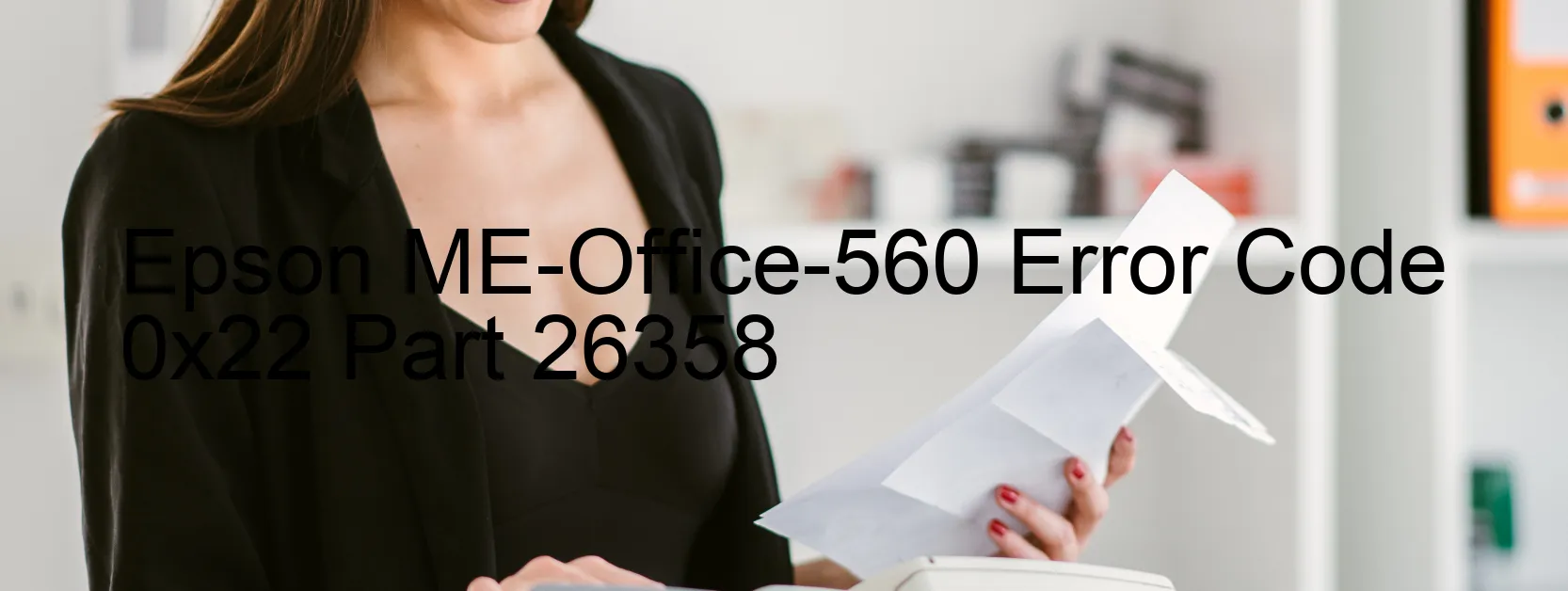
sensor (RP sensor) error. These errors indicate a problem with the paper feeding mechanism of the Epson ME-Office-560 printer.
When the error code 0x22 is displayed on the printer, it means that the printer is experiencing difficulties in finding its home position. This can be caused by various issues such as a paper jam, a paper feed error, residual paper inside the printer, or a cable or FFC disconnection.
To troubleshoot this error, start by checking for any paper jams. Open the printer and carefully remove any jammed paper. Make sure to also check the paper feed mechanism for any obstructions or loose paper.
Next, inspect the cables and FFC (Flexible Flat Cable) connections. Ensure that all cables are securely connected and there are no loose or disconnected cables.
If the error persists, it may indicate a problem with the front ASF home sensor or rear ASF phase sensor. In this case, it is recommended to contact Epson customer support or consult the printer’s user manual for further assistance.
In conclusion, the Epson ME-Office-560 printer may experience error code 0x22, indicating a home position seeking error. This can be caused by issues such as paper jams, paper feed errors, residual paper, or cable or FFC disconnections. Troubleshooting steps include checking for paper jams, inspecting cables and connections, and contacting Epson support if the error persists.
| Printer Model | Epson ME-Office-560 |
| Error Code | 0x22 |
| Display on | PRINTER |
| Description and troubleshooting | Home position seeking error. Cannot reach to a target position flag during home seeking. Paper jam. Paper feed error. Residual paper. Cable or FFC disconnection. Front ASF home sensor (FP sensor) error. Rear ASF phase |









