Epson ME-Office-620 Error 0x14
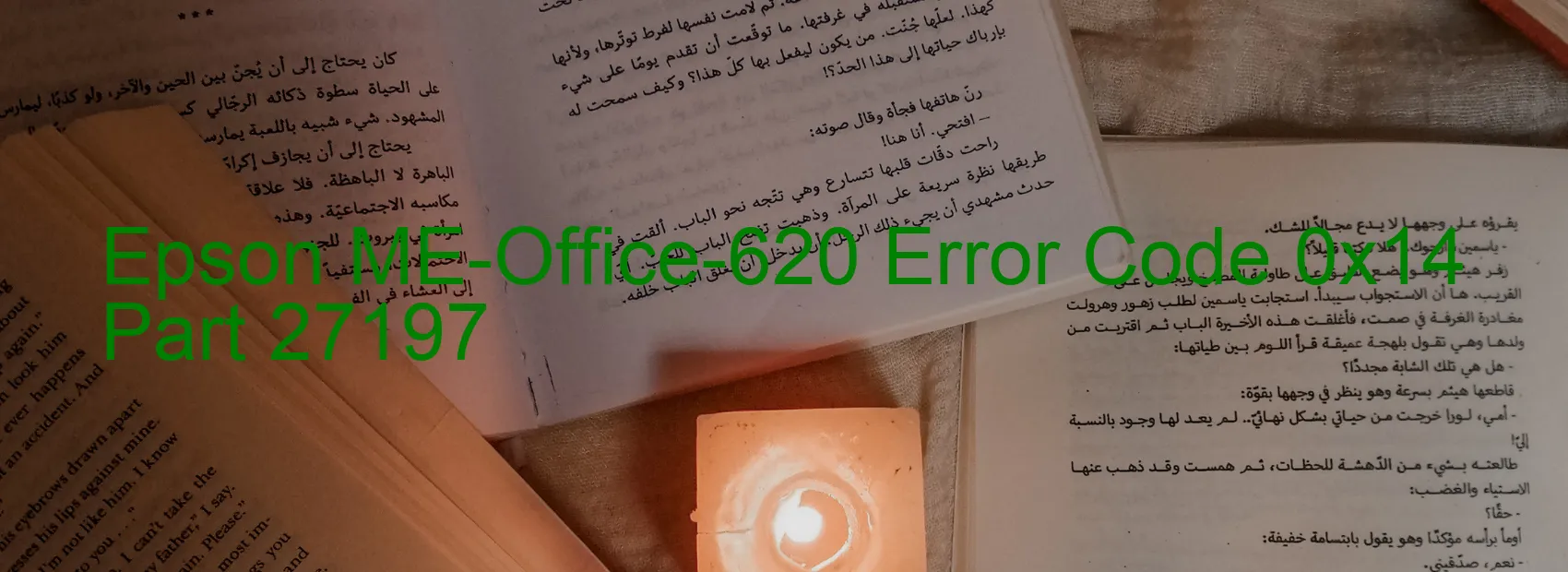
Epson ME-Office-620 Error code 0x14 is a common issue faced by printer users, which is displayed on the printer’s screen. This error refers to various problems related to the Automatic Sheet Feeder (ASF) of the printer. Some of the common causes behind this error include ASF PID lock error, encoder failure, motor failure, mechanism overload, paper jam, or cable or FFC disconnection.
The ASF PID lock error occurs when there is a problem with the printer’s sheet feeder mechanism. This error can be caused by a mechanical issue or obstruction within the ASF. Encoder failure refers to the malfunctioning of the encoder, which is responsible for tracking the precise position of the printing head. Motor failure implies that the printer’s motor is not functioning correctly, hindering the printer’s proper operation. Mechanism overload occurs when the printer’s internal components are overloaded, causing a failure in the printing process. Paper jam is a common issue where paper gets stuck inside the printer, preventing it from functioning smoothly. Finally, cable or FFC disconnection refers to a problem with the cables or flexible flat cables connecting various parts of the printer.
To troubleshoot these issues, it is recommended to follow the printer’s manual or the manufacturer’s instructions. Some common steps to resolve these errors include checking for any paper jams and removing them if found, ensuring all cables and connections are securely attached, and restarting the printer. In case these steps do not resolve the error, it is advisable to contact the Epson customer support for further assistance or to seek professional help.
| Printer Model | Epson ME-Office-620 |
| Error Code | 0x14 |
| Display on | PRINTER |
| Description and troubleshooting | ASF PID lock error. Encoder failure. Motor failure. Mechanism overload. Paper jam. Cable or FFC disconnection. |









