Epson ME-Office-620 Error 0x59
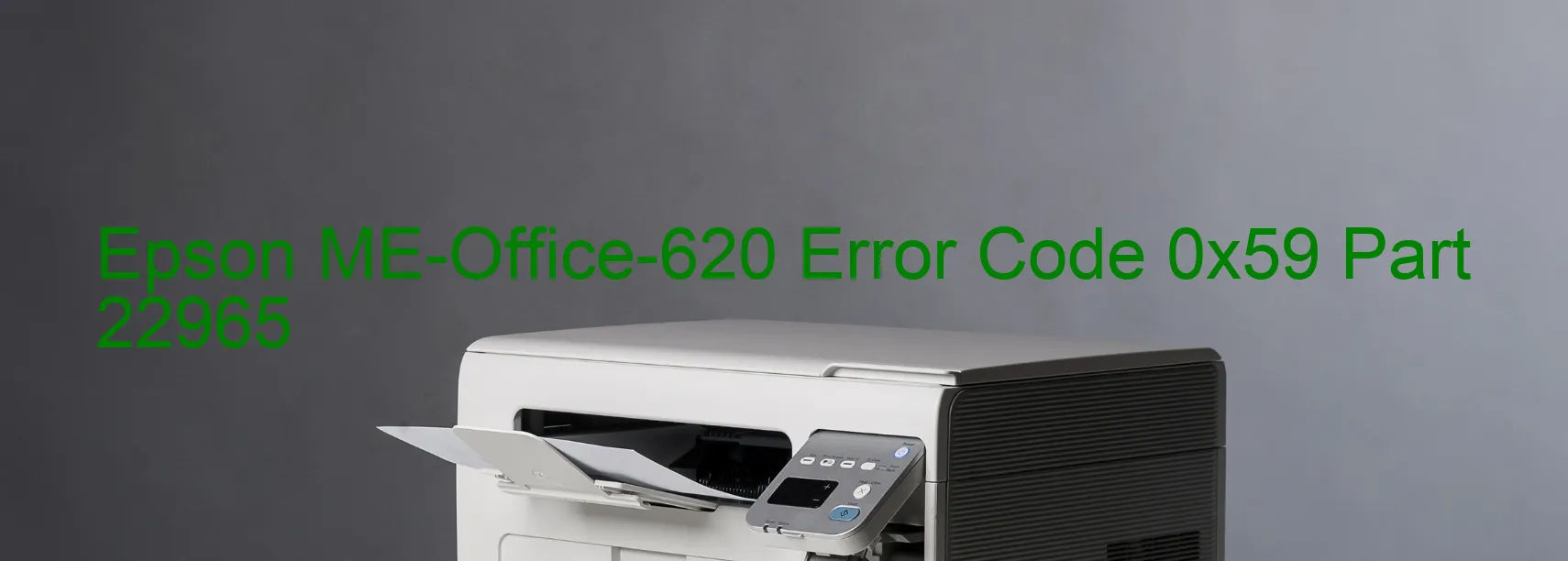
The Epson ME-Office-620 printer is renowned for its exceptional performance and reliability. However, users may occasionally encounter error code 0x59 with the message “EJ frame error” displayed on the printer’s screen, causing frustration and hindering the printing process.
The error code 0x59 suggests an issue with the EJ frame, which refers to the Encoder Strip. This strip helps the printer determine the position of the printhead during printing. When the Encoder Strip is dirty, damaged, or misaligned, it can trigger error code 0x59.
To troubleshoot this error, it is advisable to start by cleaning the Encoder Strip carefully. Begin by turning off the printer and unplugging it from the power source. Gently wipe the strip using a lint-free cloth dipped in distilled water. Avoid applying excessive pressure to prevent any potential damage to the strip.
If the error persists after cleaning, inspect the Encoder Strip for any visible damage. If it appears torn, scratched, or dislodged, it might need to be replaced. It is recommended to contact an authorized Epson service center or a professional technician to assist with replacing the Encoder Strip correctly.
Additionally, checking for any paper jams or obstructions within the printer mechanism is crucial. Paper jams or foreign objects can interfere with the proper functioning of the Encoder Strip, leading to the error code. Clear any jams and remove any obstructions, ensuring the printer operates smoothly.
By following these troubleshooting steps, users can resolve the EJ frame error and resume their printing tasks efficiently with the Epson ME-Office-620 printer.
| Printer Model | Epson ME-Office-620 |
| Error Code | 0x59 |
| Display on | PRINTER |
| Description and troubleshooting | EJ frame error. |









