Epson ME-Office-70 Error 0x40
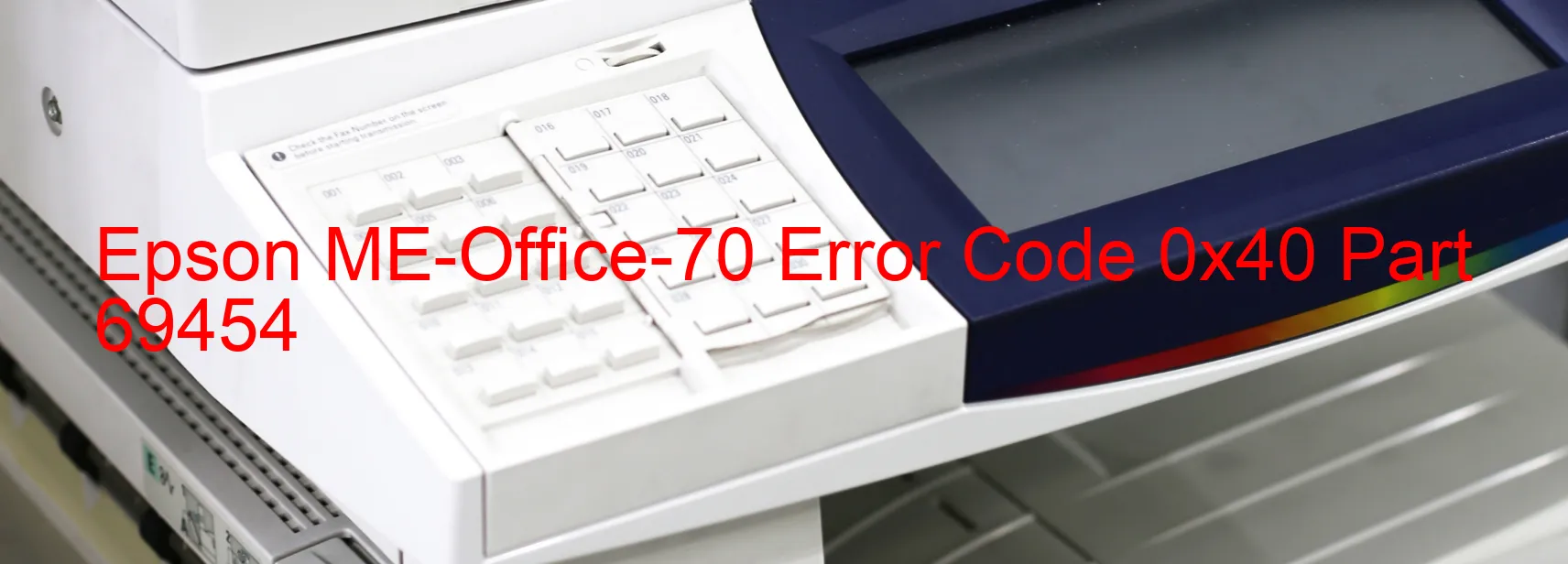
The Epson ME-Office-70 printer is an essential tool for many individuals and businesses, ensuring smooth and efficient printing tasks. However, encountering error code 0x40 on the printer display can be a frustrating experience. This error typically indicates a problem related to the printer head. The printer head failure could be caused by various issues, including clogged nozzles, improper installation, or internal damage.
One possible cause of the error is the transistor abnormal temperature error. This occurs when the head thermistor detects an abnormal temperature, which can lead to malfunctioning of the printer head. Another potential cause is a main board failure, wherein the internal circuitry responsible for proper printer functioning is damaged.
To troubleshoot this error, there are a few steps you can try. Firstly, ensure that the printer head is properly installed and secured. Next, perform a thorough cleaning of the nozzles to remove any blockages or clogs. If the issue persists, you may need to replace the printer head entirely. Contacting Epson support or a professional technician can provide further assistance and guidance in this regard.
Preventive measures to avoid encountering this error include regularly cleaning the printer head and performing maintenance tasks as advised by the manufacturer. Additionally, avoiding the use of low-quality ink cartridges can help reduce the chances of encountering printer head failure.
By addressing the error code 0x40 and resolving the underlying causes, the Epson ME-Office-70 printer can be restored to its optimal performance, ensuring uninterrupted printing operations for your convenience.
| Printer Model | Epson ME-Office-70 |
| Error Code | 0x40 |
| Display on | PRINTER |
| Description and troubleshooting | Printer head failure. Transistor abnormal temperature error. Head thermistor detects abnormal temperature. Main board failure. |









