Epson ME-Office-700 Error 0xB7
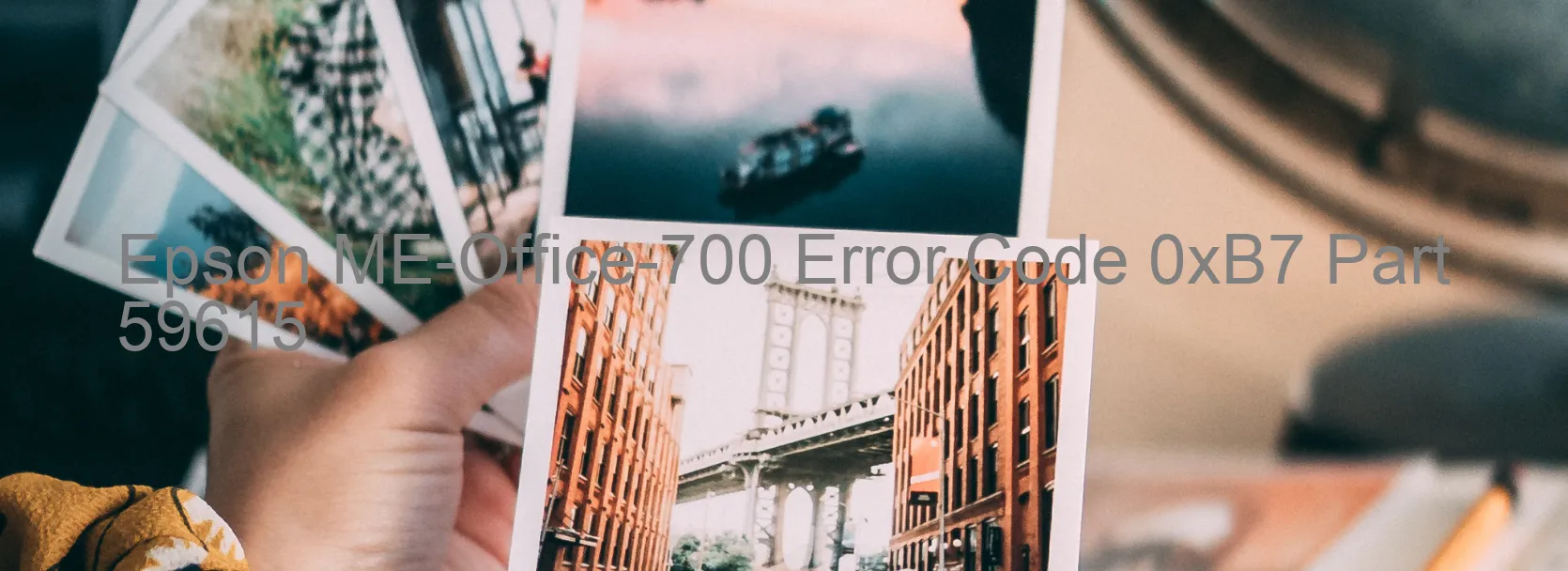
The Epson ME-Office-700, often hailed as a reliable and efficient printer, sometimes encounters an error code 0xB7, which is displayed on its screen. This error code is usually associated with various problems related to the ink device and cartridges. It can be quite frustrating for users, but fortunately, there are troubleshooting steps that can be taken to address this issue.
One possible cause of this error is an ink device error. This may be due to a malfunctioning ink cartridge or a failure in the holder board assembly, either with the CSIC (Crystals and Oscillators) or contact. It is recommended to first check the ink cartridges to ensure they are properly installed and functioning correctly. If the issue persists, it may be necessary to replace the ink cartridges or contact the manufacturer for further assistance.
Another potential cause is a failure in the main board of the printer. This can impede the proper functioning of the ink devices and cause the error code 0xB7 to appear. In such cases, it is best to reach out to a professional technician or contact Epson support for guidance on resolving this issue.
Additionally, the error code 0xB7 may indicate a problem with the connection cables or FFC (Flexible Flat Cable). It is advisable to inspect all cable connections and ensure they are securely connected. If any disconnections or loose cables are detected, they should be reconnected properly.
In conclusion, encountering the error code 0xB7 on the Epson ME-Office-700 printer can be frustrating, but by following these troubleshooting steps mentioned above, the problem can usually be resolved. If the issue persists, it is recommended to seek professional assistance or reach out to Epson support for further guidance.
| Printer Model | Epson ME-Office-700 |
| Error Code | 0xB7 |
| Display on | PRINTER |
| Description and troubleshooting | Ink device error. Ink cartridge failure. Holder board assy failure (CSIC or contact failure). Main board failure. Cable or FFC disconnection. |









