Epson ME-Office-80 Error OxBD
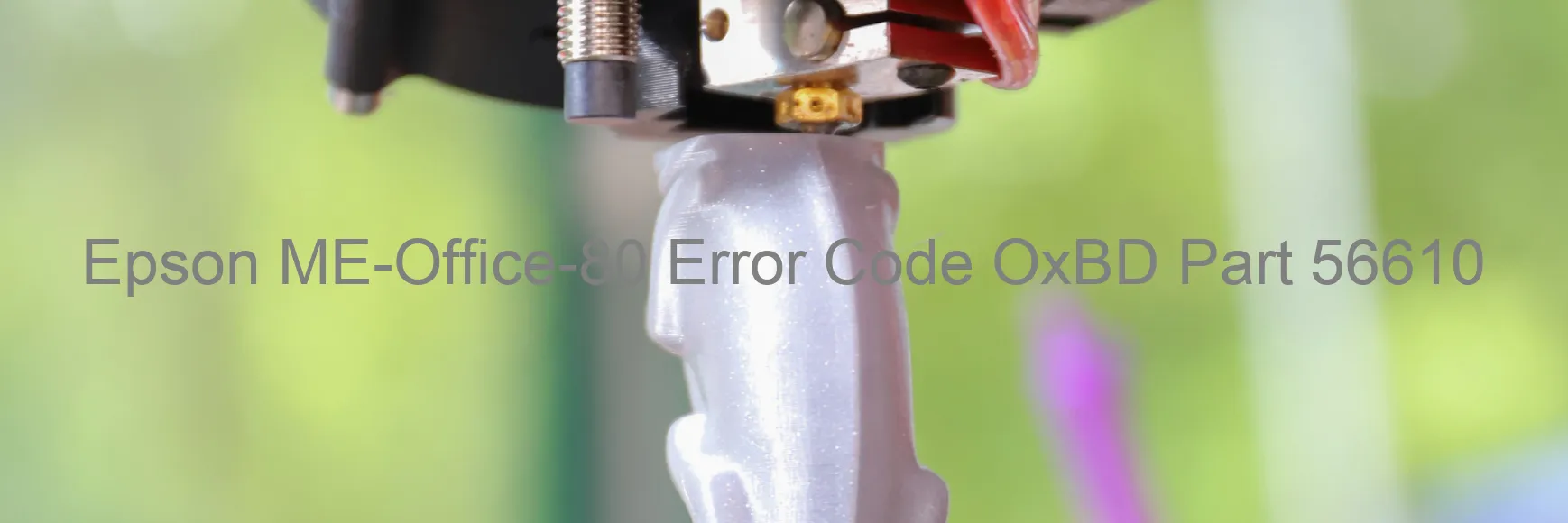
Epson ME-Office-80 is a high-quality printer that offers efficient printing solutions for various needs. However, users may sometimes encounter error code OxBD on the printer’s display, which indicates ink device error, ink cartridge failure, holder board assembly failure (CSIC or contact failure), main board failure, or cable or FFC disconnection.
When encountering an ink device error, it is crucial to ensure that the ink cartridges are properly installed and compatible with the printer model. Gently remove and reinsert the ink cartridges, making sure they are securely placed in their respective slots.
In case of an ink cartridge failure, try replacing the affected cartridge with a new one. Ensure that you purchase genuine Epson cartridges that are specifically designed for your printer model to avoid compatibility issues.
If the error persists, it might be due to a failure in the holder board assembly, specifically the CSIC (Cartridge System Intelligence Chip) or contact failure. In this case, it is recommended to contact Epson customer support for further assistance and possible replacement of the holder board assembly.
Main board failure is another potential cause of the error code OxBD. To troubleshoot this issue, try resetting the printer by disconnecting it from the power source for a few minutes and then reconnecting it. If the error persists, it is advisable to seek professional repair services or contact Epson support for guidance.
Lastly, a cable or FFC (Flexible Flat Cable) disconnection can also lead to the displayed error code. Check that all cables and FFC connections are securely plugged into their respective ports. If any disconnections are identified, carefully reconnect them and restart the printer.
Remember, if problems persist or if you are unsure about any troubleshooting steps, it is always best to consult the Epson customer support team for accurate guidance and resolution of the error code OxBD on your Epson ME-Office-80 printer.
| Printer Model | Epson ME-Office-80 |
| Error Code | OxBD |
| Display on | PRINTER |
| Description and troubleshooting | Ink device error. Ink cartridge failure. Holder board assy failure (CSIC or contact failure). Main board failure. Cable or FFC disconnection. |









