Epson ME-Office-960 Error 0xB6
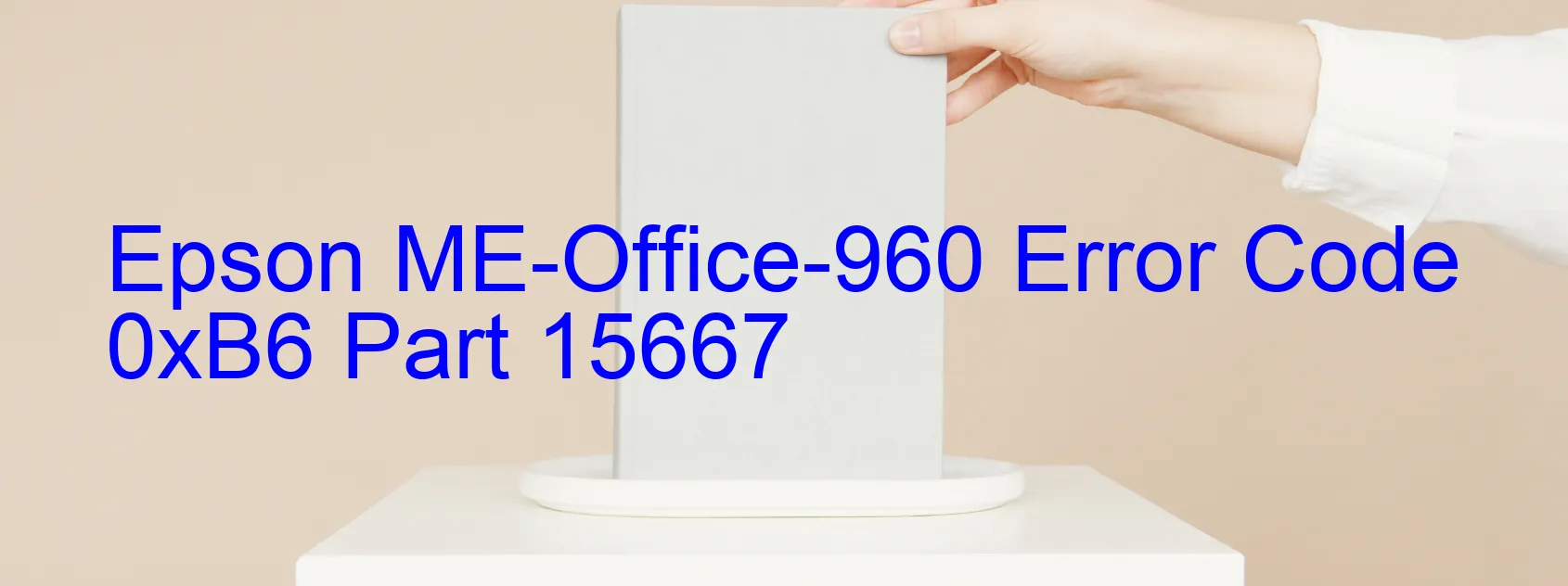
Epson ME-Office-960 printers are known for their efficient and reliable printing performance. However, at times, users may encounter an error code 0xB6 on the printer display, indicating an ink device error. This error can be caused by various issues such as ink cartridge failure, holder board assembly failure (CSIC or contact failure), main board failure, or cable/FFC (Flexible Flat Cable) disconnection.
One possible cause of this error is an ink cartridge failure. This means that the printer is unable to recognize or communicate with the ink cartridges properly. To resolve this, try removing and reinserting the ink cartridges ensuring they are securely placed. If the issue persists, it may be necessary to replace the ink cartridges with genuine Epson cartridges.
Another possible cause is a failure in the holder board assembly, specifically with the CSIC (Contact Sensor Image Counter) or contact itself. In this case, it is advisable to check if the contact points on the holder board and ink cartridges are clean and free from any debris. Cleaning them gently with a lint-free cloth or cotton swab dipped in alcohol can help improve connectivity.
If the error code continues to appear, it could indicate a larger issue like a main board failure or a disconnection in the printer’s cable or FFC. These issues require technical expertise and may need professional assistance or contacting Epson customer support.
To ensure smooth printing operations and prevent such errors, it is recommended to regularly update the printer’s firmware, use genuine Epson ink cartridges, and follow proper printer maintenance guidelines.
| Printer Model | Epson ME-Office-960 |
| Error Code | 0xB6 |
| Display on | PRINTER |
| Description and troubleshooting | Ink device error. Ink cartridge failure. Holder board assy failure (CSIC or contact failure). Main board failure. Cable or FFC disconnection. |









