Epson ME100-ME101 Error 0x58
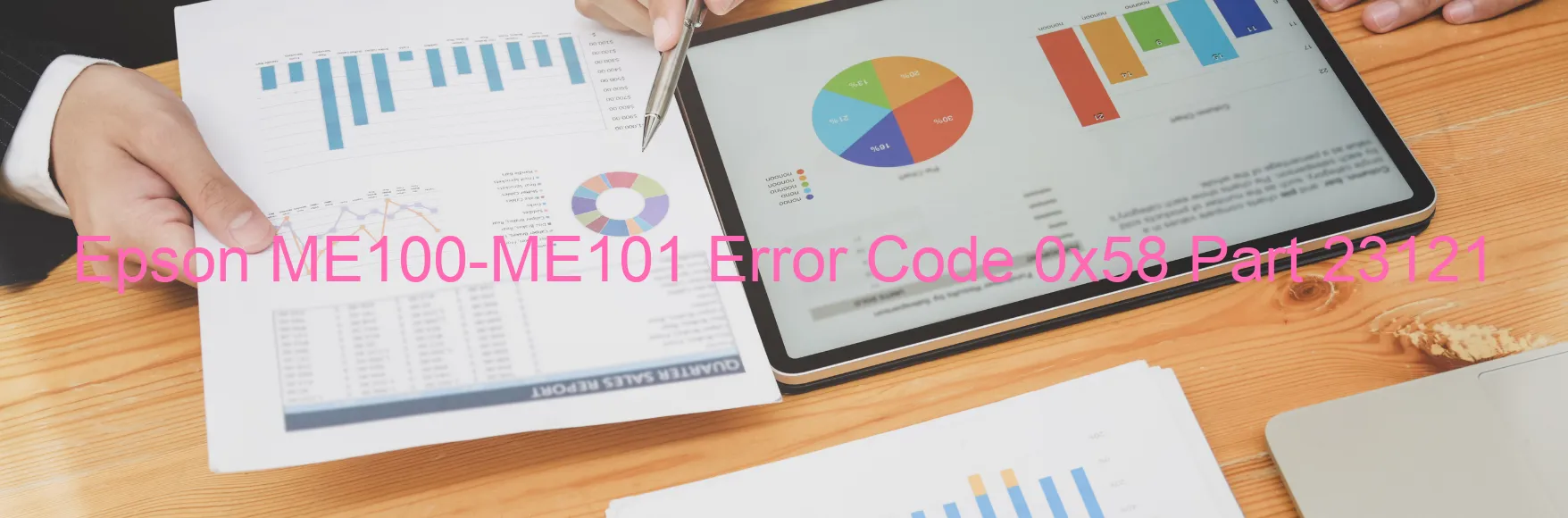
The Epson ME100-ME101 printers sometimes encounter error code 0x58, which leads to the display of the error message “PF motor drive error.” This error indicates a problem with the paper feed (PF) motor drive mechanism. To resolve this issue, certain troubleshooting steps are recommended.
Firstly, ensure that the printer is turned off and unplugged from the power source. Then, carefully open the printer cover and check for any obstructions in the paper feed mechanism. Remove any stuck or jammed paper and make sure that the paper tray is properly loaded with compatible paper.
Next, check the printer’s transport lock. It is a plastic tab or lever that is typically located on the side or rear of the printer. This lock is intended to secure the printer’s internal components during transit. Ensure that the transport lock is in the released position. If it is locked, unlock it and try printing again.
If the error persists, it may be necessary to reset the printer’s settings. To do this, press and hold the power button for a few seconds until the printer powers off completely. Then, unplug the printer from the power source for about five minutes. Afterward, plug the printer back in and turn it on.
If none of these solutions work, it is recommended to contact Epson customer support or a qualified printer technician for further assistance. They will be able to diagnose the issue more accurately and provide appropriate solutions to resolve the PF motor drive error.
In conclusion, the Epson ME100-ME101 printer’s error code 0x58, displaying the “PF motor drive error” message, can be resolved by performing a series of troubleshooting steps. These steps include checking for paper jams, ensuring the transport lock is released, resetting the printer’s settings, and contacting Epson customer support if the issue persists.
| Printer Model | Epson ME100-ME101 |
| Error Code | 0x58 |
| Display on | PRINTER |
| Description and troubleshooting | PF motor drive error. |









