Epson ME100-ME101 Error 0xB8
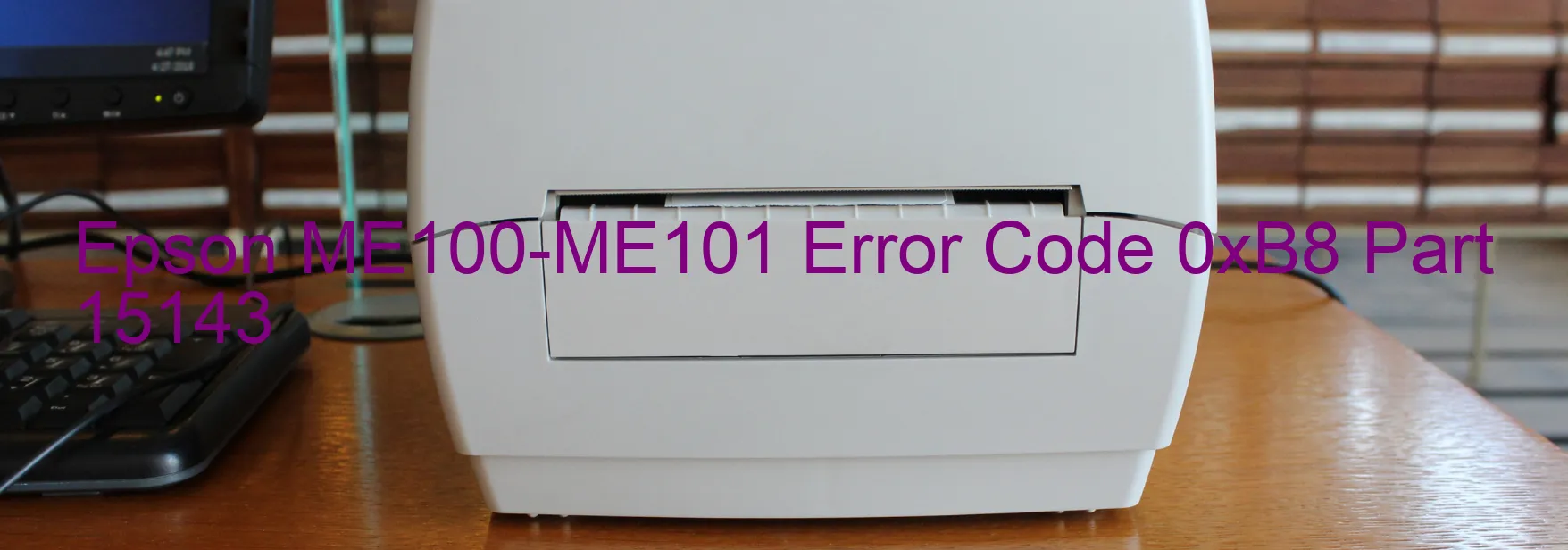
The Epson ME100-ME101 printers occasionally display an error code 0xB8, indicating an ink device error. This error can occur due to various reasons, such as ink cartridge failure, holder board assembly failure (CSIC or contact failure), main board failure, or a cable or FFC disconnection.
When encountering this error, the first step in troubleshooting is to check the ink cartridges. Ensure that they are properly installed and have enough ink. If the cartridges are low on ink or empty, replacing or refilling them should resolve the issue. Additionally, make sure the cartridges are of the correct type and compatible with the printer model.
If the ink cartridges seem fine, the next step is to inspect the holder board assembly, specifically the CSIC (Contact Image Sensor Chip) or contacts. It is essential to ensure that the connections are secure and free from any dust or debris. Cleaning the contacts with a lint-free cloth or alcohol swab may improve the connection.
In some cases, the main board of the printer may be responsible for the error. If none of the above steps resolve the issue, contacting an authorized service center or Epson support is recommended for further assistance. They will be able to diagnose the main board failure accurately and take appropriate remedial actions.
Finally, it is crucial to check for any cable or FFC (Flat Flexible Cable) disconnections. Ensure that all cables and FFCs are properly connected and intact. If any damage or disconnection is found, it may be necessary to replace or repair the cables.
By following these troubleshooting steps, users can address the ink device error (error code 0xB8) displayed on their Epson ME100-ME101 printers and resume their printing tasks efficiently.
| Printer Model | Epson ME100-ME101 |
| Error Code | 0xB8 |
| Display on | PRINTER |
| Description and troubleshooting | Ink device error. Ink cartridge failure. Holder board assy failure (CSIC or contact failure). Main board failure. Cable or FFC disconnection. |









