Epson ME300-ME301 Error 0x5 F
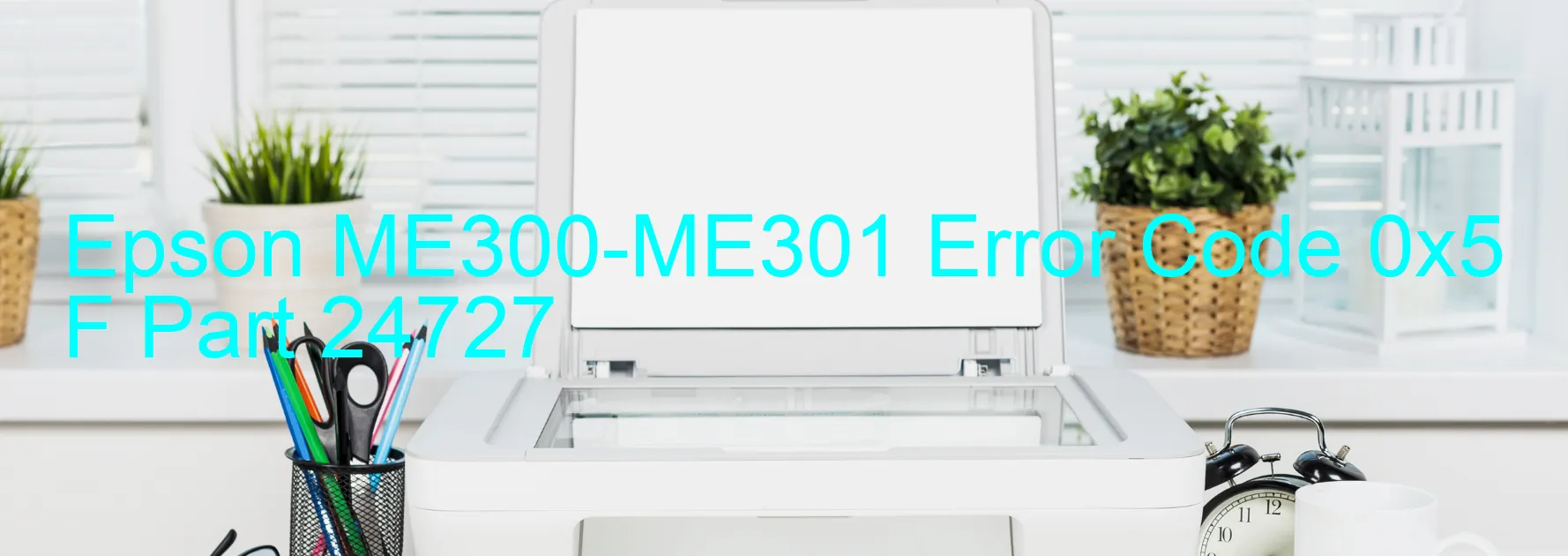
The Epson ME300-ME301 printer is a reliable and efficient device that is used by many individuals and businesses for their printing needs. However, occasionally users may come across an error code 0x5 F displayed on the printer, indicating a case cover open error.
When this error occurs, it means that the case cover of the printer is not properly closed or securely latched. The printer is designed to prevent any printing operation when the case cover is open, as a safety measure. Therefore, it is important to resolve this error before attempting any printing tasks.
To troubleshoot this issue, follow these steps:
1. Check the case cover: Ensure that the case cover is fully closed and securely latched. Look for any foreign objects or obstructions that may be preventing the cover from closing properly. Remove any obstructions and close the cover firmly.
2. Restart the printer: Turn off the printer and unplug it from the power source. Wait for a few minutes, then plug it back in and turn it on. This will reset the printer and clear any temporary errors.
3. Check the sensors: Inspect the sensors on the printer that detect the case cover position. Make sure they are not jammed or obstructed. Gently clean the sensors using a soft cloth or compressed air to remove any dust or debris.
4. Contact support: If the error persists after following the above steps, it is recommended to contact Epson customer support for further assistance. They will be able to provide specific guidance and solutions to resolve the case cover open error.
By following these troubleshooting steps, users can effectively resolve the error code 0x5 F and resume their printing tasks with the Epson ME300-ME301 printer.
| Printer Model | Epson ME300-ME301 |
| Error Code | 0x5 F |
| Display on | PRINTER |
| Description and troubleshooting | Case cover open error. |









