Epson ME300-ME301 Error 0x57
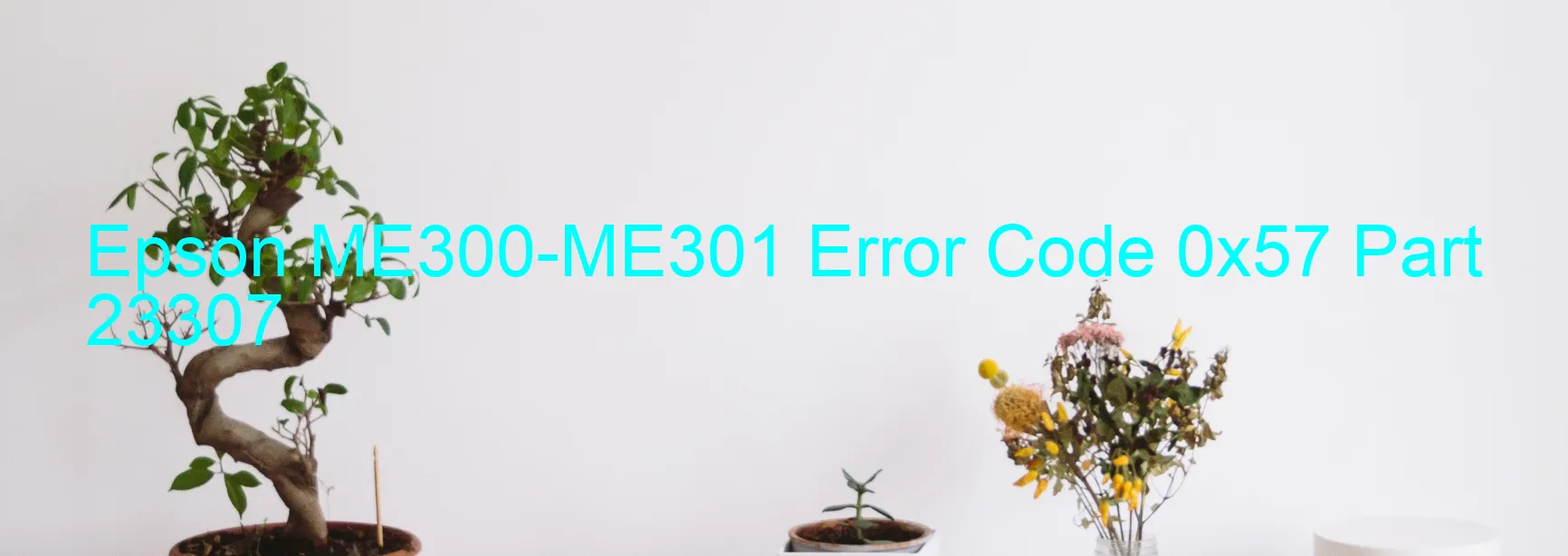
The Epson ME300-ME301 printer is an efficient device that delivers high-quality prints. However, users sometimes encounter the Error code 0x57 with a CD/DVD error message displayed on the printer’s screen. This error can be frustrating, but understanding its cause and following the troubleshooting steps can help resolve the issue.
The CD/DVD error (Error code 0x57) typically occurs when there is a problem with the CD/DVD tray or the disc itself. To troubleshoot this error, begin by ensuring that the tray is properly inserted and aligned in the printer. Make sure there are no obstructions or foreign objects hindering the tray’s movement.
If the tray appears to be fine, the next step is to inspect the CD/DVD disc. Look for scratches, dirt, or any damage that might affect its proper functioning. Clean the disc gently using a soft, lint-free cloth. If the CD/DVD is severely damaged, it may need to be replaced.
Additionally, check the software or application you are using to print the CD/DVD label. Ensure that it is compatible with the printer and that it is not causing any conflicts. Try printing a different CD/DVD label using a different program to see if the error persists.
Updating the printer’s firmware and drivers can also address software-related issues. Visit the official Epson website and download the latest firmware and drivers for your printer model. Follow the provided instructions to install the updates correctly.
If the troubleshooting steps mentioned above do not resolve the Error code 0x57, it is recommended to contact Epson customer support for further assistance. They have trained professionals who can provide additional guidance or arrange a repair if necessary.
By following these troubleshooting steps and seeking assistance when needed, users can resolve the CD/DVD error and ensure smooth printing with the Epson ME300-ME301 printer.
| Printer Model | Epson ME300-ME301 |
| Error Code | 0x57 |
| Display on | PRINTER |
| Description and troubleshooting | CD/DVD error. |









