Epson ME302-ME303 Error 0x04
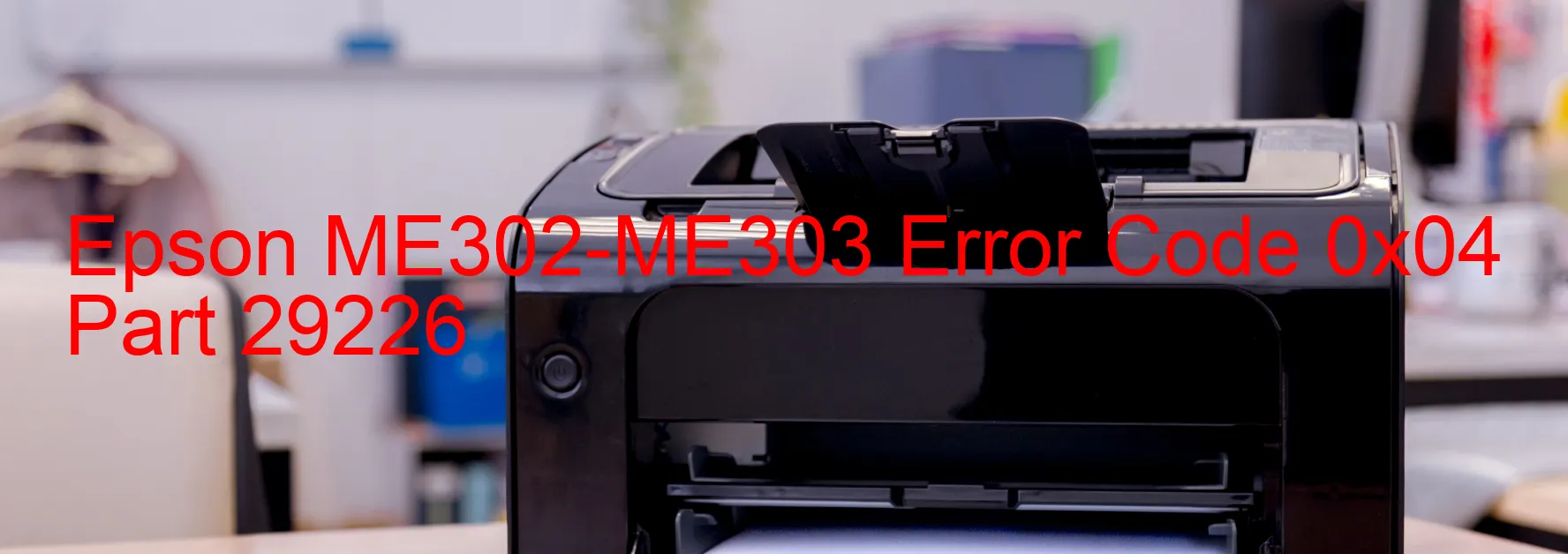
The Epson ME302-ME303 printer may encounter the error code 0x04, which is displayed on the printer’s screen. This error is typically related to various issues within the printer’s CR (carriage return) mechanism.
One possible cause of this error is a CR PID (proportional-integral-derivative) lock failure. The CR encoder, responsible for measuring the carriage’s position, may also malfunction. Additionally, a failure in the CR motor, which controls the movement of the carriage, can trigger this error. The CR mechanism overload occurs when excessive load or obstruction affects the carriage’s movement. In some cases, parts of the printer may even become detached, leading to the error.
A cable or FFC (Flexible Flat Cable) disconnection might be another reason behind this error. If the cables connecting crucial components become loose or disconnected, it can result in the CR mechanism malfunctioning. Another possible cause is a failure in the motor driver, responsible for supplying power to the CR motor. Lastly, in rare cases, the error may stem from a failure in the printer’s main board.
To troubleshoot this error, start by turning off the printer and unplugging it for a few minutes. Then, check for any detached or damaged parts and ensure that all cables and FFCs are securely connected. If the error persists, it is advisable to contact Epson customer support or seek professional assistance. Their technicians can provide further guidance and determine if any parts need to be replaced or if the printer requires repair.
| Printer Model | Epson ME302-ME303 |
| Error Code | 0x04 |
| Display on | PRINTER |
| Description and troubleshooting | CR PID lock error. CR encoder failure. CR motor failure. CR Mechanism overload. Some part may be detached. Cable or FFC disconnection. Motor driver failure. Main board failure. |









