Epson NX200-NX205-SX209 Error OxD3
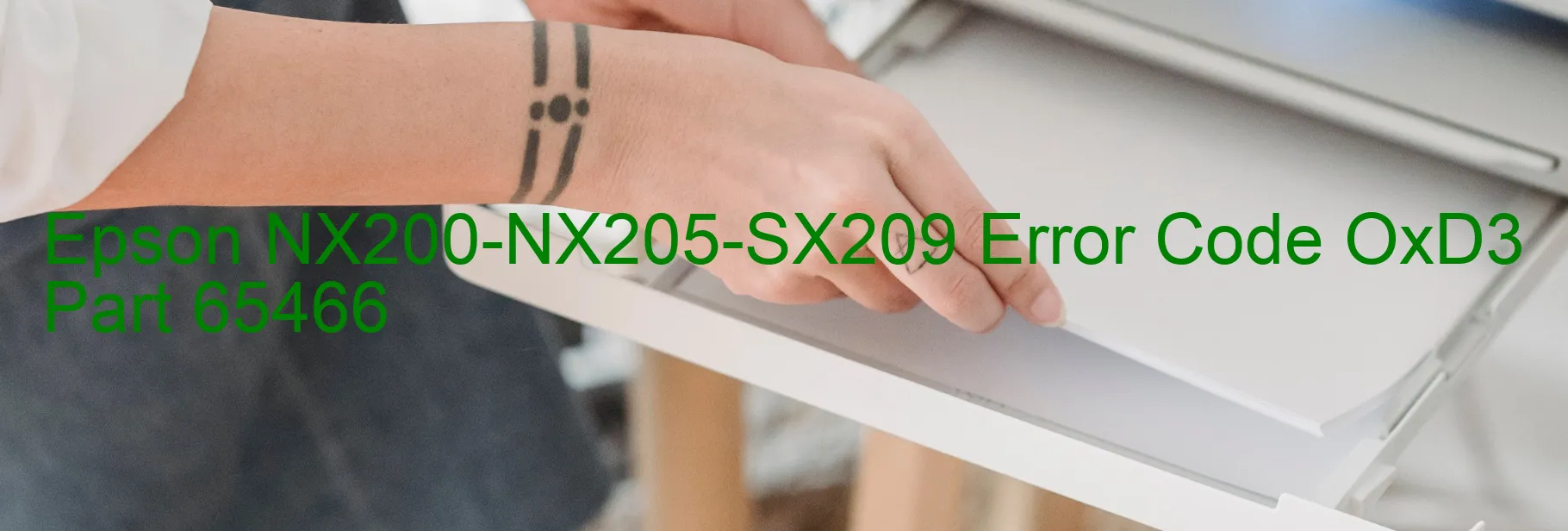
Epson NX200-NX205-SX209 Error code OxD3 Display on PRINTER, Description, and Troubleshooting: PF PID Driving Time Error. Main Board Failure.
If you own an Epson NX200, NX205, or SX209 printer and encounter the error code OxD3 displayed on the printer, it indicates a PF PID driving time error, which is often caused by a main board failure. This issue can be quite frustrating, but with proper troubleshooting, you may be able to resolve it without seeking professional assistance.
Firstly, try restarting your printer. Turn it off, unplug it from the power source, and wait for a few minutes before plugging it back in and turning it on again. Sometimes, a simple reboot can fix temporary glitches that lead to error codes.
If the error persists, carefully check for any paper jams or foreign objects obstructing the printer’s paper feed mechanism. Remove any such obstructions and ensure that the printer’s paper tray is properly aligned and not overfilled. Improper paper loading can trigger error codes and lead to the PF PID driving time error.
To rule out any issues with other printer components, it is recommended to disconnect any external devices or additional memory cards. These can occasionally interfere with the printer’s functioning and trigger error codes.
If none of these troubleshooting steps prove successful, the error may be due to a main board failure. In such cases, it is advisable to contact Epson customer support or seek assistance from a professional printer technician. They will be able to diagnose the root cause accurately and guide you through the necessary repair or replacement process.
Remember to always follow safety precautions when handling electronic devices and consult the printer’s user manual for specific instructions related to your model.
| Printer Model | Epson NX200-NX205-SX209 |
| Error Code | OxD3 |
| Display on | PRINTER |
| Description and troubleshooting | PF PID driving time error. Main board failure. |









