Epson NX220 Error OxBO
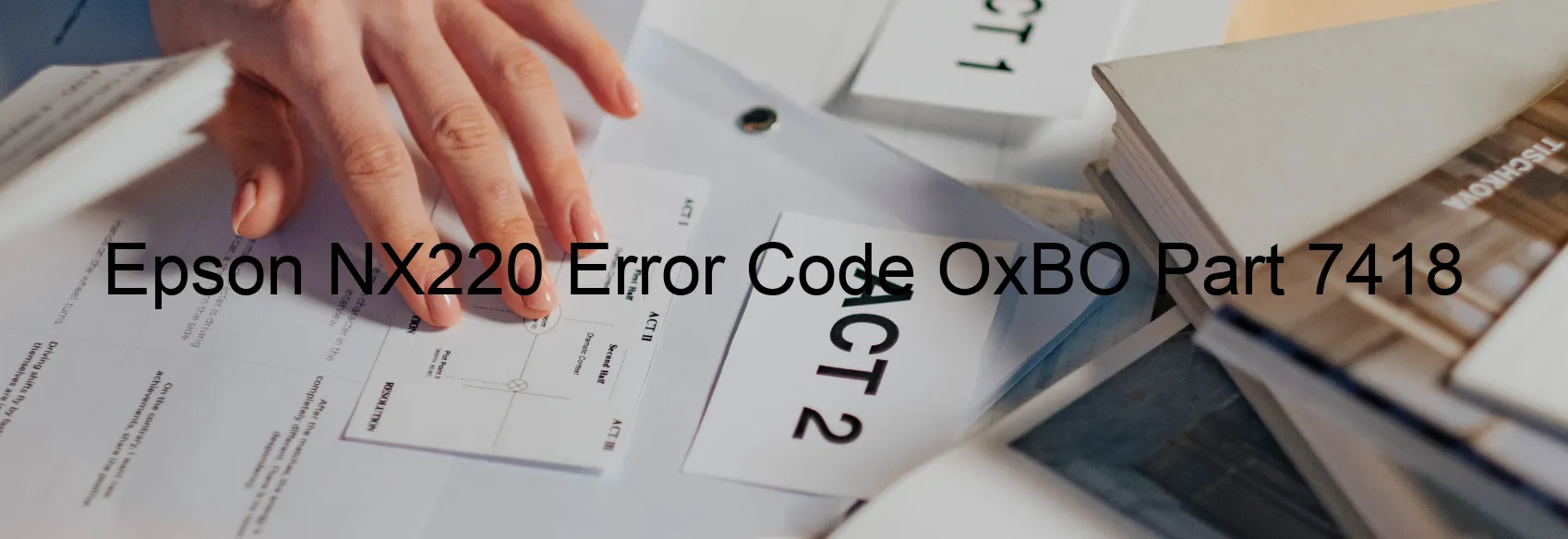
The Epson NX220 printer may sometimes encounter an error code OxBO, which is displayed on its screen. This error code typically suggests an issue related to the ink device. It could indicate a problem with the ink cartridges, holder board assembly failure (particularly CSIC or contact failure), malfunctioning of the main board, or even a cable or FFC (Flexible Flat Cable) disconnection.
One of the common causes behind the OxBO error code is an ink cartridge failure. This implies that there might be an issue with the ink cartridges not being recognized or properly installed. In such cases, it is advisable to double-check that the cartridges are securely seated in the printer and properly inserted according to the user manual’s guidelines. If the problem persists, it might be worth trying to replace the ink cartridges with new ones to see if that resolves the issue.
Another possible culprit behind this error code is the holder board assembly failure, specifically related to CSIC or contact failure. The CSIC stands for the “Contact Image Sensor Chip”, responsible for communication between the printer and ink cartridges. If this component malfunctions, it could trigger the OxBO error code. In such situations, it is recommended to contact Epson support for assistance and potentially arrange for a replacement or repair.
Additionally, the main board failure could also trigger this error code. This issue usually requires professional assistance or technical intervention to diagnose and rectify the problem. Similarly, a cable or FFC disconnection might result in the error code OxBO. Carefully inspecting all cables and FFC connections and ensuring they are firmly connected could potentially resolve the issue if this is the cause.
In conclusion, encountering the Epson NX220 printer’s OxBO error code often indicates an ink device error, ink cartridge failure, holder board assembly failure, main board failure, or cable/FFC disconnection. Troubleshooting steps may include checking cartridge installation, replacing ink cartridges, seeking professional support for holder board or main board issues, and inspecting cable and FFC connections.
| Printer Model | Epson NX220 |
| Error Code | OxBO |
| Display on | PRINTER |
| Description and troubleshooting | Ink device error. Ink cartridge failure. Holder board assy failure (CSIC or contact failure). Main board failure. Cable or FFC disconnection. |









