Epson NX400-NX405-NX409 Error OxD3
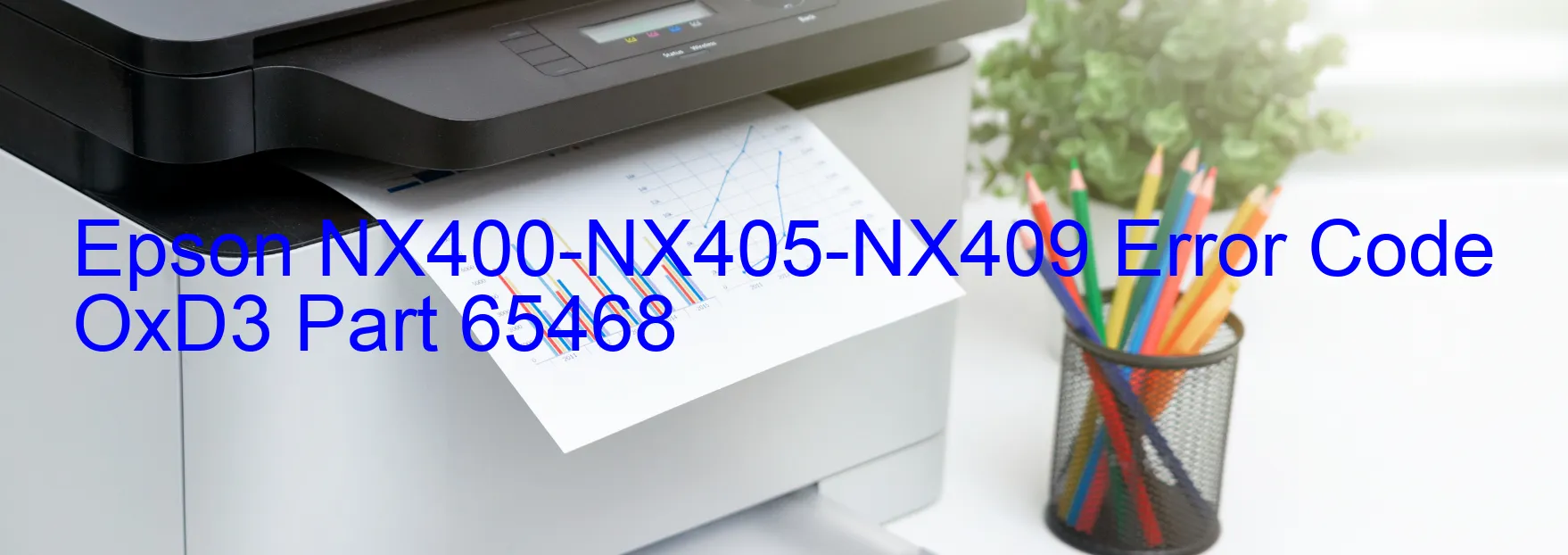
If you own an Epson NX400-NX405-NX409 printer and encounter an error code OxD3 with the message “PF PID driving time error. Main board failure” displayed on your printer, fret not, as we have some troubleshooting steps to help you resolve this issue.
This error code indicates a problem with the PF (Paper Feed) PID (Proportional Integral Derivative) driving time. It further suggests a main board failure in your printer. However, before concluding a complete board failure, it is advised to try the following troubleshooting steps:
1. Restart your printer: Turn off your printer, unplug it from the power source, wait for a few minutes, and then plug it back in. Power it on and check if the error message persists. Sometimes, a simple restart can fix minor glitches.
2. Check for any paper jams or obstructions: Open the printer cover and carefully inspect the paper path for any stuck paper or debris that might be causing the error. Remove any jammed paper and clean the printer thoroughly.
3. Reset the printer: Navigate to the printer settings menu and look for the option to reset or restore the printer to its default settings. Select this option and follow the on-screen instructions to reset your printer.
If the above steps do not resolve the OxD3 error code, it is recommended to contact Epson customer support or a professional technician for further assistance. They can diagnose the main board failure accurately and provide appropriate solutions like board replacement if required.
Remember to always follow the manufacturer’s instructions and seek professional help when dealing with complex printer issues to ensure the best possible outcome.
| Printer Model | Epson NX400-NX405-NX409 |
| Error Code | OxD3 |
| Display on | PRINTER |
| Description and troubleshooting | PF PID driving time error. Main board failure. |









