Epson NX510-NX515 Error 0x08
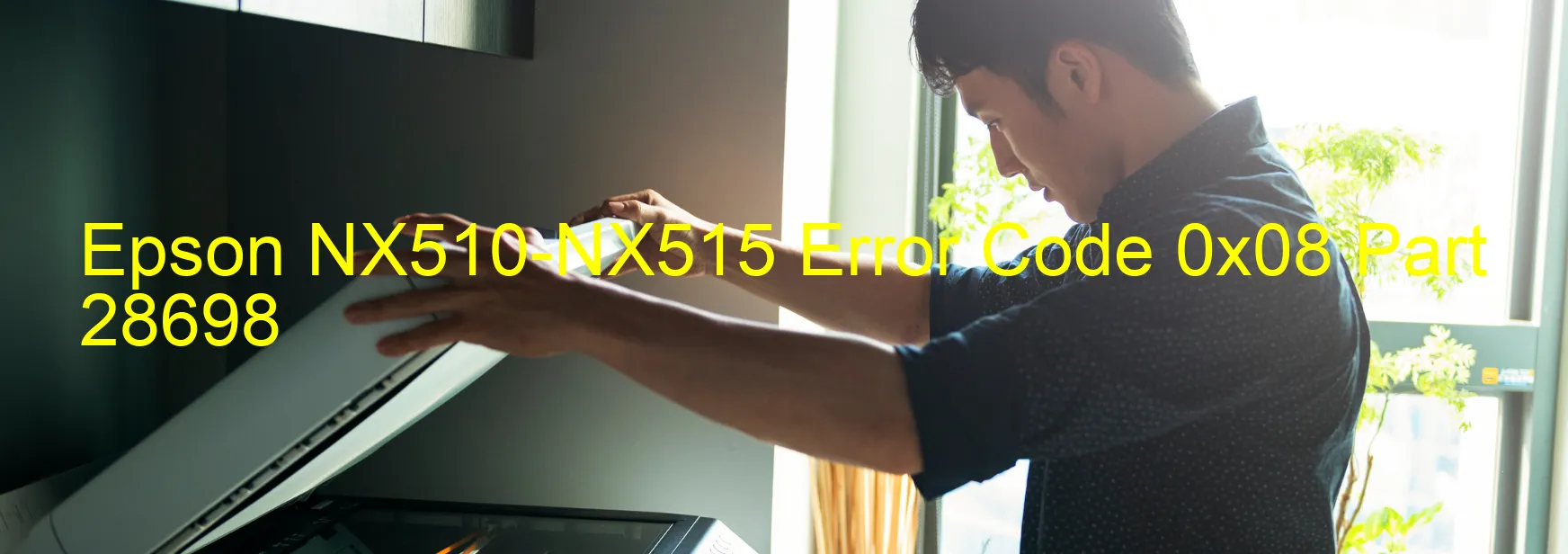
The Epson NX510-NX515 Error code 0x08 refers to a display error on the printer related to the CR (carriage) motor malfunctioning. This error occurs when the CR motor fails to rotate in the usual direction during the printing process. There are several possible causes for this error, including a faulty CR encoder, a paper jam, tooth skip, improper tension of the timing belt, or a failure of the main board.
When experiencing this error, it is important to troubleshoot the issue to identify the root cause. Start by checking for any paper jams in the printer. If there is a paper jam, carefully remove the jammed paper to clear the path for the CR motor. Additionally, inspect the timing belt to ensure it is properly tensioned and aligned. If any tooth skip is observed, it may be necessary to replace the timing belt.
Another potential cause of the error is a malfunctioning CR encoder. Inspect the encoder for any damage or misalignment. If necessary, consider replacing the CR encoder with a new one.
If the aforementioned steps do not resolve the issue, it is possible that the error is due to a failure of the main board. In such cases, it is recommended to contact Epson customer support or a qualified technician to further diagnose and resolve the problem.
In conclusion, the Epson NX510-NX515 Error code 0x08 indicates a CR load position reverse error on the printer. Troubleshooting steps include checking for paper jams, inspecting the timing belt and CR encoder, and contacting customer support if necessary.
| Printer Model | Epson NX510-NX515 |
| Error Code | 0x08 |
| Display on | PRINTER |
| Description and troubleshooting | CR LOAD POSITION reverse error. The CR motor does not rotate to the normal direction during printing. CR encoder failure. Paper jam. Tooth skip or improper tension of the timing belt. Main board failure. |









