Epson NX510-NX515 Error 0xF4
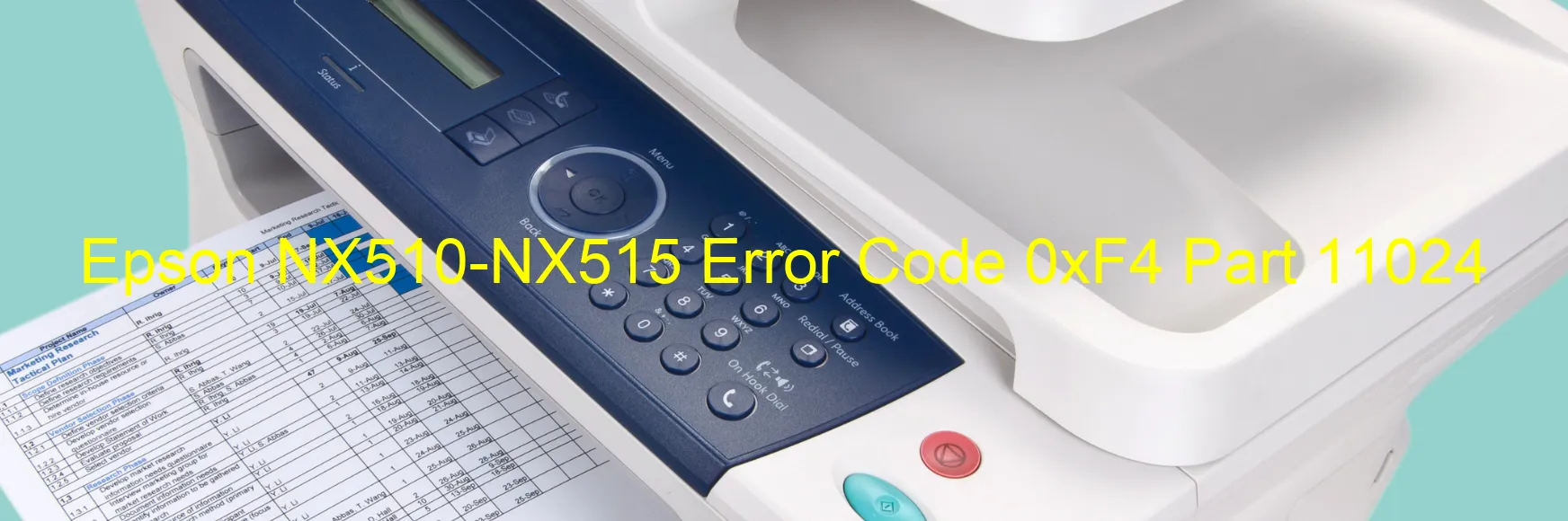
When you encounter the error code 0xF4 on your Epson NX510-NX515 printer, it typically indicates a PF PID lock error, encoder failure, PF motor failure, PF mechanism overload, cable or FFC disconnection, motor driver failure, or main board failure. These issues can hinder your printing experience and need to be resolved promptly.
The PF PID lock error is related to the paper feed mechanism. It occurs when the motor that controls the paper feed becomes locked or fails to move. This can be caused by a disconnected cable, faulty motor driver, or even a malfunctioning main board. Troubleshooting steps for this error include checking the cables, ensuring proper motor function, and examining the main board for any visible damage.
Encoder failure refers to the component responsible for detecting the position of the print head. If this component fails, it can result in misalignment or irregular movements of the print head. To troubleshoot encoder failure, it is recommended to clean the encoder strip and ensure it is properly connected.
When the PF motor fails, the printer may not be able to feed paper correctly or at all. It may make unusual noises or get stuck during the feeding process. Inspecting the motor connections and ensuring they are secure can help resolve this issue.
Overloading the PF mechanism can occur when too much pressure is applied to the paper feed system. This can cause grinding or clicking noises and obstruct the paper feeding process. Clearing any paper jams and ensuring the paper is loaded correctly can often fix this issue.
If you experience any of these error codes, it is advisable to consult the printer’s user manual or contact Epson customer support for further assistance.
| Printer Model | Epson NX510-NX515 |
| Error Code | 0xF4 |
| Display on | PRINTER |
| Description and troubleshooting | PF PID lock error. Encoder failure. PF motor failure. PF Mechanism overload. Cable or FFC disconnection. Motor driver failure. Main board failure. |









