Epson NX620-NX625 Error OxB4
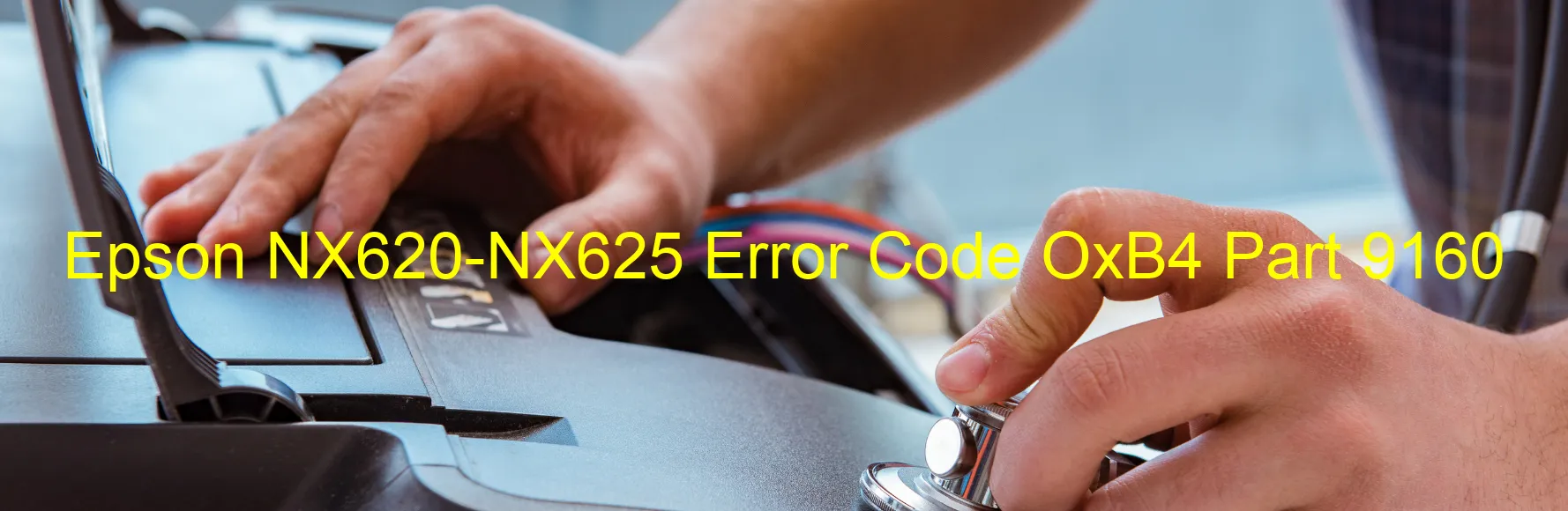
Epson NX620-NX625 Error Code OxB4: Description and Troubleshooting Guide for Printer Users
Are you encountering the dreaded Epson NX620-NX625 Error Code OxB4 on your printer? This guide aims to provide you with a comprehensive understanding of this error message and troubleshoot the potential causes behind it.
The Error Code OxB4 typically indicates an ink device error, ink cartridge failure, or problems with the holder board assembly (CSIC or contact failure) on your Epson printer. In some cases, the error may be caused by a main board failure or cable/FFC disconnection.
To resolve this error, we recommend the following troubleshooting steps:
1. Ink Cartridge Check: Begin by inspecting your ink cartridges. Ensure they are properly installed and seated in their respective holders. If any cartridge appears defective or low on ink, it is advisable to replace it with a genuine Epson cartridge.
2. Holder Board Assembly: The CSIC (Chip Sensing Intelligent Circuit) or contacts on the holder board may be the culprit. Gently remove and reinsert the cartridges to ensure proper contact. If this doesn’t resolve the issue, it might be necessary to clean the contacts or potentially replace the holder board assembly.
3. Main Board and Cable Inspection: If the above steps don’t rectify the problem, inspect the main board and cables for any signs of damage or disconnection. Ensure all cables are securely connected and undamaged. If there are visible issues, it is highly recommended to consult a professional technician for further assistance.
Remember to power off your printer and unplug it before performing any troubleshooting steps. Additionally, it is crucial to handle the components with care to avoid causing additional damage.
By following these troubleshooting steps, you can effectively address the Epson NX620-NX625 Error Code OxB4 and get your printer back up and running smoothly. However, if the issue persists, contacting Epson customer support or seeking professional help is advised for further assistance.
| Printer Model | Epson NX620-NX625 |
| Error Code | OxB4 |
| Display on | PRINTER |
| Description and troubleshooting | Ink device error. Ink cartridge failure. Holder board assy failure (CSIC or contact failure). Main board failure. Cable or FFC disconnection. |









