Epson NX635 Error OxB4
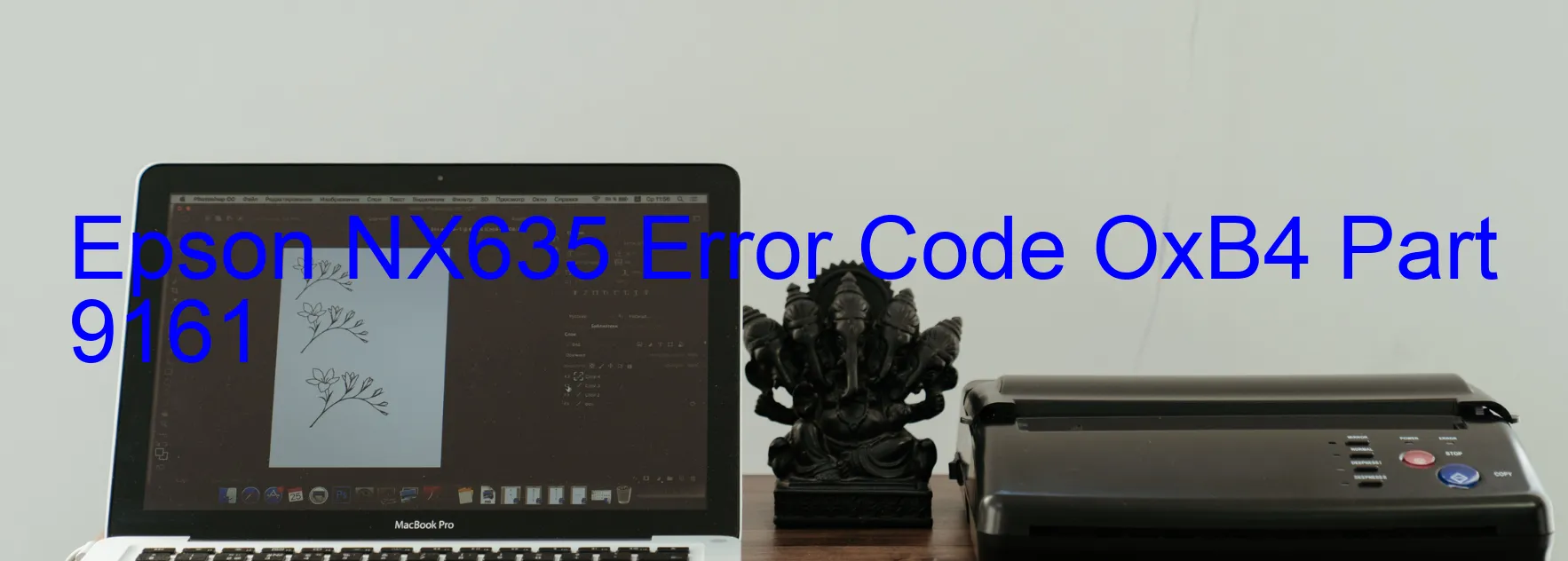
Epson NX635 Error code OxB4 is an indication of an ink device error that can occur on your printer. This error may be displayed on the printer panel, alerting you to potential issues with the ink cartridge, holder board assembly, main board, or cable or FFC (Flexible Flat Cable) disconnection.
One of the possible causes for this error code is an ink cartridge failure. It is essential to ensure that the ink cartridges are properly installed and have enough ink for printing. In case the cartridges are low on ink or have become empty, replacing them with new ones might resolve the error.
Another potential cause for the OxB4 error is a failure in the holder board assembly, specifically related to the CSIC (Chip Identification System) or contact failure. In this situation, you can try removing and reinstalling the ink cartridges, ensuring that they are properly seated in their designated slots.
If the error persists, the main board of the printer might be malfunctioning. In such cases, it is advisable to contact Epson customer support or a professional technician for assistance and further troubleshooting.
Additionally, a cable or FFC disconnection could be the culprit. Carefully inspect the printer’s connections and cables to ensure they are securely connected. If any disconnections are found, reconnecting the cables properly might help resolve the error.
It is important to note that these troubleshooting steps are general suggestions and may not address the specific root cause of the error code. Consulting the printer’s user manual or reaching out to Epson support will provide more in-depth guidance tailored to your specific model.
| Printer Model | Epson NX635 |
| Error Code | OxB4 |
| Display on | PRINTER |
| Description and troubleshooting | Ink device error. Ink cartridge failure. Holder board assy failure (CSIC or contact failure). Main board failure. Cable or FFC disconnection. |









