Epson Photo-1500W Error 0xB8
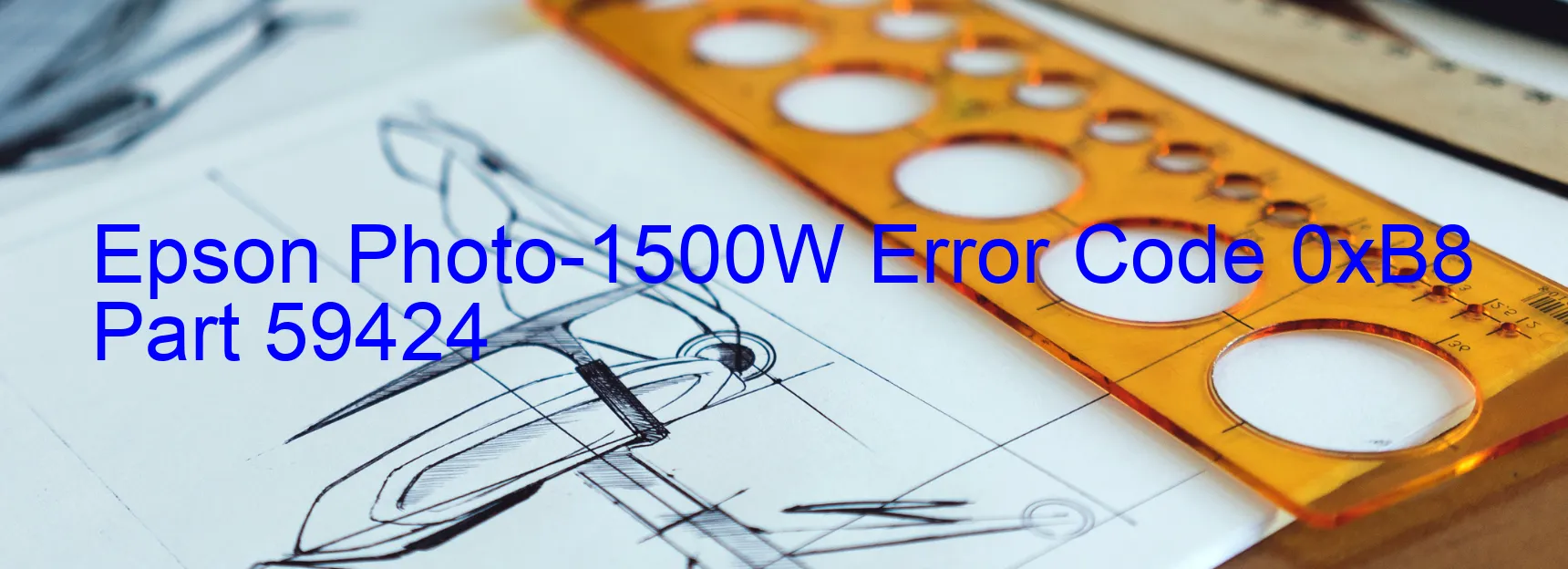
The Epson Photo-1500W is a popular printer model known for its excellent photo printing capabilities. However, like any other printer, it can encounter errors that may hinder its performance. One such error is the 0xB8 error code, which is associated with ink device failure.
When this error occurs, it usually indicates a problem with the ink cartridge or the holder board assembly. The printer may have difficulty detecting the ink cartridge or may fail to communicate with the cartridge altogether. Additionally, the CSIC (Chip Identification System Circuit) or the contact within the holder board assembly may have experienced a failure, leading to this error code. In some cases, a main board failure or a cable/FFC (Flat Flexible Cable) disconnection can also trigger the 0xB8 error.
To troubleshoot this error, there are a few steps you can follow. Firstly, ensure that the ink cartridges are properly installed and correctly seated in their respective slots. Remove and reinsert them if necessary. If the issue persists, try cleaning the contacts on the cartridge and within the holder board assembly gently with a soft cloth to remove any dirt or debris.
If the error still appears, it may be necessary to replace the ink cartridges with fresh ones. In some cases, the holder board assembly or the main board might need to be replaced by a trained technician to resolve the error. Ensure that all cables and FFC connections are secure and properly fastened.
If all else fails, contacting Epson customer support or seeking professional assistance is advisable to diagnose and rectify the error efficiently. Remember to provide them with accurate information about the error code displayed on your printer for effective troubleshooting.
| Printer Model | Epson Photo-1500W |
| Error Code | 0xB8 |
| Display on | PRINTER |
| Description and troubleshooting | Ink device error. Ink cartridge failure. Holder board assy failure (CSIC or contact failure). Main board failure. Cable or FFC disconnection. |









