Epson PM-A820 Error 0xD2
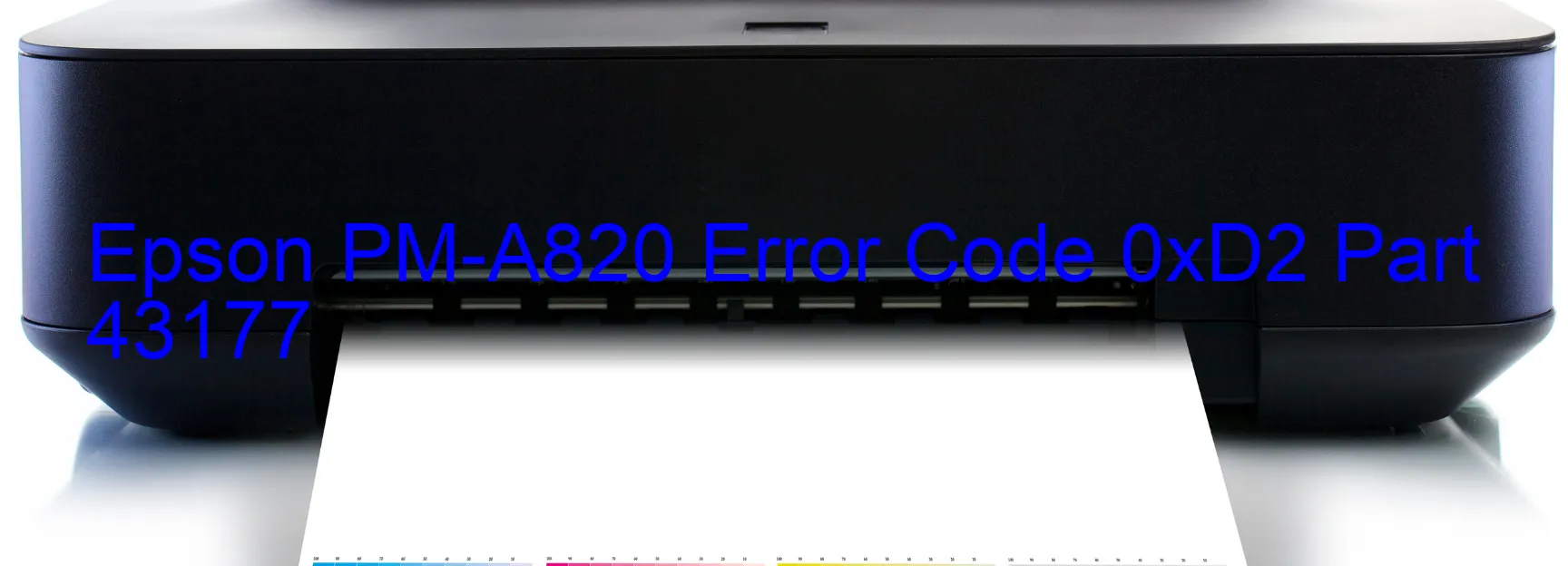
The Epson PM-A820 printer occasionally displays the error code 0xD2, which can indicate a CR LOAD POSITION driving time error. This error can occur due to various reasons, such as a CR encoder failure, tooth skip or improper tension of the timing belt, or carriage overload. It is essential to troubleshoot the issue promptly to ensure smooth printing operations.
One possible cause of the error is a CR encoder failure. The CR encoder is responsible for determining the accurate position of the carriage. If the encoder fails, it could lead to incorrect positioning, resulting in the error code. To resolve this, try cleaning the encoder strip or replacing it if necessary.
Another potential cause is tooth skip or improper tension of the timing belt. The timing belt is responsible for transferring power between the motor and carriage. If there is a tooth skip or improper tension, it can disrupt the movement of the carriage, triggering the error. Inspect the timing belt for any damage, and adjust the tension if needed. Replacing the timing belt might also be necessary.
Lastly, carriage overload can contribute to the error code. This overload can occur if there is excessive friction in the carriage path, hindering its movement. Clean the carriage path and lubricate it properly to reduce friction. Additionally, check for any foreign objects or obstructions that may be causing the overload.
If the error persists after troubleshooting these possible causes, it is advisable to contact Epson’s customer support or a professional technician for further assistance. They can provide targeted solutions and ensure the printer functions optimally, minimizing any printing disruptions.
| Printer Model | Epson PM-A820 |
| Error Code | 0xD2 |
| Display on | PRINTER |
| Description and troubleshooting | CR LOAD POSITION driving time error. CR encoder failure. Tooth skip or improper tension of the timing belt. Carriage overload. |









