Epson PM-A820 Error OxB3
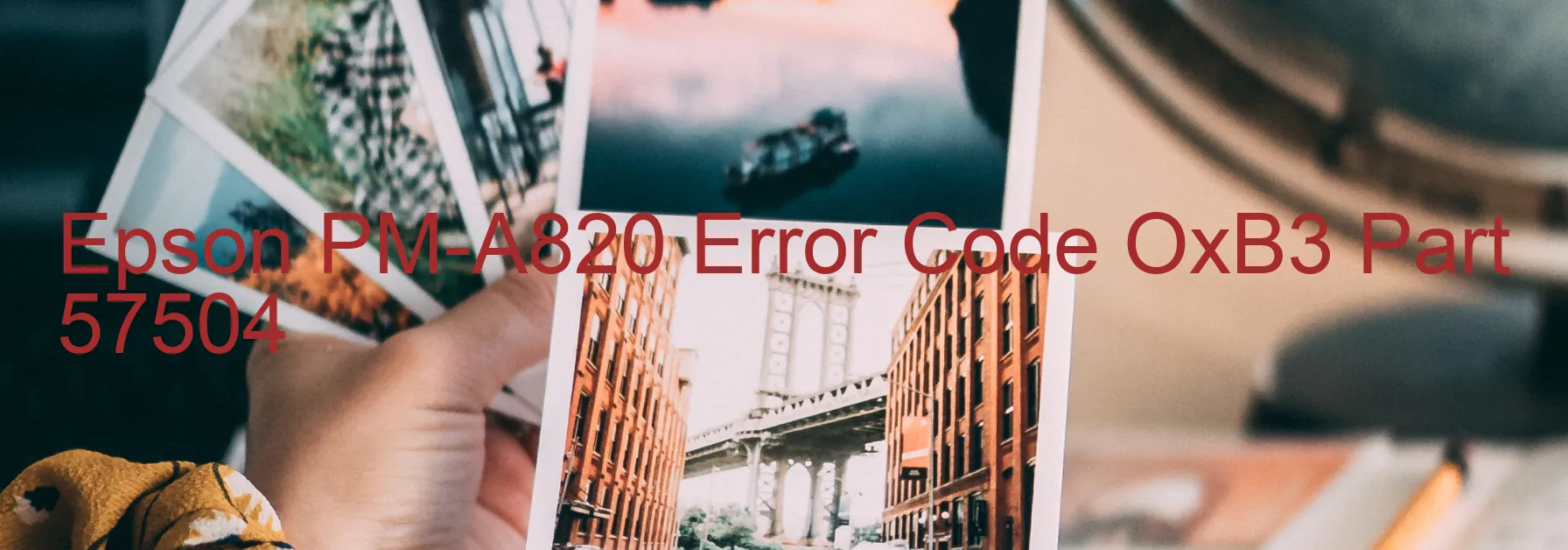
Epson PM-A820 Error code OxB3 is a common issue that users may encounter when using the printer. This error is associated with ink device errors, ink cartridge failure, holder board assembly failure (CSIC or contact failure), main board failure, or cable or FFC disconnection.
When faced with the OxB3 error code, the printer may display a message indicating an ink device error. This suggests that there may be a problem with the ink cartridge or the holder board assembly. The ink cartridge failure could be due to various reasons, such as incorrect installation or a faulty cartridge. On the other hand, the holder board assembly failure may be caused by issues with the CSIC (ink chips) or problems with the contact points.
In some cases, the OxB3 error code can be attributed to a main board failure. This typically occurs when there are internal issues within the printer’s main circuit board. Another possible cause of the error is a cable or flexible flat cable (FFC) disconnection. These cables are responsible for transmitting data and signals between different printer components. If a cable becomes disconnected or damaged, it can result in the OxB3 error code being displayed on the printer.
To troubleshoot the Epson PM-A820 OxB3 error code, it is recommended to follow a few steps. Start by checking the ink cartridge and ensuring it is properly installed. If the cartridge appears to be fine, you can try reseating it to ensure a secure connection. Additionally, inspect the holder board assembly and ensure all contacts are clean and undamaged.
In cases where the above steps do not resolve the issue, it may be necessary to contact Epson customer support for further assistance. They can provide guidance on how to resolve the OxB3 error code, which may involve advanced troubleshooting or potentially replacing faulty printer components.
| Printer Model | Epson PM-A820 |
| Error Code | OxB3 |
| Display on | PRINTER |
| Description and troubleshooting | Ink device error. Ink cartridge failure. Holder board assy failure (CSIC or contact failure). Main board failure. Cable or FFC disconnection. |









